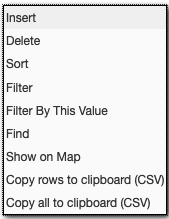...
- Navigate to the Construction History window
- Insert the project by right-clicking and selecting Insert
Fill in the available section(s)by either selecting from the drop-down menu or typing into the field
Note Note: * indicate required fields. Ex:
- Add the location(s) for this project
- Add layer structure for Typical Section
- Click
...