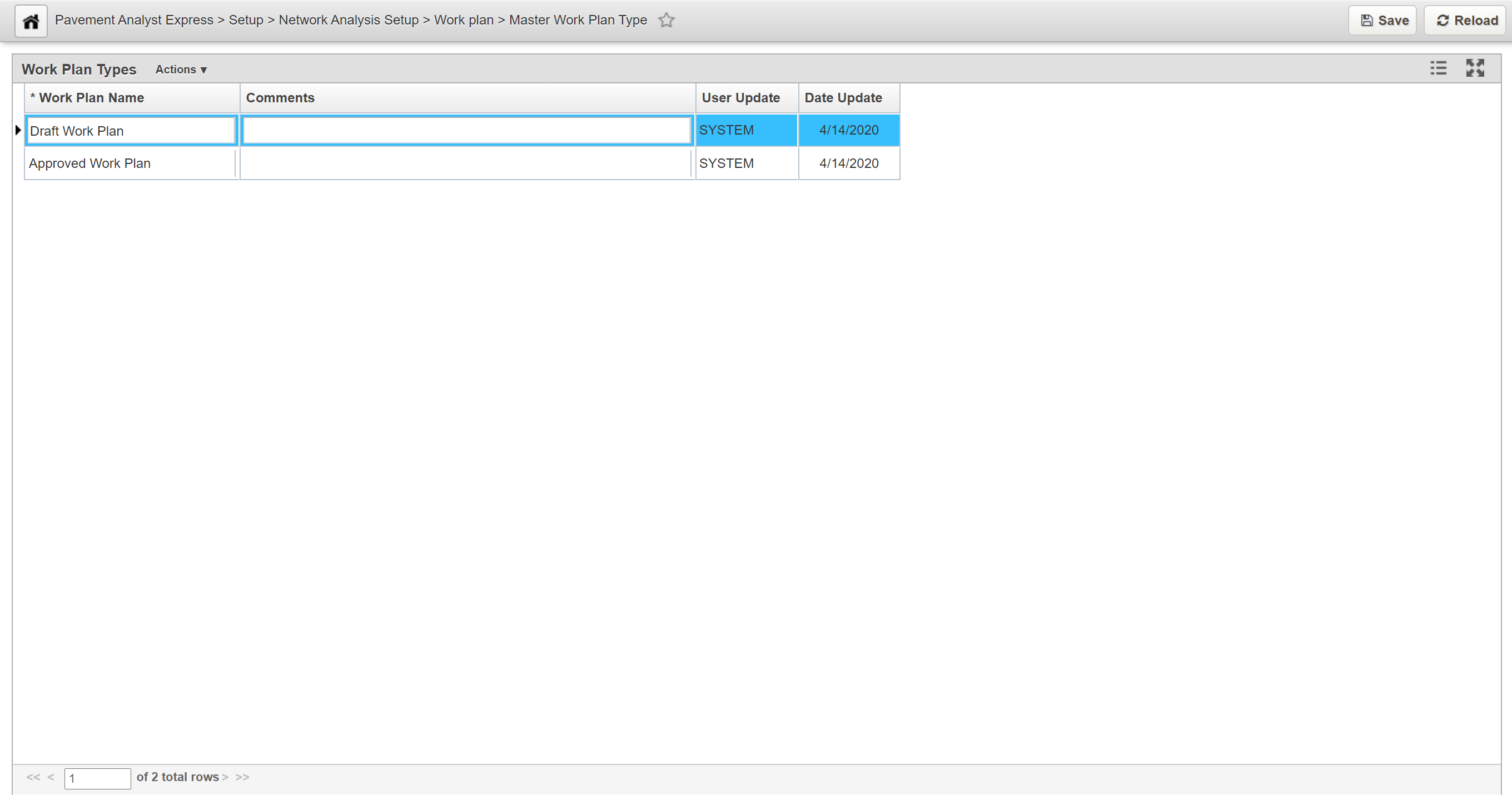...
This list is termed a work plan, and it constitutes the final list of sections proposed for treatment based upon network analysis results and, as necessary, user intervention. The system allows you to develop multiple work plans, with the different work plans being defined in the Work Plan Type window. Then select a plan from the drop-down list in the Select WP Type field at the top of this window and enter the data for the work plan. The data is then used in optimization analysis and reports.
...
| Table of Contents |
|---|
Work Plan
...
Type
Click Here for Training Exercise
The system allows you to develop multiple work plans. (A work plan is a essentially a list of planned projects.) The different work plans are created in this window, while the data for each work plan is entered in the Work Plan Data window. The work plans listed in this window appear in the drop-down lists in the Work Plan Data and Optimization Analysis windows.
The Work Plan Type window shows a simple table with each type a record in the table. The Work Plan Type column shows the name of the work plan type, which is what will appear in the drop-down lists found in the Work Plan Data, Maintenance Analysis, and Optimization Analysis windows.
...
Create a Work Plan Type
The objective of this lesson is for the participant to understand how to create a new Work Plan. At the end of this lesson, the user should be able to add a new Work Plan in the Work Plan Type window |
|---|
...
5. Click the Save button to save the record.
...
Create a MWP Project Status
The objective of this lesson is for the participant to understand how to create a new Project Status. At the end of this lesson, the user should be able to add a new Project Status in the MWP Project Status window. |
|---|
...
4. Click the Save button to save the record.
...
Edit/Modify a Work Plan
The objective of this lesson is for the participant to understand how to make updates to a work plan. At the end of this lesson, the user should be able to edit/modify a work plan. |
|---|
...