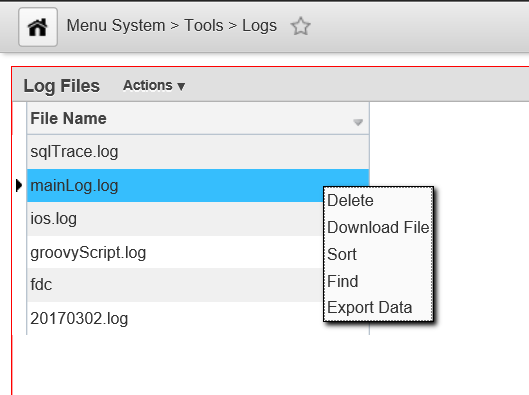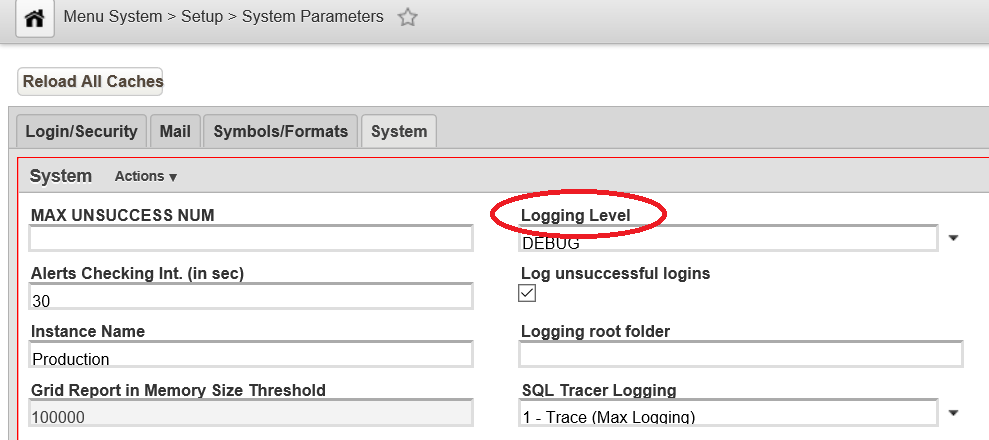This instruction is for downloading mainLog file that is needed to be attached to JIRA ticket.
- Navigate to System > Tools > Logs or set the window_id in the URL to window_id=system_log.
- Select mainLog.log and Download File option from right click menu.
- Open saved file.
- To reduce log file size delete not needed records. Usually logs older than 5 minutes before issue and newer than 5 minutes after issue is not needed.
- In case you need to change logging level:
5.1. Navigate to System > Setup > System Parameters or set the window_id in the URL to window_id=system_adm.
5.2. On System pane select logging level to needed one.
5.3. Save changes.
5.4. Select Reload All Caches.
5.5. Reproduce issue.
5.6. Perform steps to download log file as described above. - Attach logs to JIRA ticket.