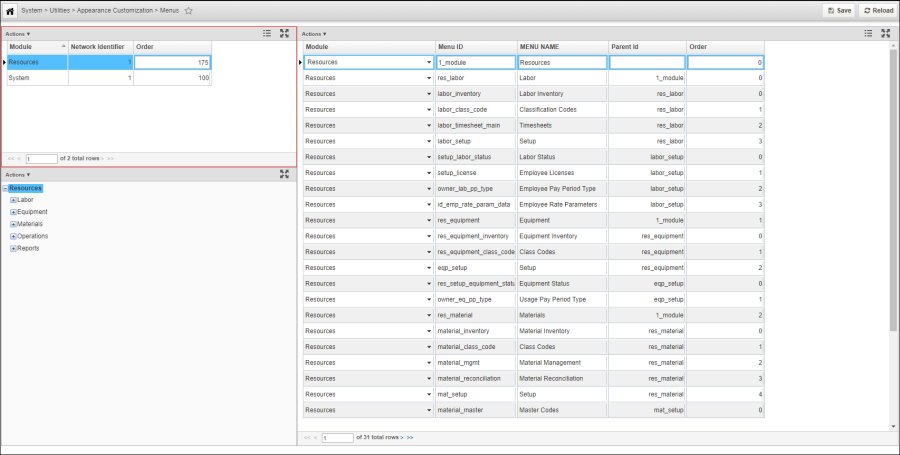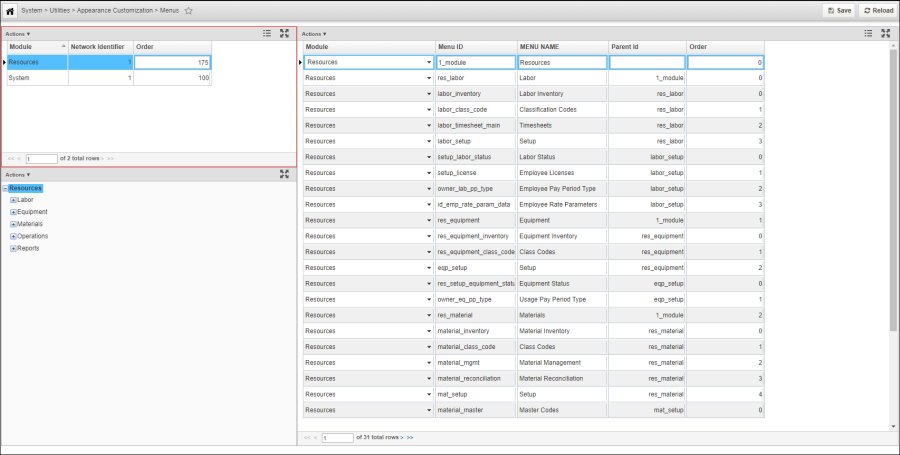
| Note: Although you can change the labels for the main menu commands, be aware that this could cause the appearance of the system to differ from the documentation provided. For this reason, changing the labels for menu commands is not recommended. |
The Menus window (System > Utilities > Appearance Customization > Menus) is used to maintain labels for each of the menu commands in the main menu structure of the asset management application. It displays a table and tree view of the menu commands for each of the modules, and is composed of two panes:
Modules Pane: The upper part of the left Modules pane shows the available modules, with the selected module highlighted. The lower part of the Modules pane shows the hierarchical arrangement of the menus and menu items found in the module selected in the upper part of the pane. When you click a node in this hierarchy the corresponding entry in the table in the right pane is also selected.