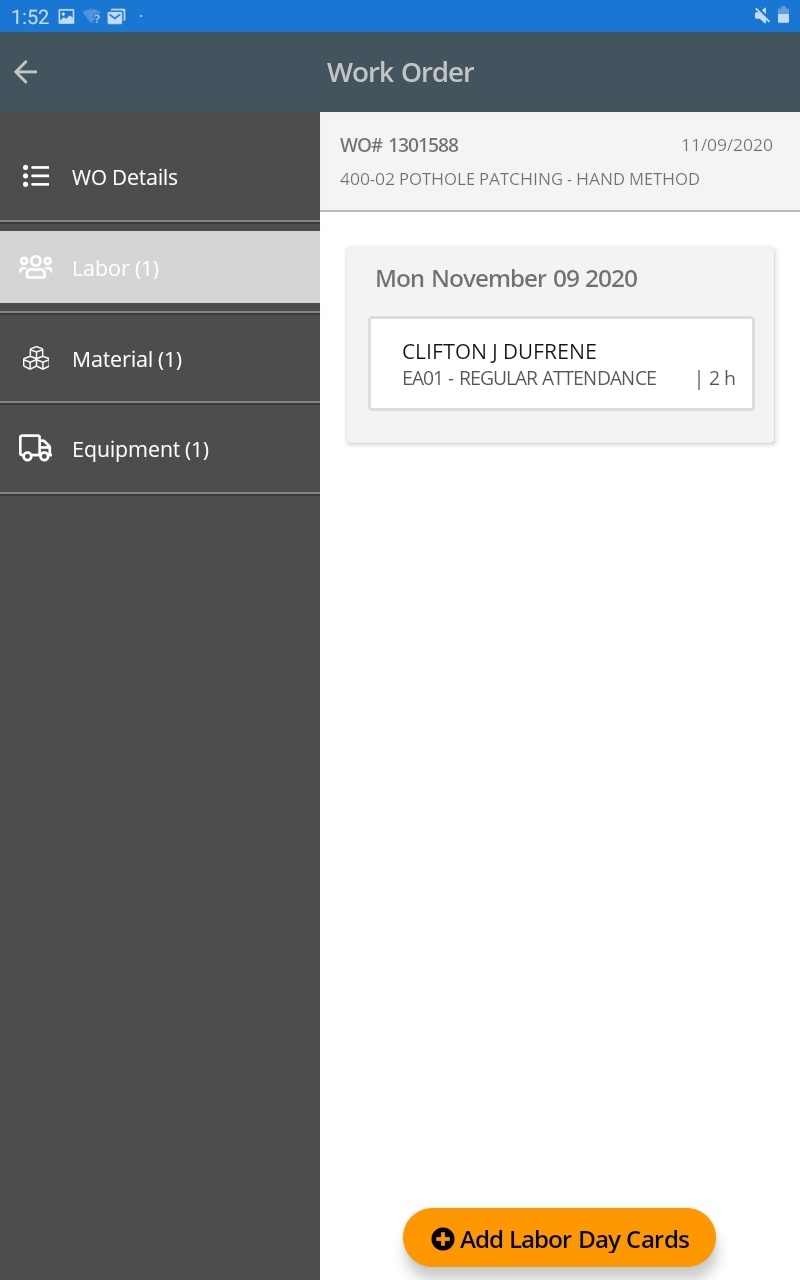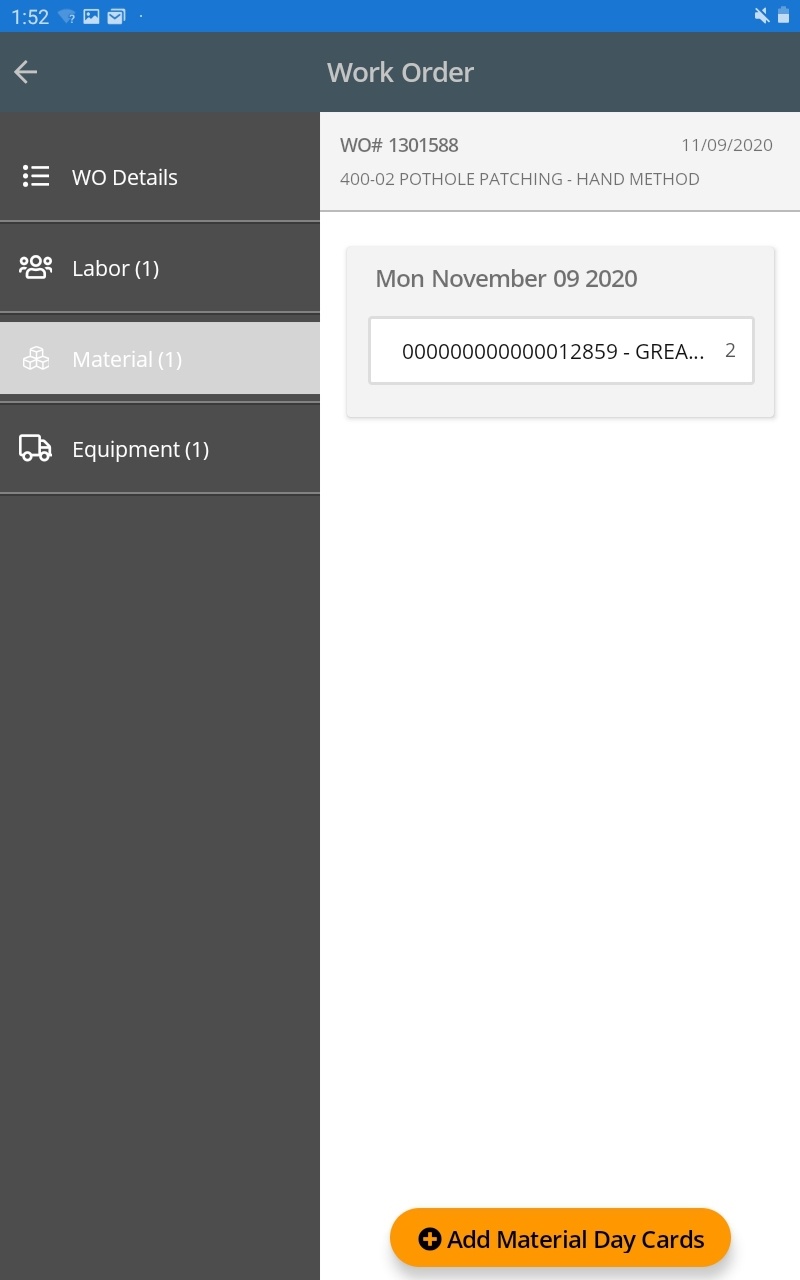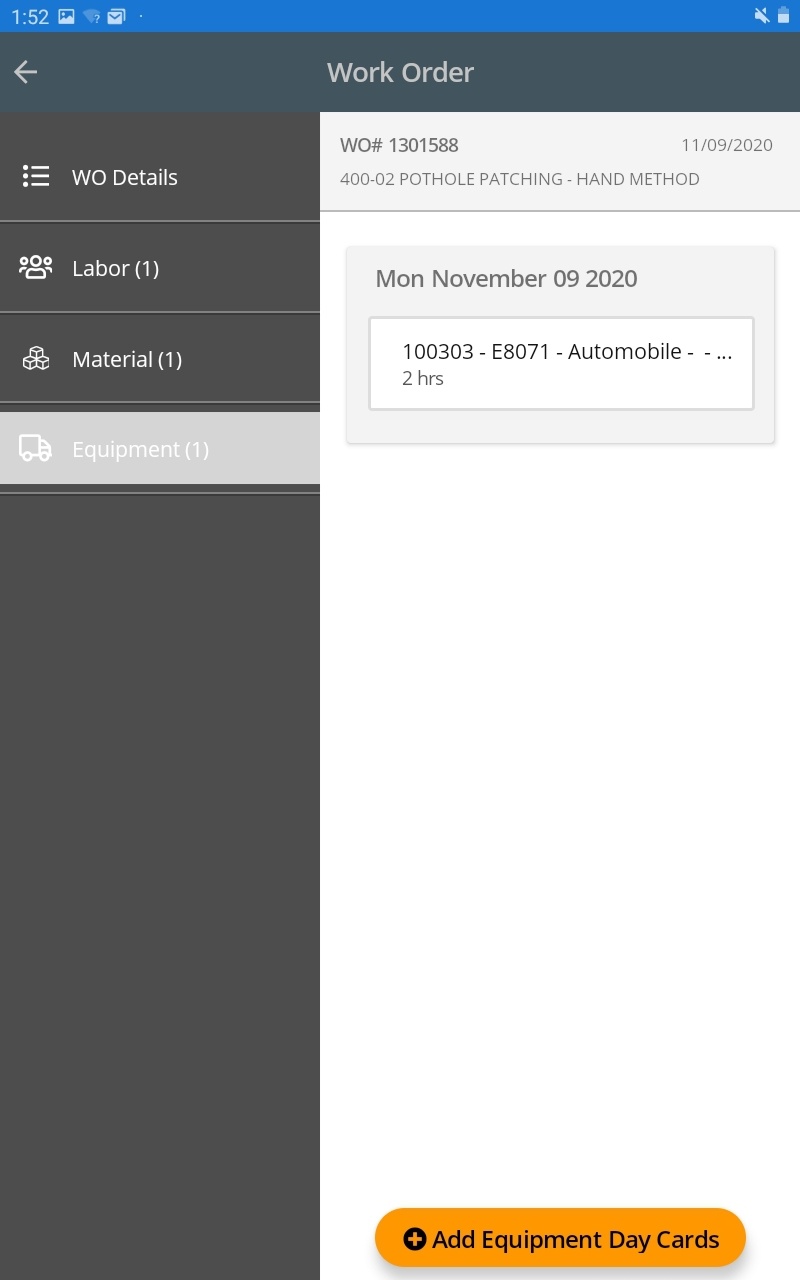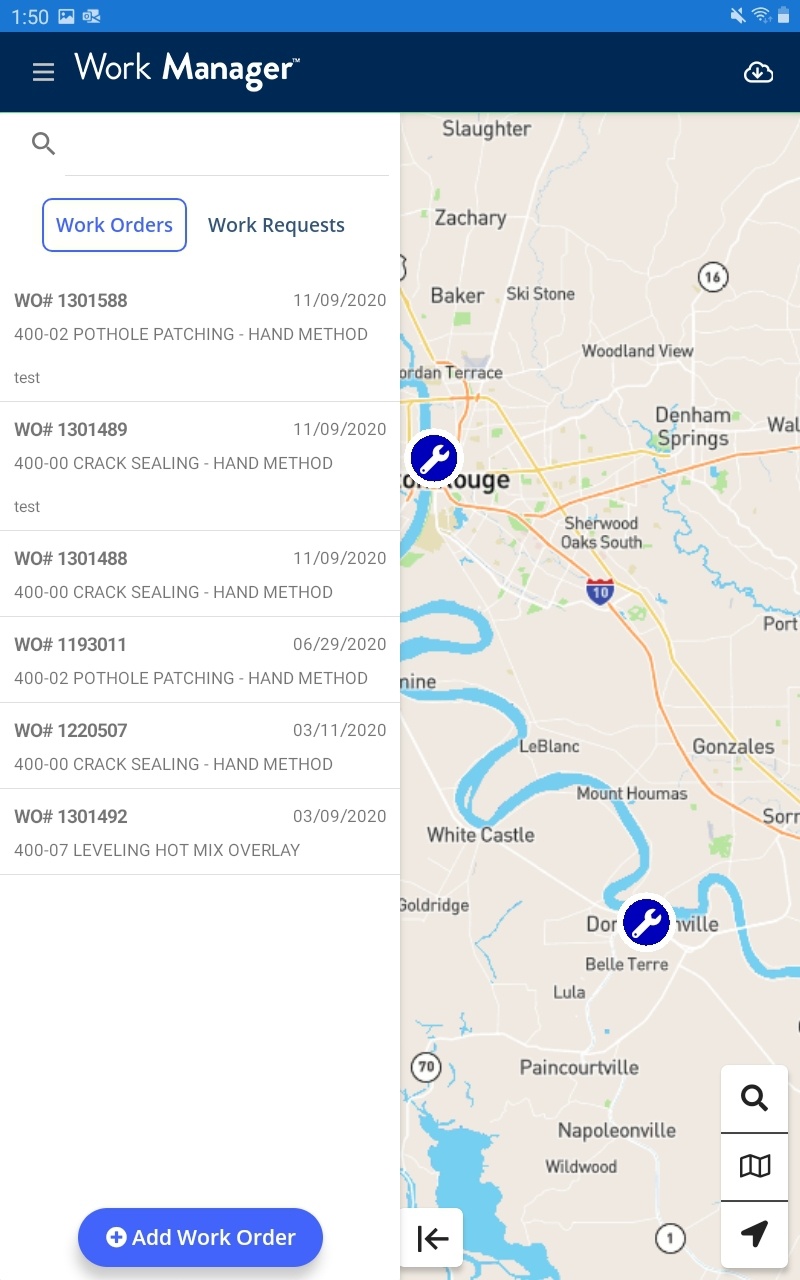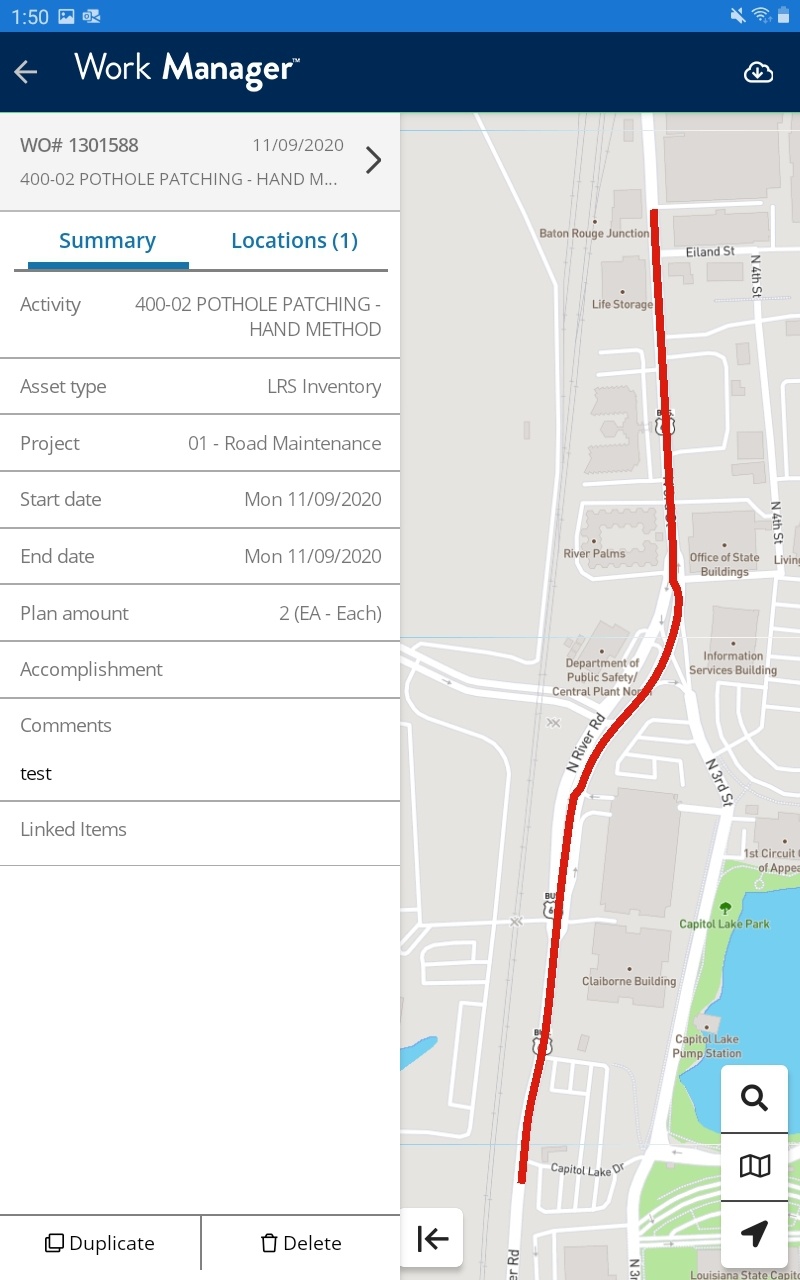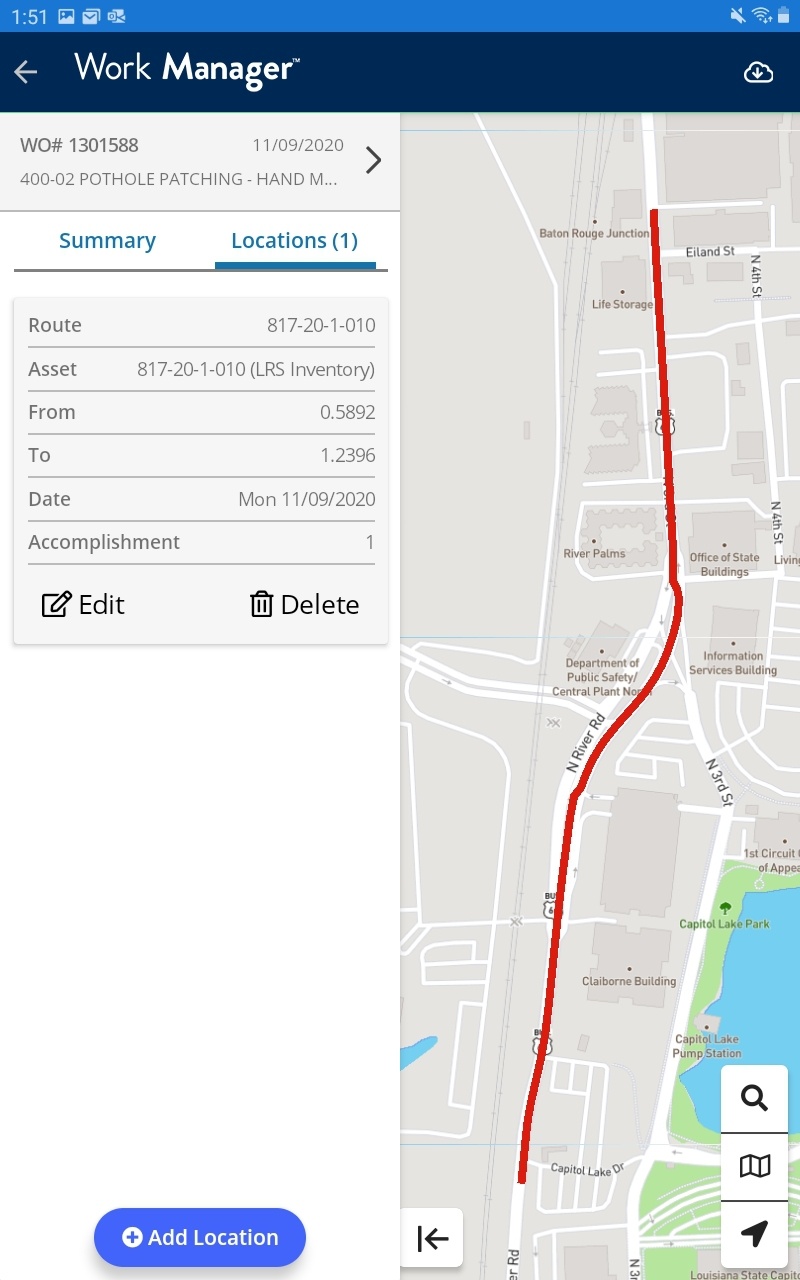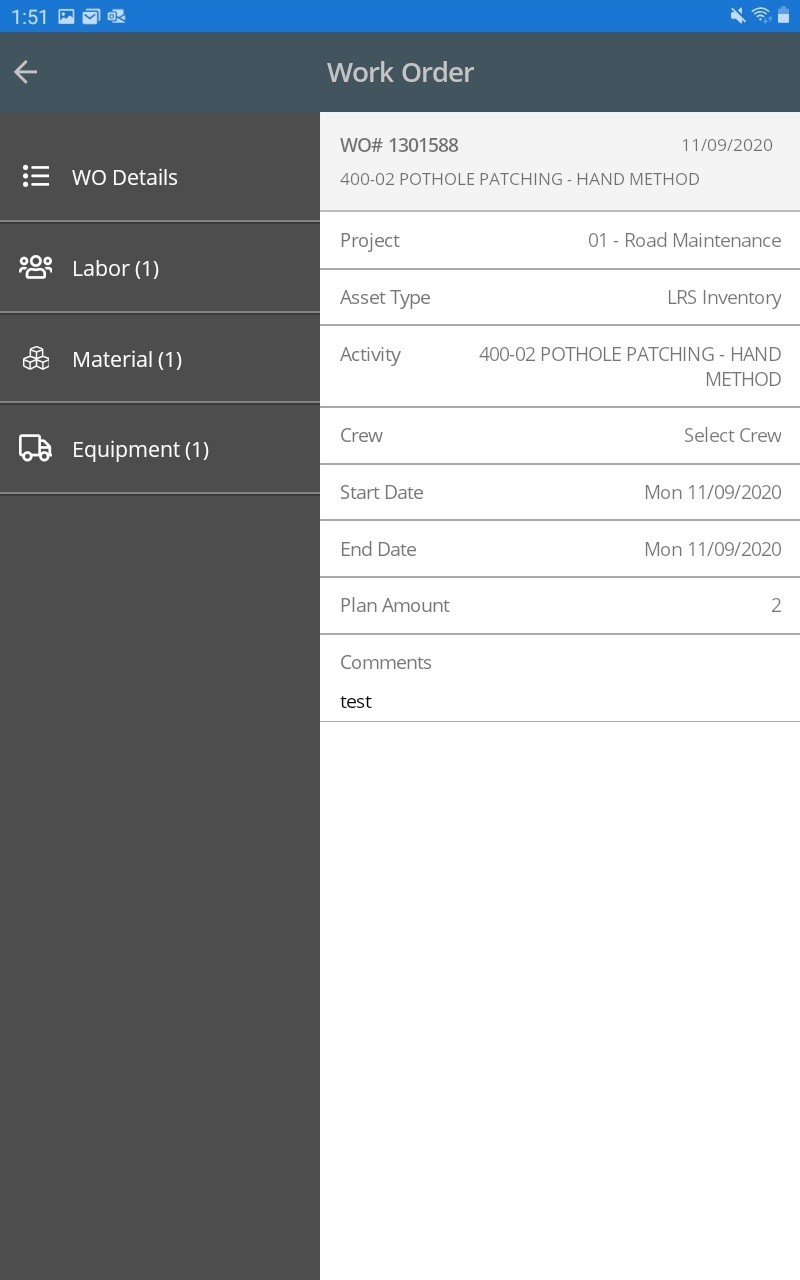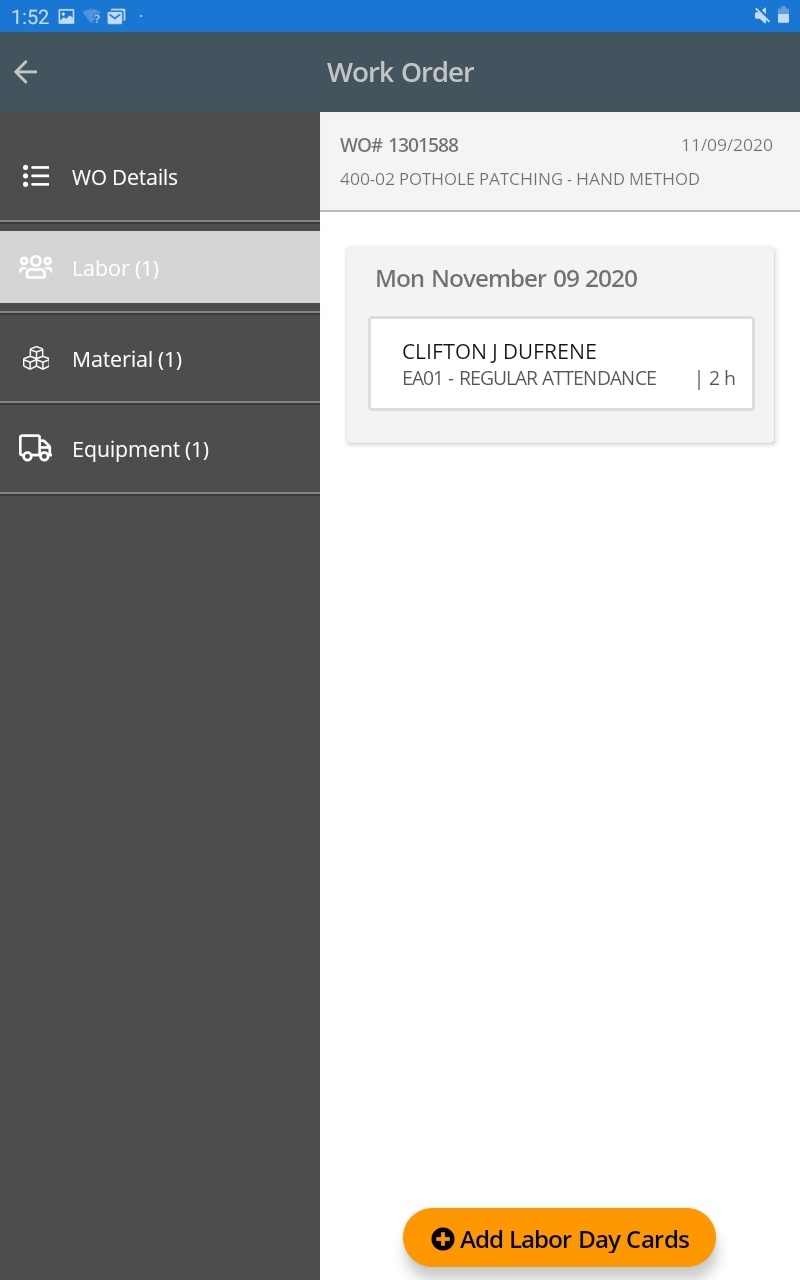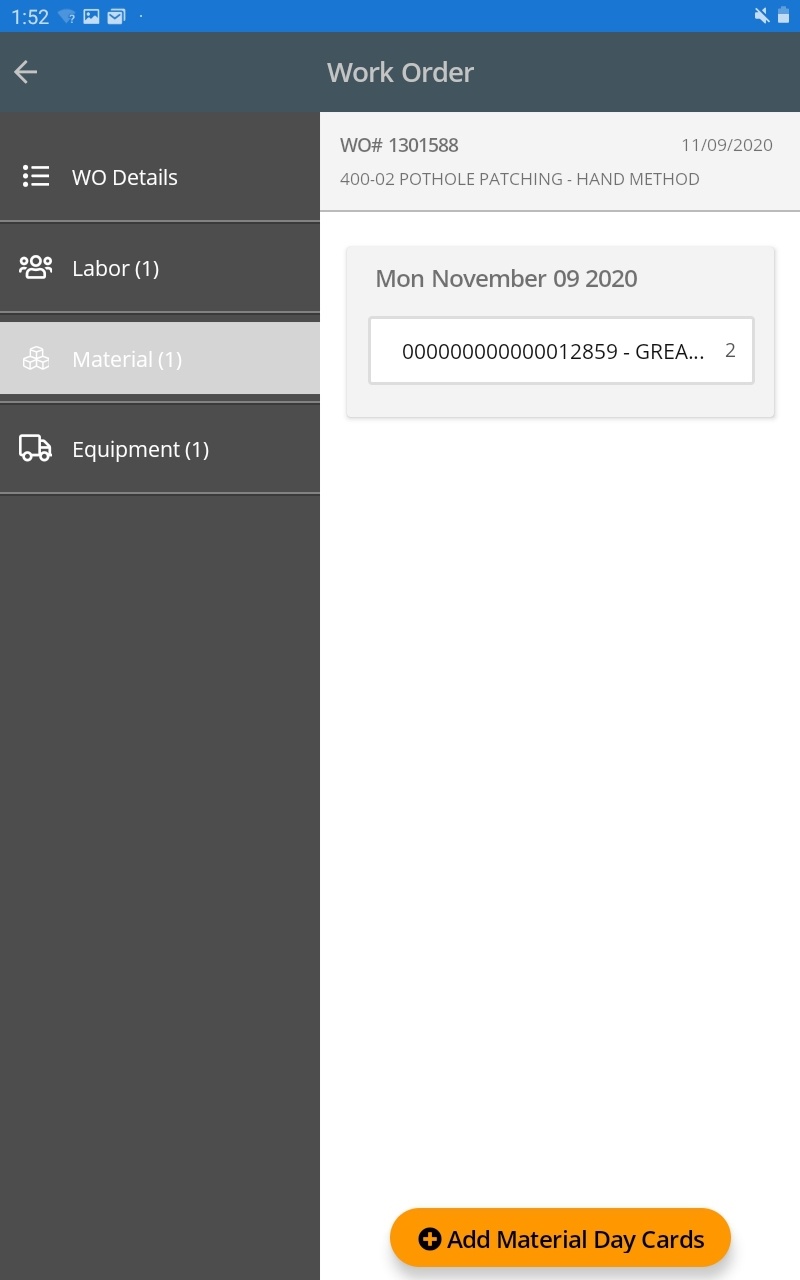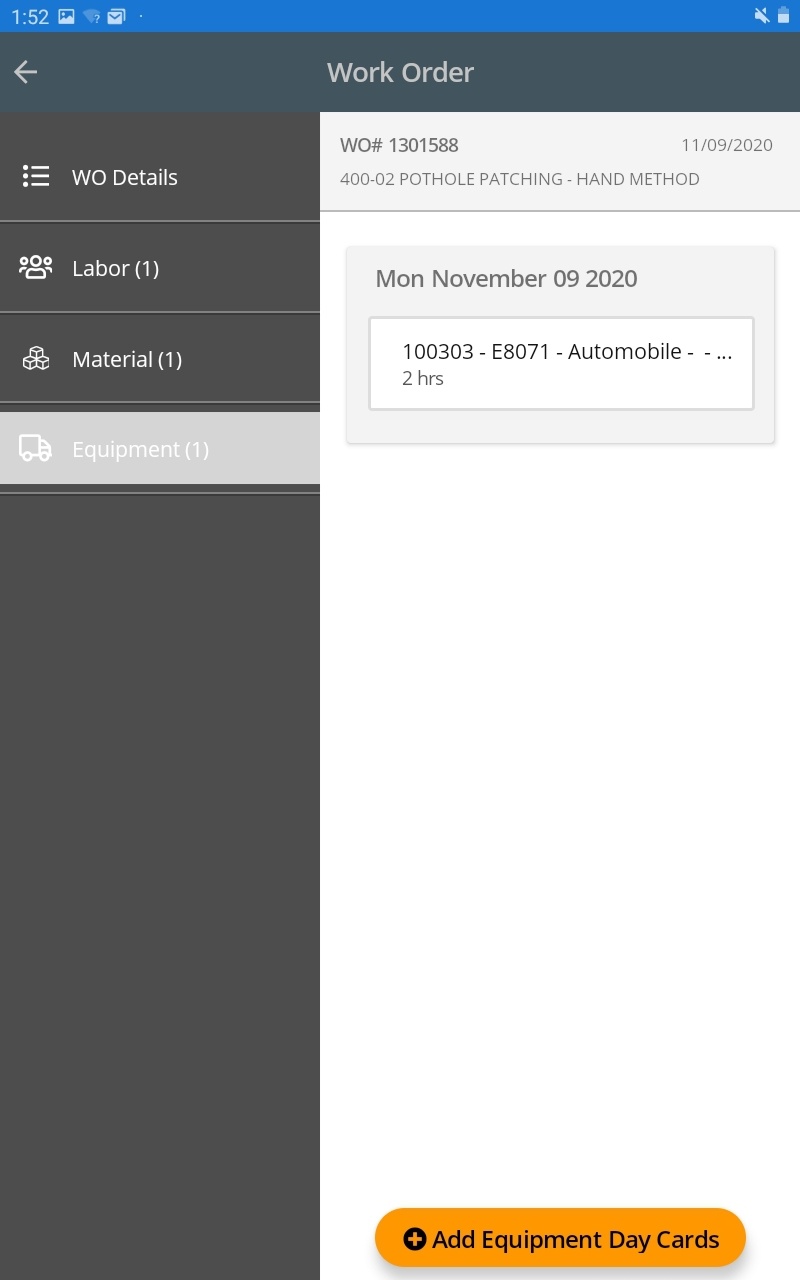To view existing work orders, follow these steps:
- Log in
- Below the search bar is the list of open and pending Work Orders
- From here you can do the following:
- Tap on the Work Order you want to view
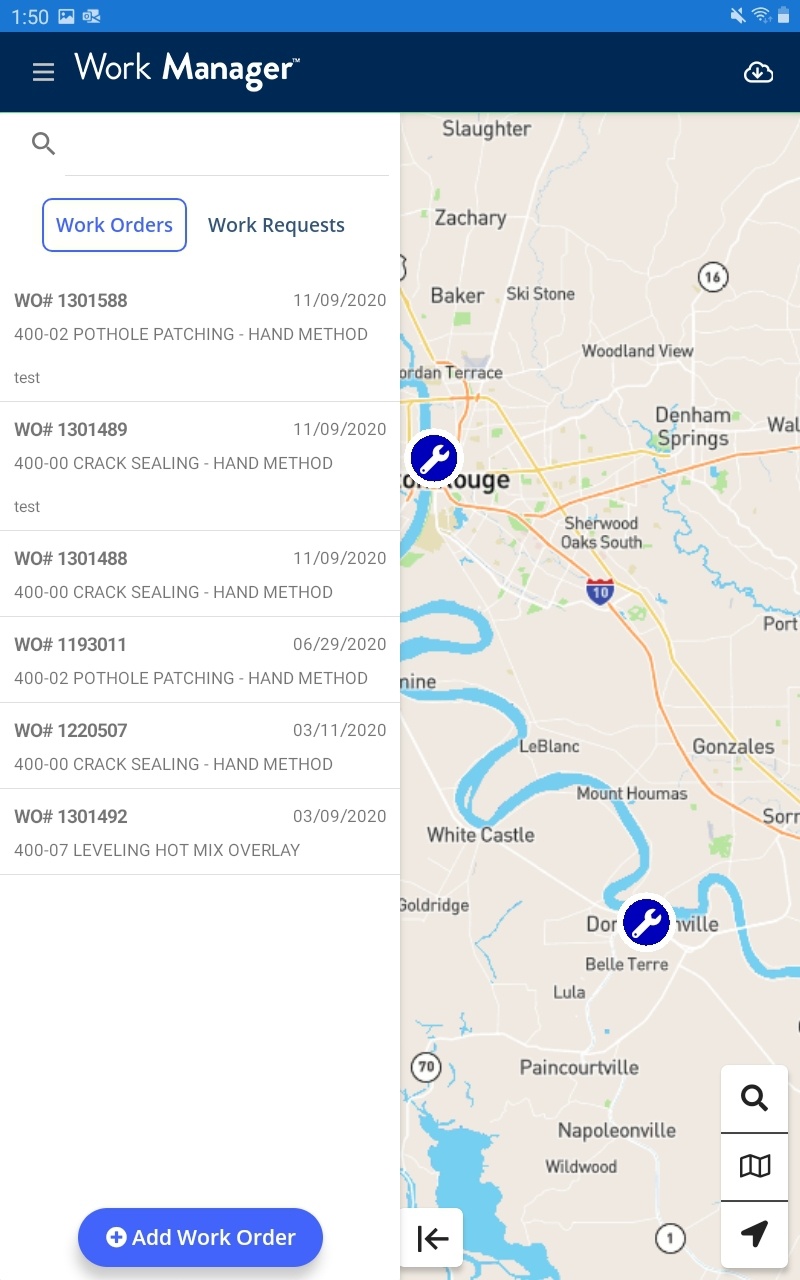
- Tap Show Map to view all the open and pending Work Orders.
- Zoom in or out on the map to view work orders in a specific area
- Tap Show Data to view the work orders
- Tap Locations to view the locations assigned to the Work Order
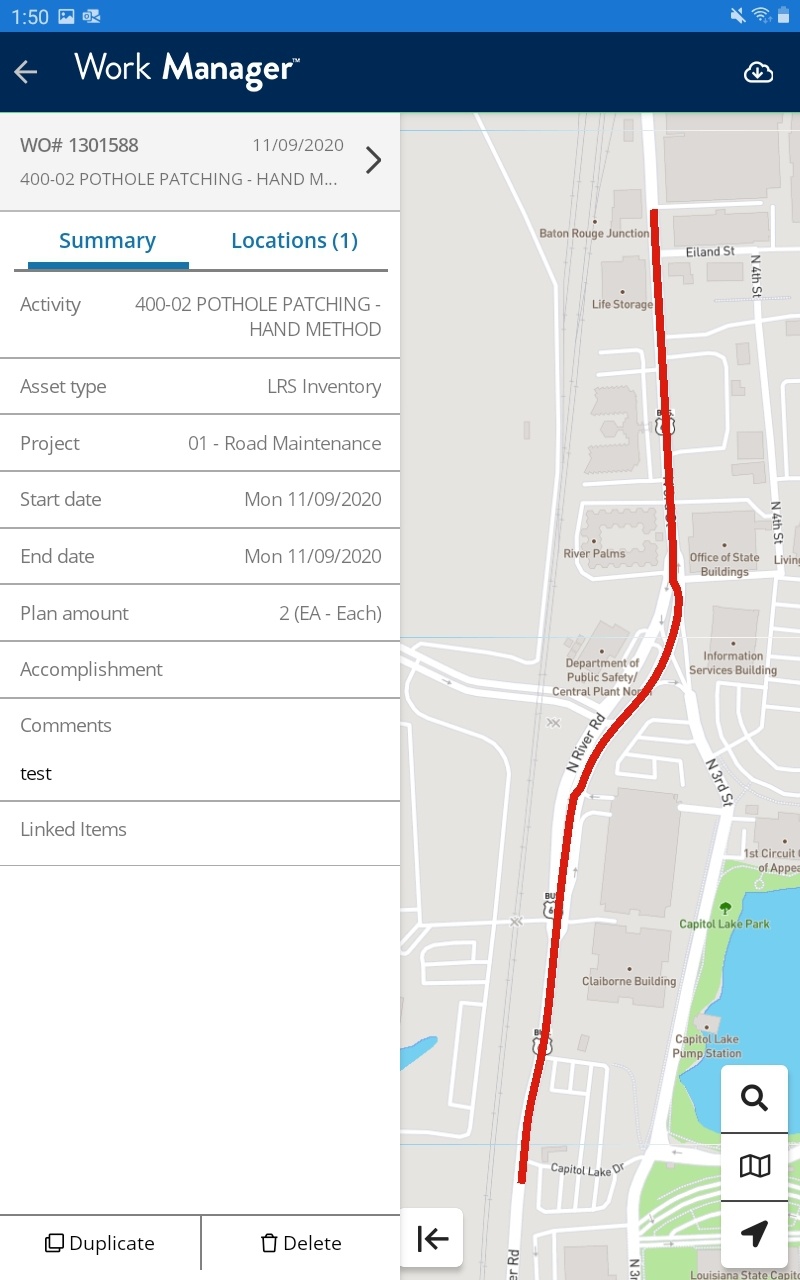
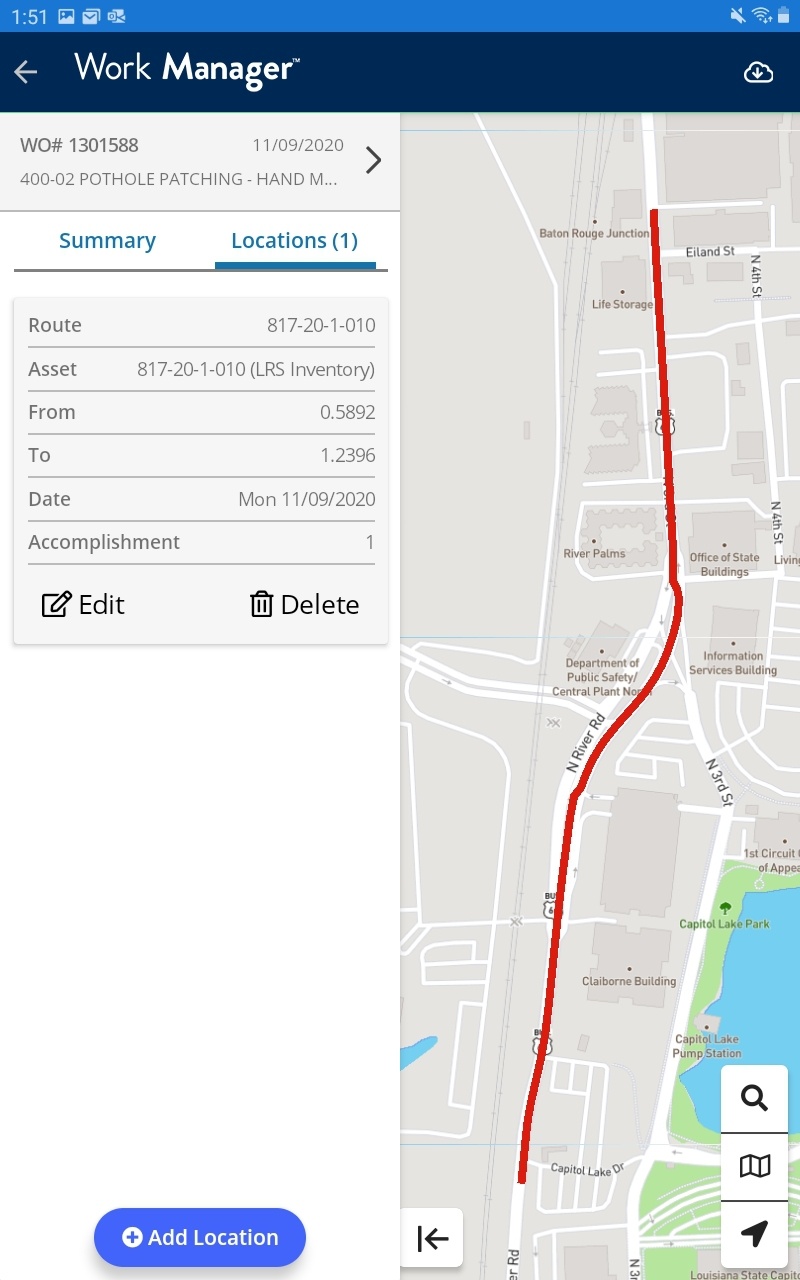
- Select a Work Order by tapping it
- Tap
 to view additional information about the selected Work Order
to view additional information about the selected Work Order
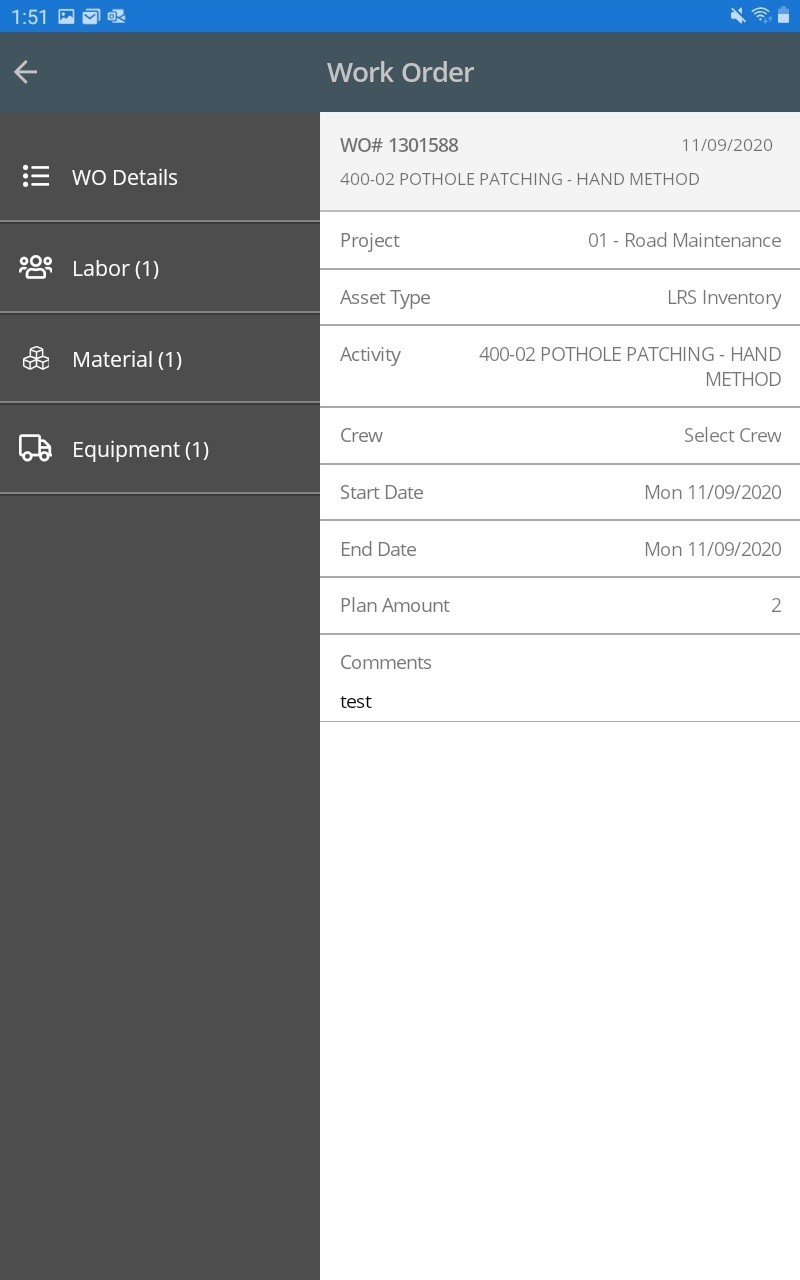
- Tap any of the icons to view the associated Labor, Equipment, Material, and Accomplishments day cards