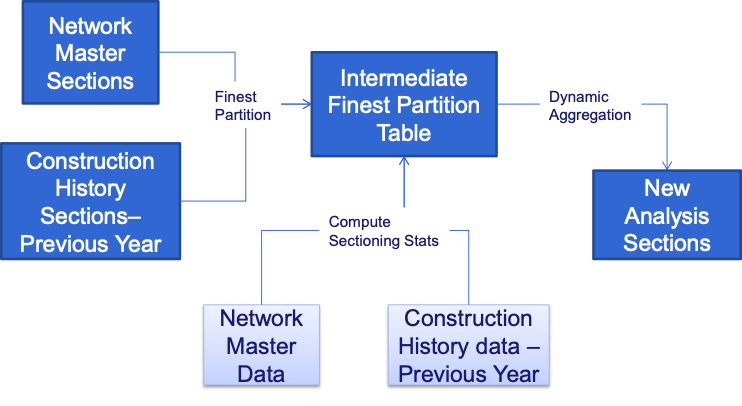Data flow defines how data arrives at the network and performance master files. They are primarily driven by these three tools:
- Finest Partition
- Dynamic Aggregation
- Update Target Table
Of these tools, Finest Partition and Dynamic Aggregation require the system to have a Linear Referencing System (LRS).
Finest Partition (FP)
Finest Partition provides a method by which the sections from multiple tables are combined. The resulting sections are the finest set of breaks of these tables so that all changes in data can be accommodated. The output of the process only defines a new set of sections. The attribute data are later supplied by data aggregation rules discussed previously.
Finest Partition works both laterally and longitudinally. Longitudinal partitions break each route by all Linear Referencing System (LRS) measures that appear in both tables. Lateral partitions create separate records by roadbed when either one or both data tables have direction specific data. Some specialized finest partitions can also break down data sets by lane.
An important component of Finest Partition is the split rules, which must be specified during the Finest Partition operation. It determines how existing numeric value will be adjusted when road section limits are more finely partitioned. Commonly used split rules include:
- Don't split: Any value that neither varies as road section width varies nor is affected by road section length changing, typically would not be split. An example would be average elevation of a road section.
- Split across: Any value that varies as road section width varies, but is not affected by road section length changing, typically would be split across. An example would be pavement width pertinent to this record.
- Split along: Any value that varies as road section length varies, but is not affected by road section width changing, typically would be split along. An example would be roadway length.
- Split along and across: Any value that varies as road section area varies typically would be split along and across. An example would be the cost to maintain a road section.
For detailed usage of Finest Partition, see .Pavement Analyst Finest Partition v7.3_Cooper.
Dynamic Aggregation
Dynamic Aggregation takes sections defined in one table and combines them when rules are met. The output defines the sections in a new table. The goal of the process is to make sections as long as possible subject to the defined rules.
Dynamic Aggregation provides the following rules when creating new sections:
- Maximum/Minimum length
- Split section whenever attribute changes
- Level partition (numeric measure)
- Deviation % from averages
For detailed usage of Dynamic Aggregation tool, see .Setup Dynamic Aggregation v7.3_Cooper.
Update Target Table
Using Finest Partition or Dynamic Aggregation will only create the pavement sections as desired but will not automatically populate the attributes of the resulting segments. To populate the attributes of the resulting segments, the system provides a tool named “Update Target Table”. This function allows the user to program a set of data calculation rules in SQL script and store them with each specified column in each table. Therefore, whenever new sections are added to the table or existing attributes need updated, user can execute the command in the system to run these stored SQL script for these columns and update the corresponding attributes, and bring/aggregate data from other tables into the target table.
Whenever a section data table contains attributes with calculated values or values derived from data in other tables, then the Update Target Table right-click command will be available. This command allows you to select columns to update and recalculates the values or retrieves the values from the source table for existing records and non-location reference data columns, using a predefined SQL statement.
For example usage of Update Target Table, see .Configure Network Master v7.3_Cooper.
Common Practice
A common usage of the tools mentioned in this section is to create and update Management Sections, Network Master and Performance Master. In practice, many transportation agencies adopt a hybrid approach to generate management sections, meaning both Finest Partition and Dynamic Aggregation tools are utilized in this process. For example, the following is a typical process to create new Management Sections each year using the following procedure:
- Start with previous year’s Management Sections.
- Finest partition with construction history data entered in intervening year.
- Use Update Target Table to calculate key section statistics on the intermediate section table.
- Use Dynamic Aggregation to aggregate result into new Management Sections.
- Use Update Target Table to calculate the full section attributes on the result table.
Generating Pavement Management Sections