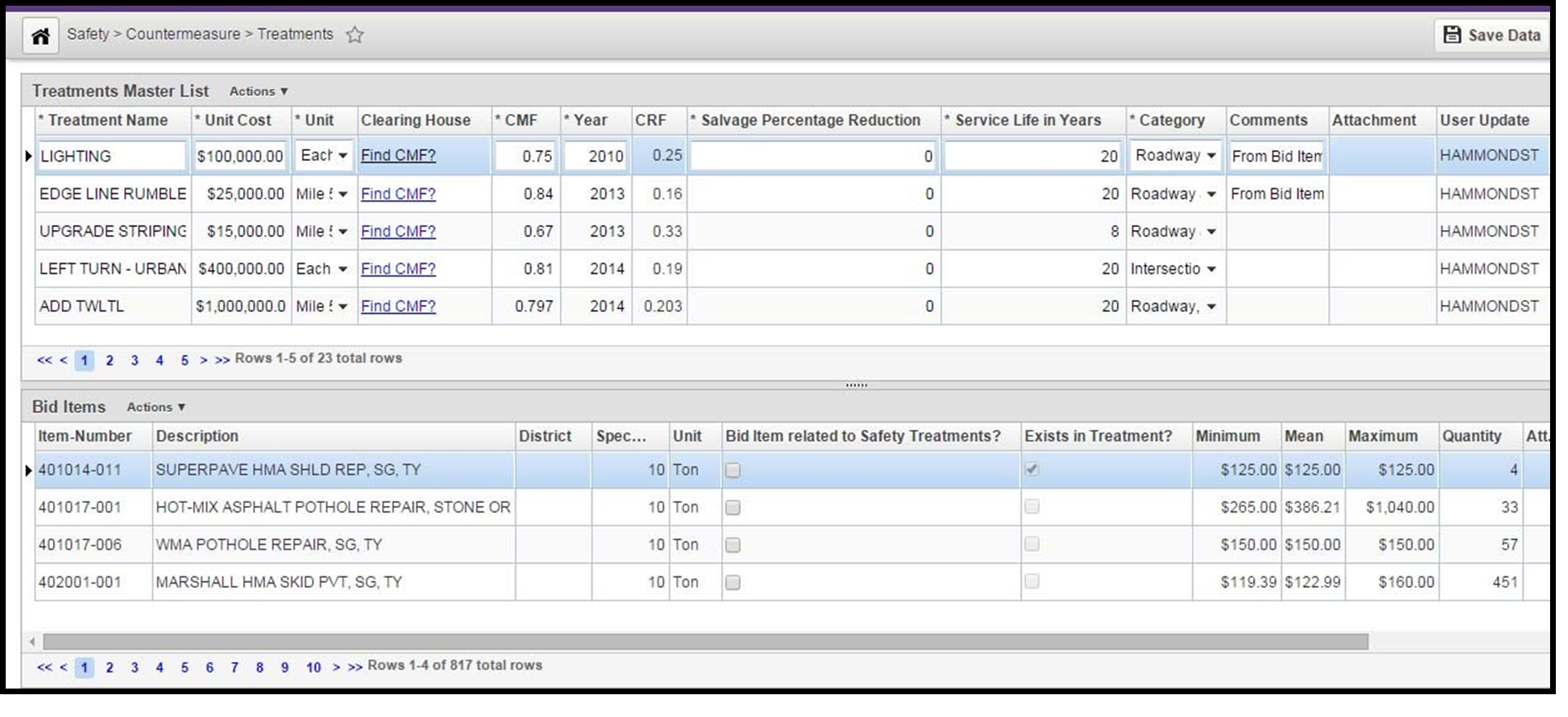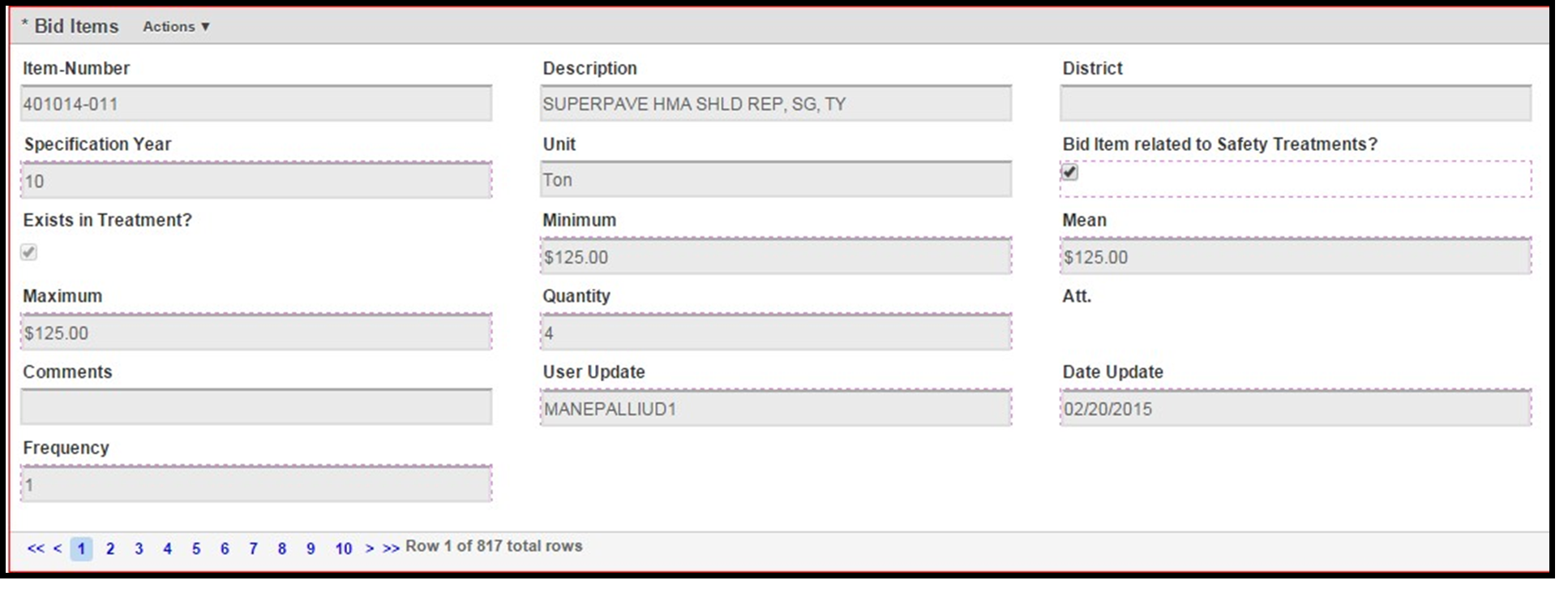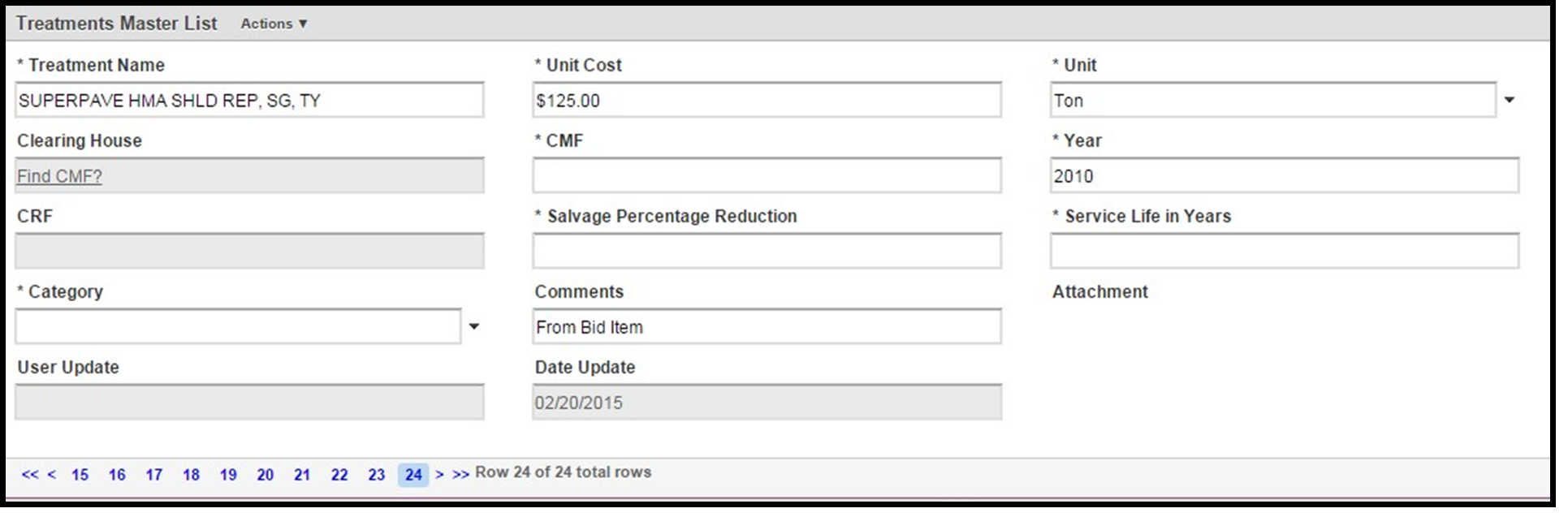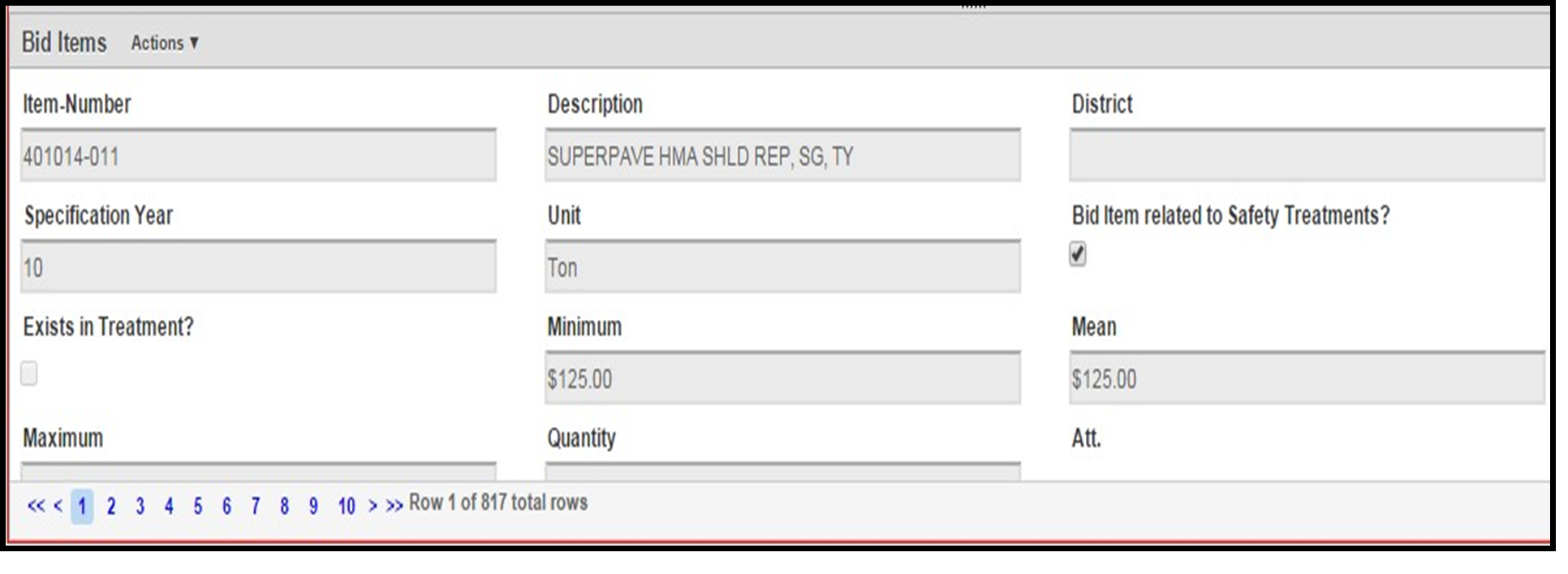In order to insert a new treatment from an existing bid item, follow these steps
- Navigate to Safety > Countermeasure > Treatments.
2. In the lower pane, highlight the row for a bid item that can be considered as the treatment. Check the box in the Bid Item Related to Safety field for that record.
3. Click Save and reload the window. The bid item is added in the top pane (Treatment Master list).
4. Fill the related attributes and Save.
Note: Once the bid item exists in the Treatment Master List pane, the Exists in Treatment column displays as checked.
5. If the bid item selected in Step 2, needs to be deleted. Select the treatment from the top pane and right-click and select Delete. Click Save and reload the window.
Note: Once the bid item is deleted from the Treatment Master List pane, the column Exists in Treatment column displays as unchecked.