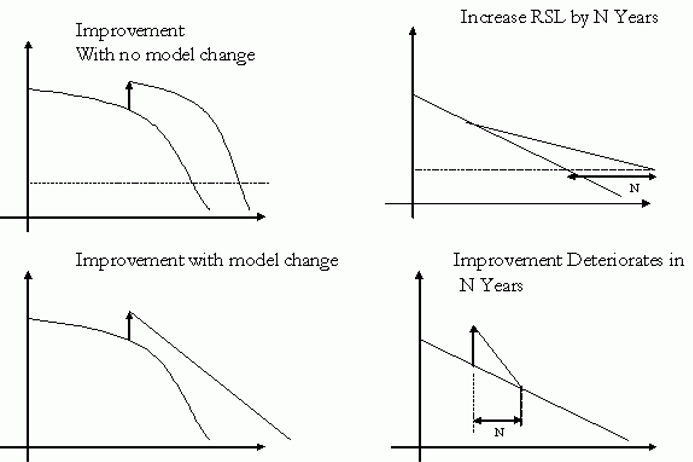Condition Improvement defines the what condition indexes are affected by the selected treatment. After inserting a new improvement item, this column provides a drop-down list that contains all condition attributes that change according to a performance model. These condition attributes are columns in Network Master and have the “Deteriorates” column selected in the Setup Analysis Columns window (i.e., attributes with these check boxes checked are considered “Performance Index”).
Condition Improvement
Condition improvement is controlled using a groovy script. This column shows the name of the Groovy script that determines the “condition improvement” estimate. The script is selected from a drop-down list, the contents of which are configured in the Groovy Scripts window under the Condition Improvement type of Groovy script.
Future Deterioration Type
This parameter determines how the improved performance will deteriorate after the improvement. It contains a drop-down list with the following deterioration options listed and graphed below:
- New PC Model: A new deterioration model for the condition attribute that deteriorates is applied based upon the model selected using the Default Model Structure window's decision tree. This is what is used most of the time.
- Model If Exists, Otherwise New PC Model: If there is a specific deterioration model for this component or element, then, after treatment, it will be used; otherwise, the model selected using the Default Model Structure window's decision tree will be used. Note: Section models are always used during the first years of analysis prior to treatment. The same section model will continue to be used after treatment if you select this option.
- Increases Index RSL by N Years: For the condition attribute, after treatment and improvement, the deterioration is set based upon the model selected using the Default Model Structure window's decision tree, but the model's coefficients will be automatically adjusted to extend the life of the component or element by N years (based upon the RSL threshold as defined in the Performance Models window). This life extension is over and above the life extension due to the improvement itself. (The value of N is either set directly in the Effective for Years column or results from the Groovy script specified in the Groovy Script for Number of Years column.)
- Improvement Deteriorates in N Years: For the condition attribute, after treatment and improvement, the deterioration is set to return to the "before treatment" model after N years after which the "before treatment" model is used. (The value of N is either set directly in the Effective for Years column or results from the Groovy script specified in the Groovy Script for Number of Years column.)
Effective for ... Years
This parameter specifies the N value for the two future deterioration types “Increases Index RSL by N Years” and “Improvement Deteriorates in N Years” is determined. If the Groovy Script for Number of Years column is null, the system uses the value entered in this column directly for the N value. (If the Groovy Script for Number of Years column is not null, the N value from the Groovy script overrides any value entered in this column.)
Condition Improvement
The improvements due to the treatment can be defined at both element and component levels. For example "superstructure replacement" can improve the superstructure rating to 9 (corresponding to excellent condition) and can improve the condition the elements belonging to superstructure (Girder, Stringers, beams, etc.) to excellent condition as well.
Groovy Script for Condition Improvement
This parameter specifies how the condition of each element or component will change as the result of the treatment. When a script is selected in this column, the system uses it to calculate the improved condition index.