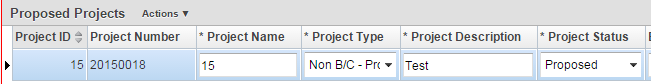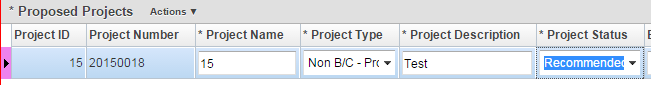Proposed Projects window contains the list of all potential projects. This window contains three panes:
- proposed projects on the top: list of all potential projects.
- project phase
- funding amount by source
In order to create a location based project, follow these steps:
1. Safety Analyst > Projects > Proposed Projects. This window contains two panes i.e., proposed projects on the top,
2. For the project(s) considered to be implemented, change the value in the Project Status column from "Proposed" to "Recommended".
3. Click Save and reload the window. The project(s) will not be displayed in the proposed
projects window and it will be moved into 'Programmed Project' (Safety Analyst > Projects > Programmed Project) Window.