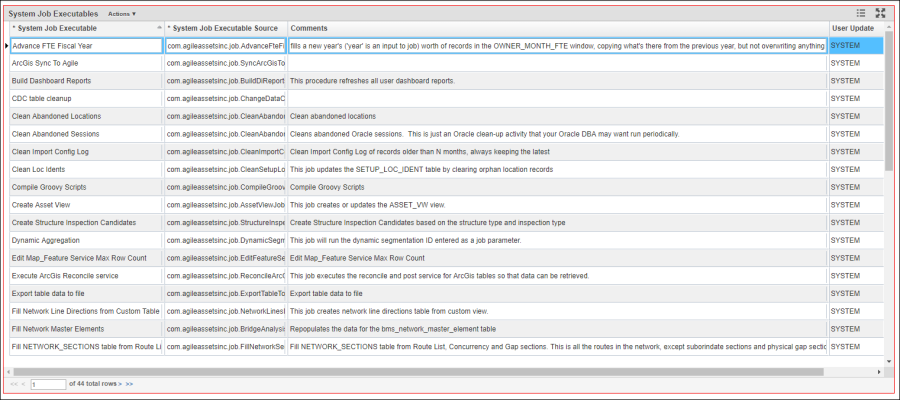The Executables window (System > Tools > System Job > Executables) contains the list of programs that may be called by system jobs. A program can be either a Java class or an Oracle procedure. These programs are stored elsewhere in the database/application, and only the name of the program is stored in this window.
The programs configured here appear in the drop-down list in the System Job Executable column that is found in the Jobs Tab window.
When you right-click the window, the system displays a shortcut menu. This menu provides the common commands along with the following commands:
- Delete Executable — This command removes the selected record.
- Insert Executable — This command adds a record to the window.