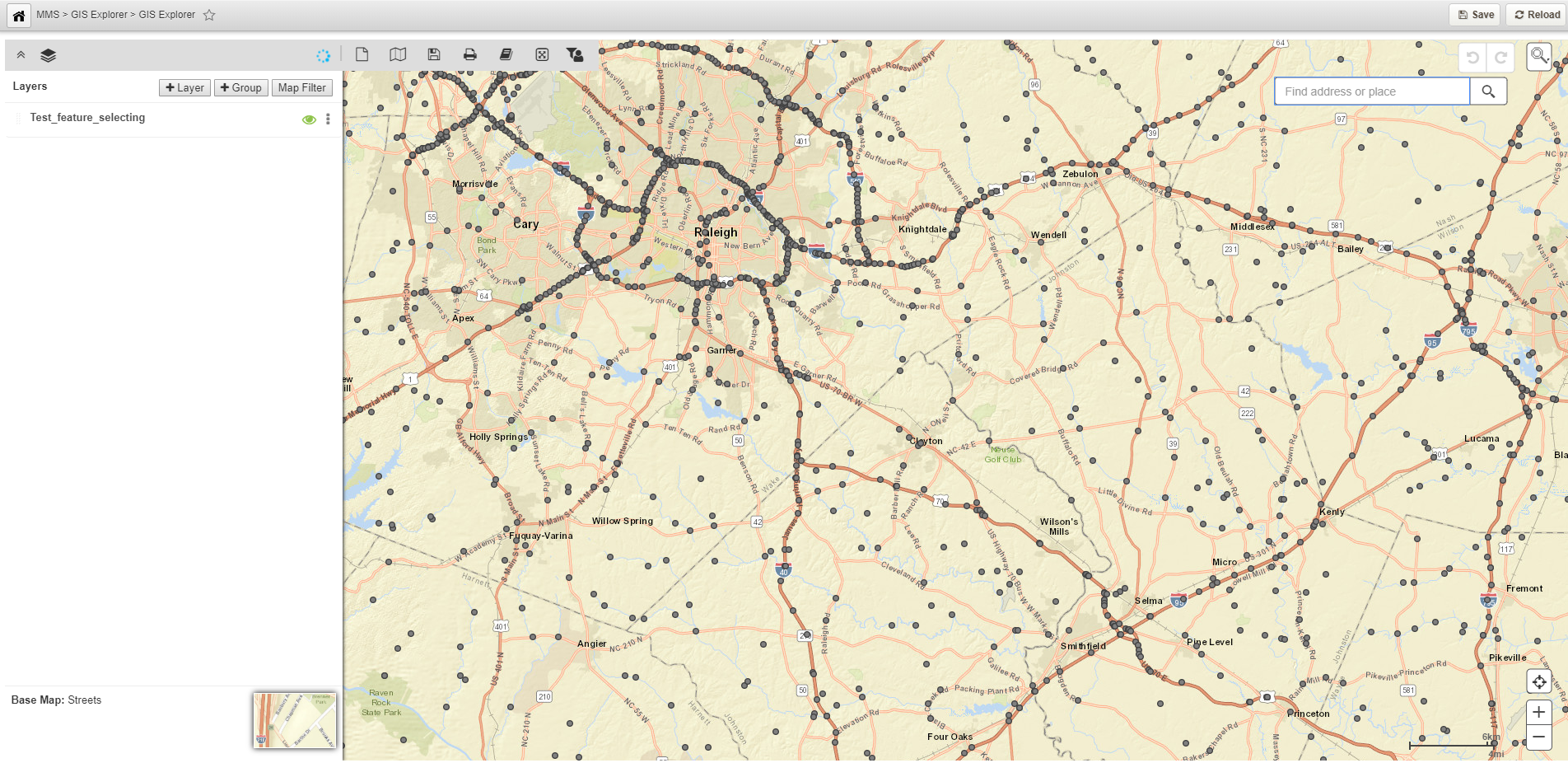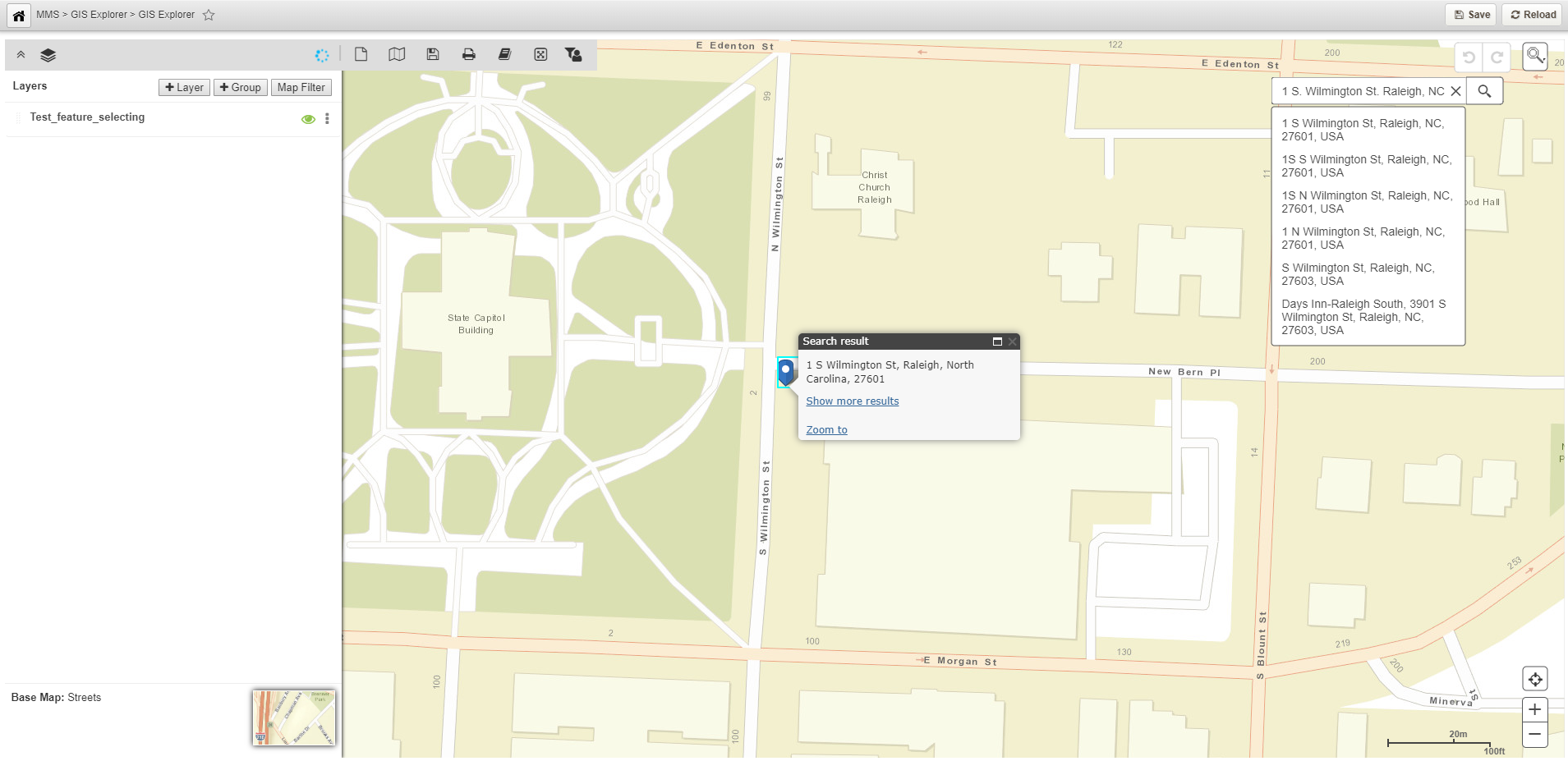What's New
- New functionality and UI improvements have been added to the Structures Inspector mobile app.
- Improvements have been made to the Fleet Mobile app.
- GIS Explorer functionality has been improved for all applications.
New Features and Enhancements
Structures Inspector Mobile App
The Structures Inspector mobile app has been enhanced to enable inspection teams or a team leader to download and inspect large culverts in their shortlist of inspection candidates.
Additional Improvements:
- Allow inspectors to remove an inspection candidate downloaded to their device, along with the associated data, to free up space on the device as needed.
- Placeholder image of a bridge or culvert now appear on the home screen when an elevation photo of the structure is not available.
Fleet Mobile App
- Agencies can now choose whether or not to have the Material Day Cards screen available to users of the Fleet App. A configuration setting can turn on or turn off the availability of the Material Day Cards option for users.
- The Direct Cost record can now be saved even if Dealership Name and Vendor Invoice Number are not filled in. These fields are no longer mandatory.
GIS Explorer
The map has been enhanced to allow users to enter and search a physical address via an input box on the map pane. The map will locate the address and display the nearest geo-located assets that are available in the system.
Other Improvements and Bug Fixes
- Added: Roads and Highways help has been expanded.
- Added: Roadway users will now see a warning message when creating or approving equipment day cards where there is no corresponding labor day card.
- Added: Sign Manager now includes a filter for the map in the Sign Inventory window. Users set Sign Status to Retired and can then set the map to not display retired signs.
- Added: Structure Manager users can now enter date and time at the same time using the calendar widget.
- Added: Structures Inspector web application Administrators can now delete inspection teams that were created in error or that are no longer active while retaining the team's inspection history.
- Fixed: Issue in Configuration has been resolved and column order can now be changed in the Scenario Results window.
- Fixed: Issue in Fleet and Equipment Manager has been resolved and saving an added direct part for in-house repairs no longer displays an error.
- Fixed: Issue in Maintenance Manager has been resolved and help pages are now mapping correctly with corresponding pages of the application.
- Fixed: Issue in Maintenance Manager has been resolved and Stockpiles with zero capacity and zero quantity are now hidden from the Stock drop-down list in the Select One pop-up window.
- Fixed: Issue in Maintenance Manager has been resolved and work orders created from service requests now display the correct source label.
- Fixed: Issue in Pavement Management has been resolved and the Section Performance page no longer generates invalid identifier errors.
- Fixed: Issue in Resources has been resolved and User Update and Date Update fields will now autopopulate when a Labor Day Card is updated from the Timesheet pop-up window.
- Fixed: Issue in Sign Inspector has been resolved and Collision Vulnerability can now be Approved and Finalized from the Collision Vulnerability QA window.
- Fixed: Issue in Sign Manager has been resolved and images and documents attached to sign inventory items can now be previewed and opened when selected.
- Fixed: Issue in Sign Manager has been resolved and multiple work requests can now be linked together.
- Fixed: Issue in Sign Manager has been resolved and updating work order location data will no longer erase any LRS information.
- Fixed: Issue in Structure Inspector has been resolved and the Historic Inventory Report is now laid out correctly and the Historic Activity, Historic Attribute, and Historic Signification have been replaced with Historic Bridge Management Activity and Historic Bridge Data.
- Fixed: Issue in Structure Manager has been resolved and adding a new structure using the Insert Like function no longer changes the status from Proposed to Active.
- Fixed: Issue in Structure Manager has been resolved and previously removed elements are no longer listed in the OSS Inspection report.
- Fixed: Issue in Structures Inspector App and Work Manager app has been resolved and fields updated in the mobile apps will now be correctly reflected in the User Update and Date Update fields.
- Fixed: Issue in System has been resolved and users in Israel will no longer experience hidden text in text box fields.
- Fixed: Issue in System has been resolved and users using single sign-on will no longer be prompted to change their password unnecessarily.
Known Issues, Limitations, and Restrictions
Updates
- For windows devices, text boxes in the Structures Inspector mobile app, such as the General Notes field in the general inspection form or the Comments field in access needs form, display the input cursor in the middle of the text box, instead of at the top of the text box.