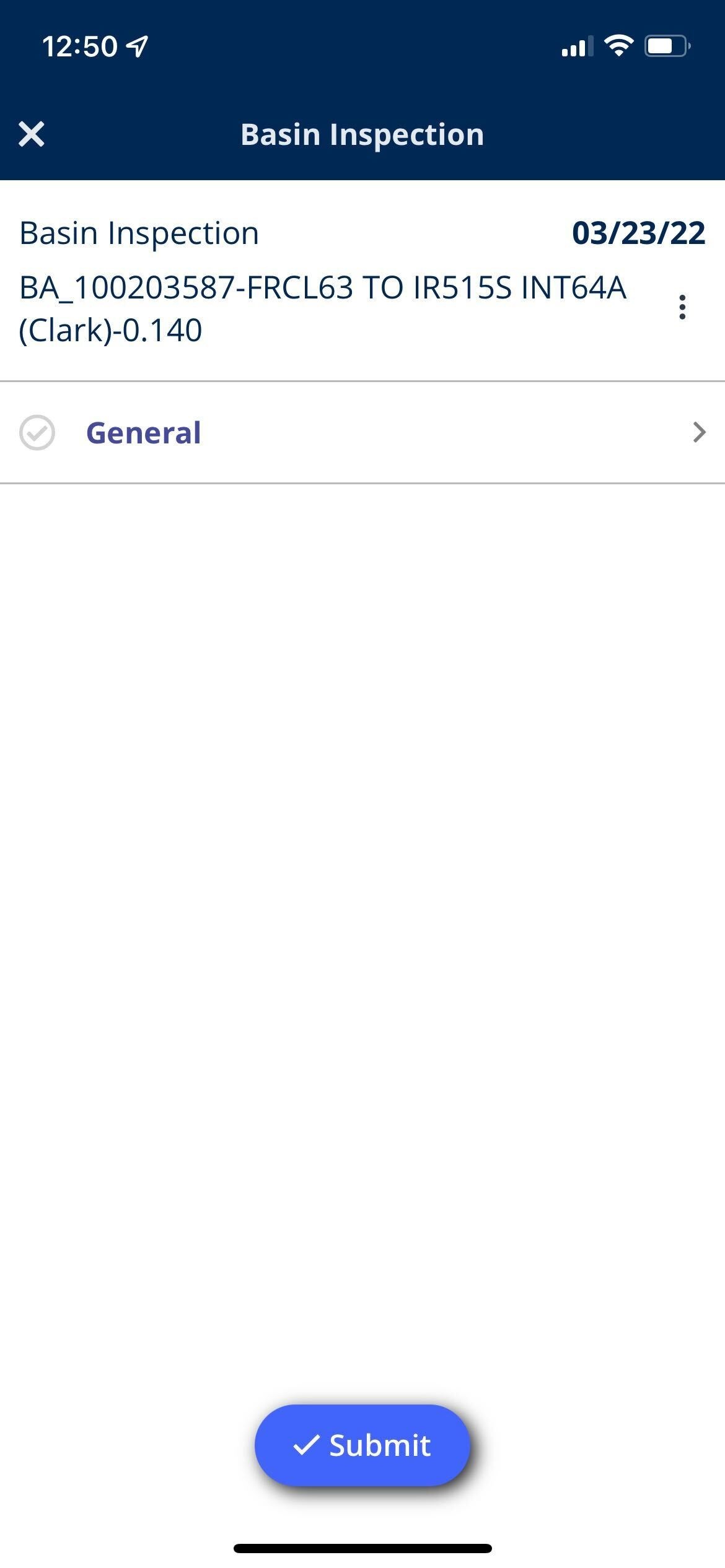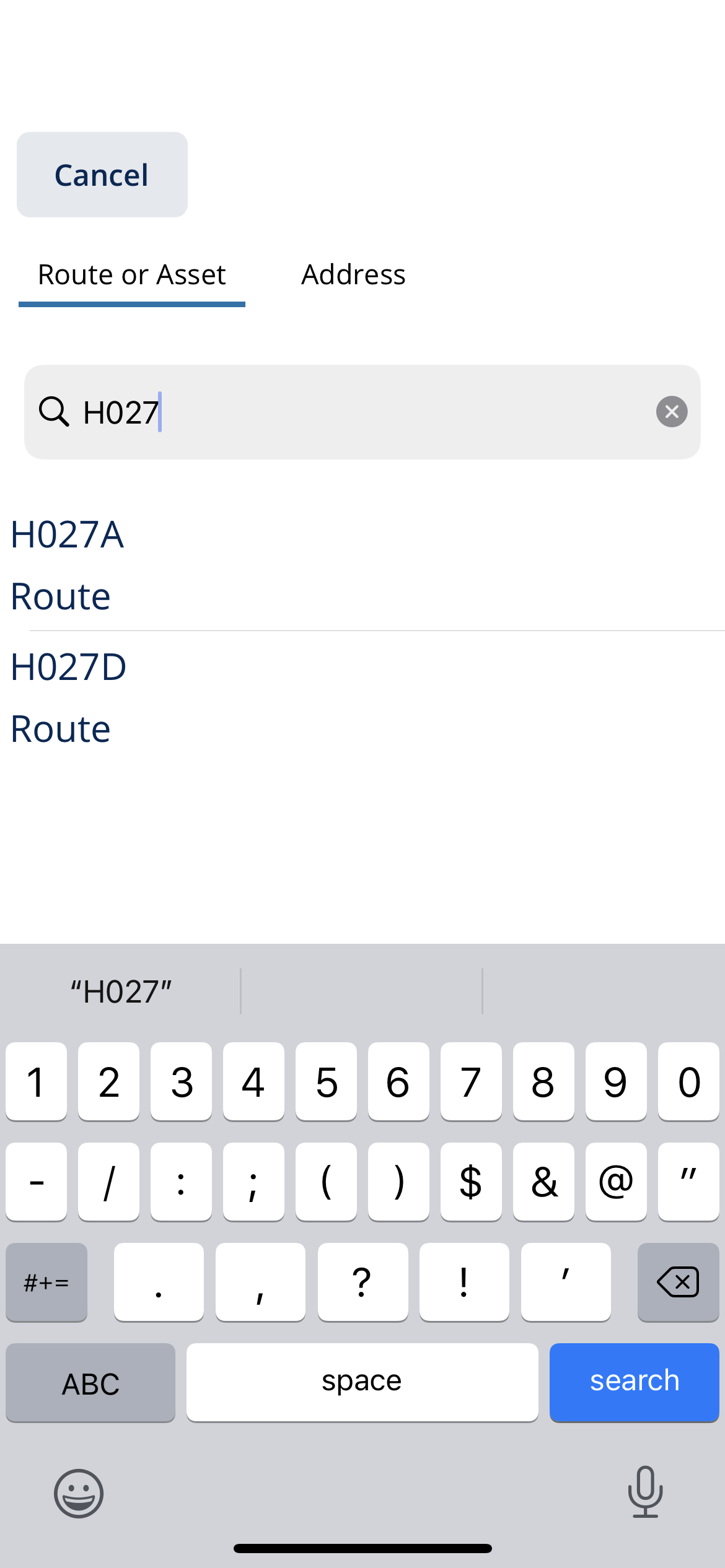What's New
New Features and Enhancements
Work Manager Mobile App
Work Manager now supports a configurable Submit button on the Inspections page. This allows rules defined for inspections to be executed when the Submit button is selected. For example, automatically changing the an asset's Status based on the Inspection Status. Inspection rules are defined in the web application. The submit button may also be toggled off, if there are no rules in place.
Work Manager now allows users to search for assets by Asset Name or Route Name.
Other Improvements and Bug Fixes
- Added: In System module, user security access rights set for each window in the System > Security > System Level > Access Level Settings window are now an auditable data set. A primary key has been added to this table to support this. (NVDOT)
- Fixed: Issue in GIS Explorer has been resolved and the feature quantity calculation now functions correctly in the GIS Edit Layer dialog where session variable functions are used.
- Fixed: Issue in GIS Explorer has been resolved and user security role is now able to edit GIS maps and layers with only implied security permissions inherited from the parent menu. Where window access level is not explicitly set but inherited from the parent menu, the assigned parent menu's access level will be applied when checking permissions on the window.
- Fixed: Issue in Maintenance Manager has been resolved and Refresh Owner Asset Share View job now runs correctly.
- Fixed: Issue in Maintenance Manager has been resolved and the Work Order from Plan window now opens correctly. (KYTC)
- Fixed: Issue in Maintenance Manager has been resolved and Work Requests assignment flow can now be assigned to an admin unit with a defined user group but no linked e-mail address to forward the Work Request to.
- Fixed: Issue in Pavement Analyst has been resolved and the Multi-Constraint Optimization window is now running scenarios correctly. (TXDOT, NMDOT)
- Fixed: Issue in Pavement Management has been resolved and the 'Show on Map' feature in the Pavement Management > Database > Condition Data > Skid Data > Skid Data Table window. (TXDOT)
- Fixed: Issue in System has been resolved and redundant pop-up no longer appears when filtering reports.
Known Issues, Limitations, and Restrictions
Resolved Known Issues
- The Design Mode toggle issue has been resolved so that its ON/OFF setting persists across page loads. Now, if it is turned Off and the page reloaded, it will continue to display Off. This caused an issue previously because you could not turn it Off then back On to see the Change Control Properties menu.
Existing Known Issues
Supported Third Party Applications, Versions, and Specs
| Platform | Version | Notes | |
|---|---|---|---|
| Application Server | Apache Tomcat | 8.5, 9 | |
| Java | Oracle Java SE | 11 | |
*Zulu JDK Oracle JDK | 1.11 | *Zulu JDK is the preferred JDK. Support for Open JDK ends with 7.6.4. | |
| Web Browsers | Internet Explorer | 11 | Note: Microsoft has stopped supporting Internet Explorer as of August 17th, 2021 and Agile Assets will stop supporting it on June 15th, 2022 for all versions of the application. |
| Edge | 81 | ||
| Chrome | 910.4472 | ||
| Firefox | 91 ESR | Extended Support Release versions are supported. | |
| Mobile Safari | iOS 14.X iOS 15.X | ||
| Database Servers | Oracle Enterprise Edition | 12.2 18c 19c | Requires OJDBC8 driver We recommend upgrading to 19c because 12.2 will no longer be supported as of Q1 2022 and 18c will no longer be supported as of Q2 2022. |
| PostgreSQL |
12 | 9.5 and 9.6 have been deprecated as of 7.6.5. | |
| Server Operating Systems | MS Windows Server | 2012 R2 64-bit or newer | Support for 2008 ended with 7.6.4. |
| Red Hat Enterprise Linux | 7 | Support for 5 and 6 ended with 7.6.4. | |
| Reporting | Jaspersoft | 7.8 | JasperReports 4.X was deprecated after 7.6.1 and JasperReports Server 6.x was supported through 7.6.2. Beginning with 7.6.3, only JasperReports Server 7.8 is supported. |
| Mobile Apps | iOS | 14.X 15.X | |
| Android | 9.X, 10.X 11.X | The Materials Manager mobile app is not supported on Android. | |
| Windows | 10 Universal Windows Platform | The Materials Manager mobile app is not supported on Windows 10. 1909 - 19H2 - November 2019 Update - build 18363 or higher is recommended | |
LRS Interface | ESRI ArcGIS Enterprise | 10.6 | |
ESRI Roads & Highways | 10.7, 10.8, 10.8.1 | ESRI 10.8.1 has an existing issue (BUG-000138399) that will affect users of our Roads and Highways module. They can work around the bug until ESRI resolves it by using the Relocate Events tool from the Location Referencing Tools.tbx located in the installation directory C:\Program Files\ArcGIS\LocationReferencing\Server10.8\ArcToolBox\Toolboxes when creating the GP Tool. ESRI has a known issue (https://support.esri.com/en/bugs/nimbus/QlVHLTAwMDEzODczMQ==) wherein the Export Network tool fails to include all routes in the output when the Linear Referencing System (LRS) Time and Last LRS Time parameters are used. | |
| Application Deployment | Docker | 18, 19, 20 | |
| Recommended Minimum Device Specs | Tablets | Fleet Structure Inspector Work Manager | iOS, Android, or Windows Screen Size: 7 inch Camera resolution: 8MP Internal memory: 4GB Device storage: at least 64GB, with a minimum of 4GB available |
| Smart Phones | Fleet Work Manager | iOS or Android Screen Size: 5.8 Camera resolution: 8MP Internal memory: 3GB Device storage: at least 64GB, with a minimum of 4GB available | |
| Desktop | Web applications | All operating systems System RAM: 4GB Processor Speed: Single Core 2 Ghz Processor Type: 64 bit Screen Resolution: 1024 X 768 |