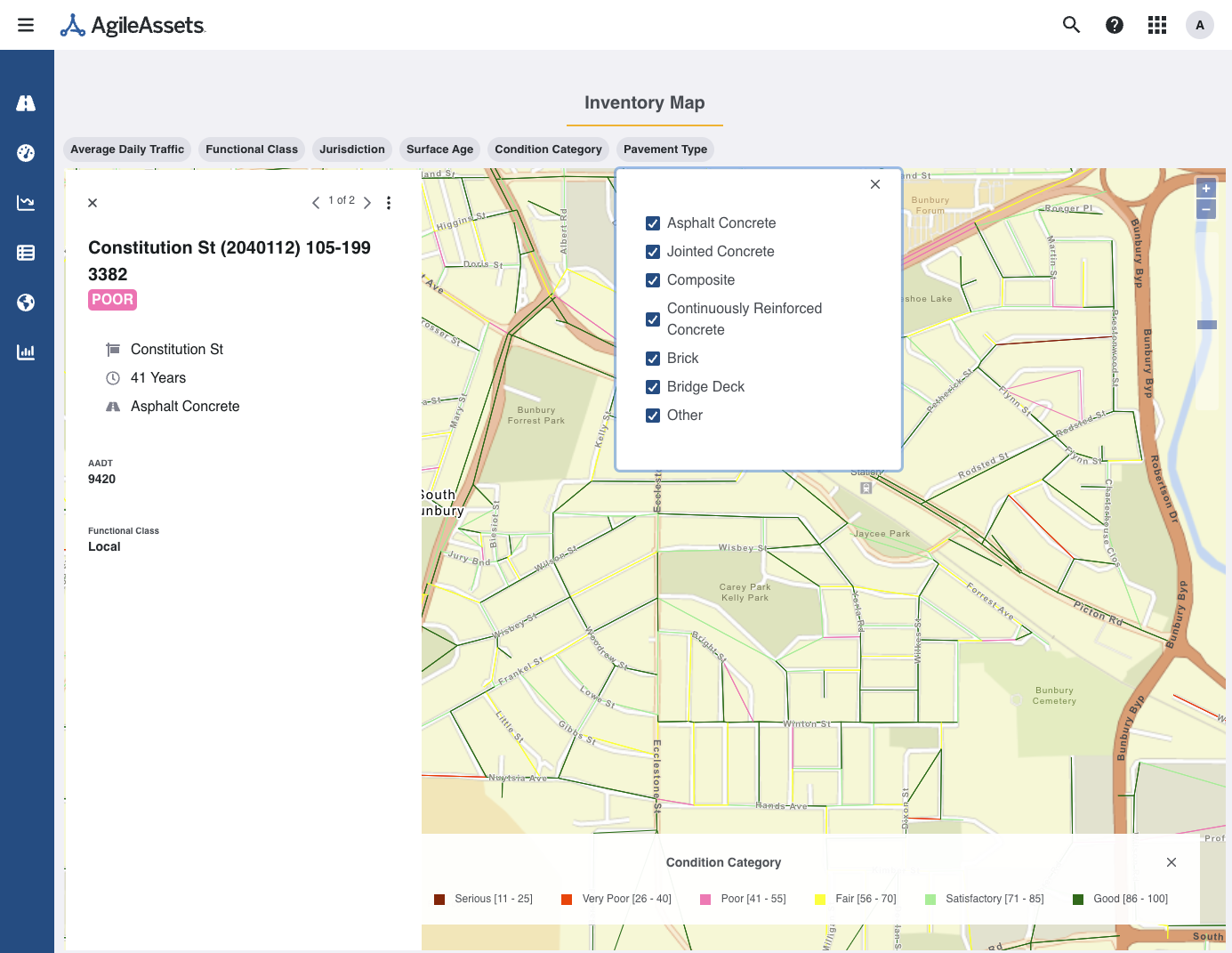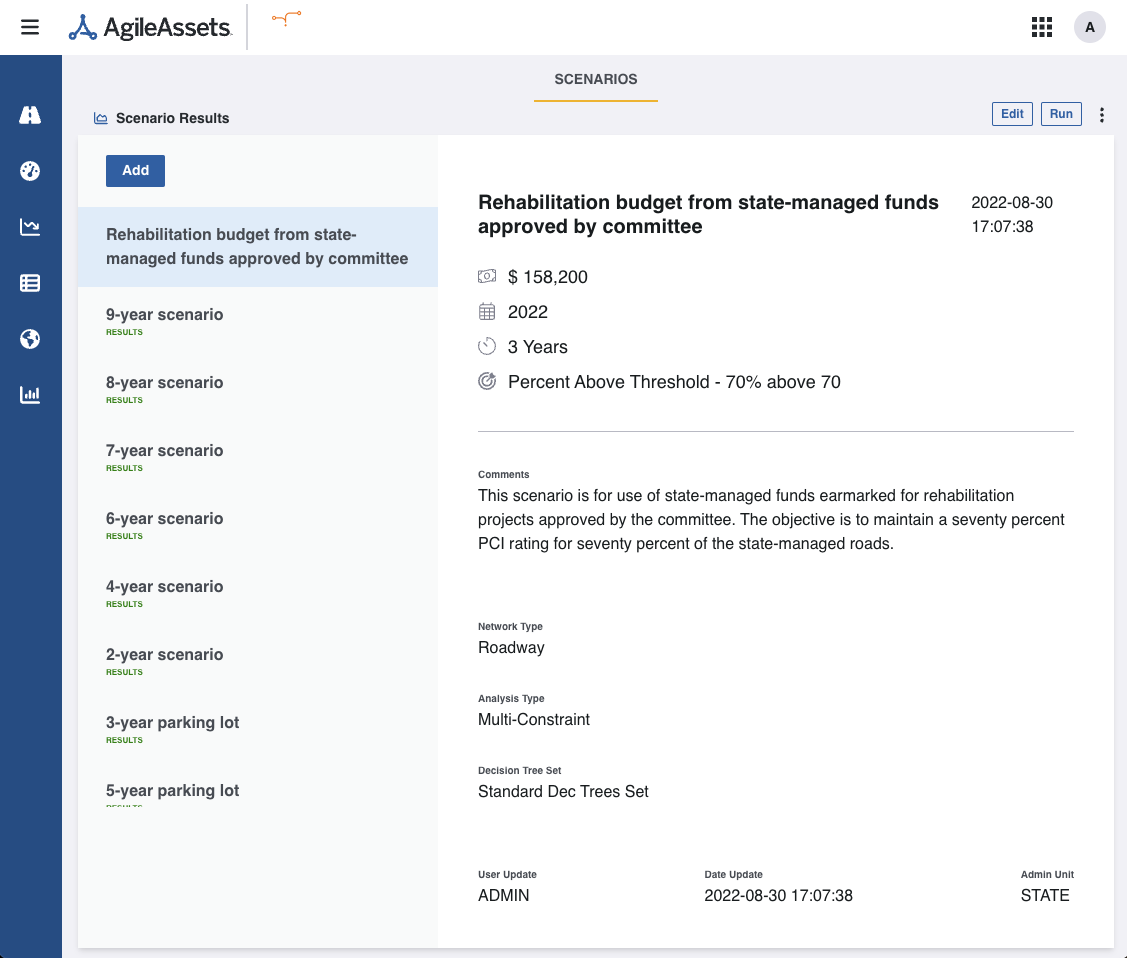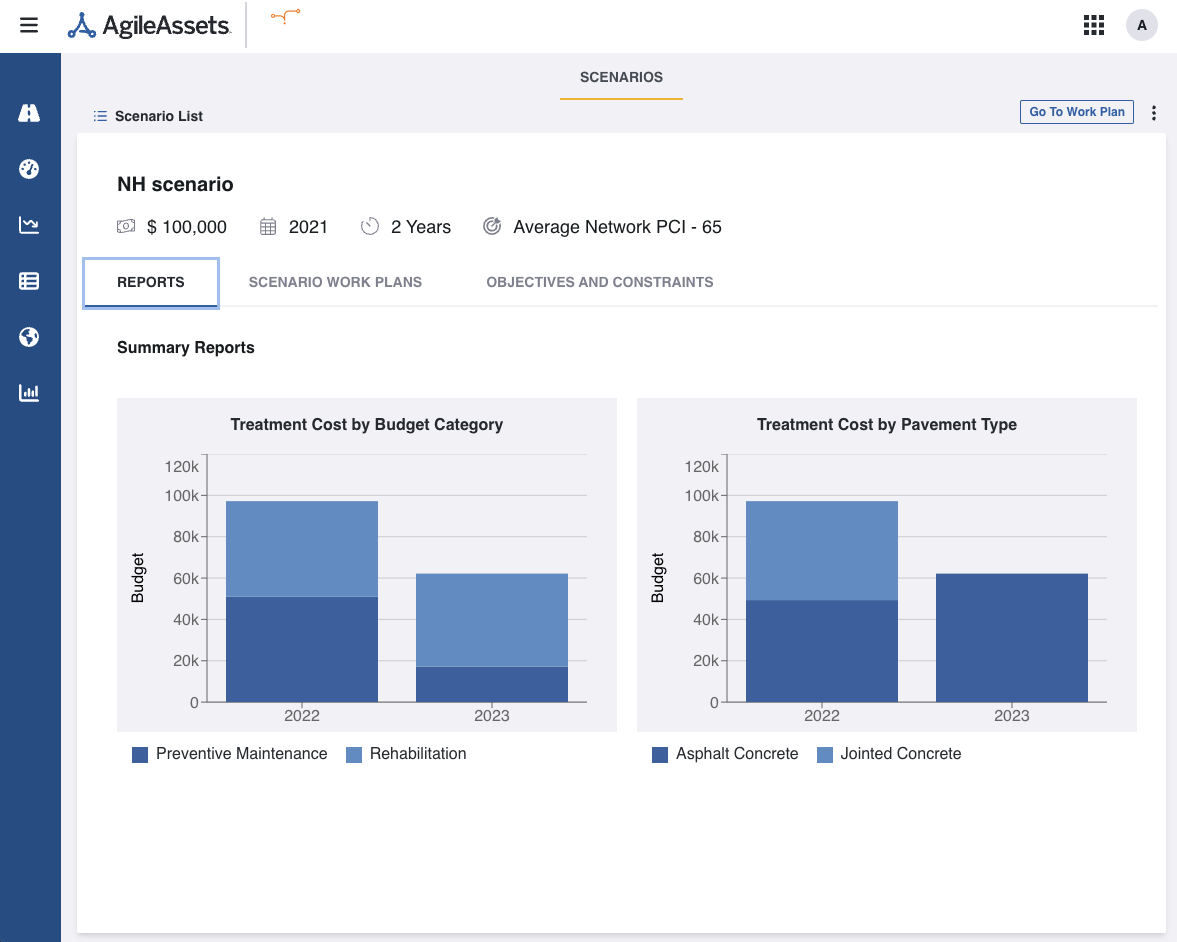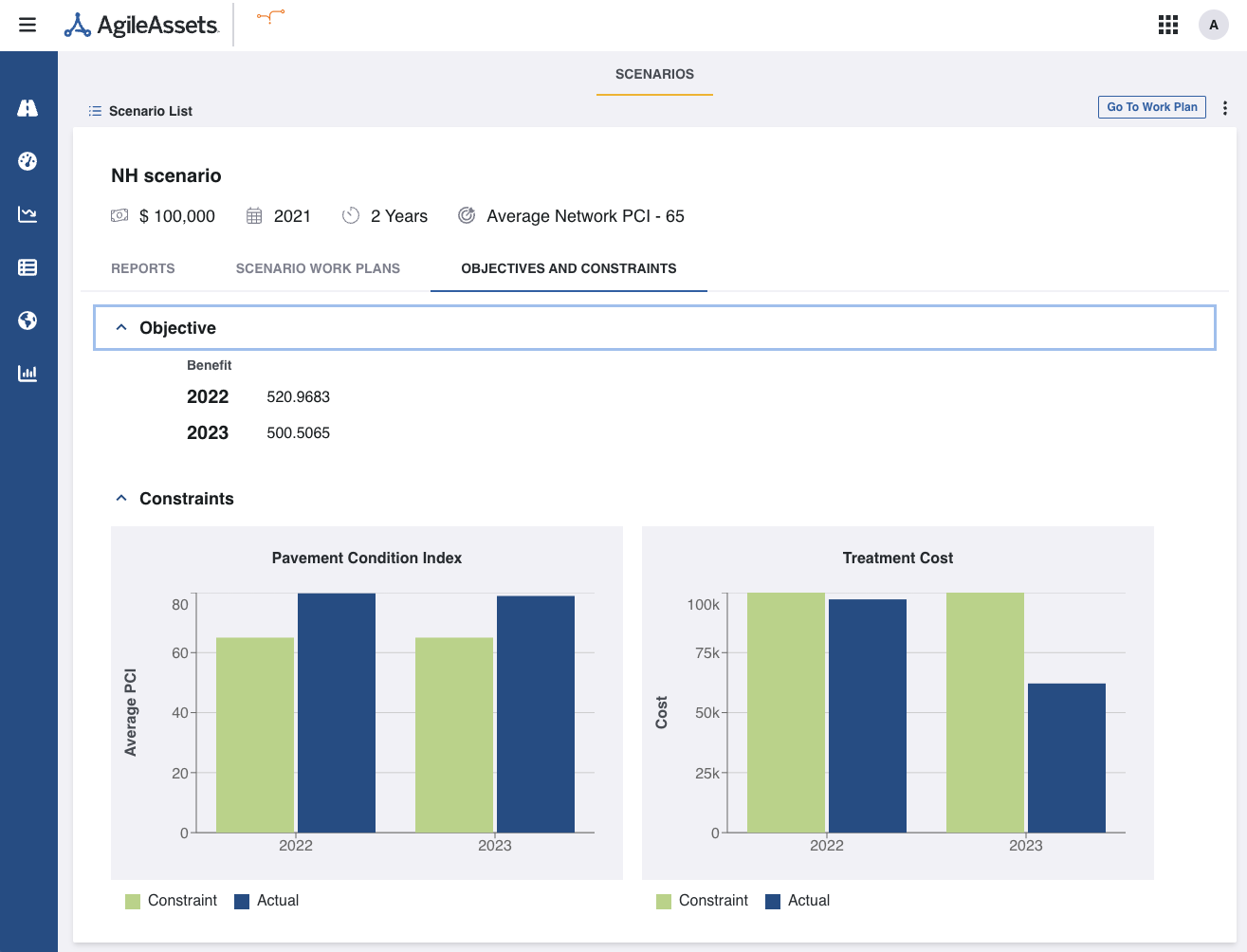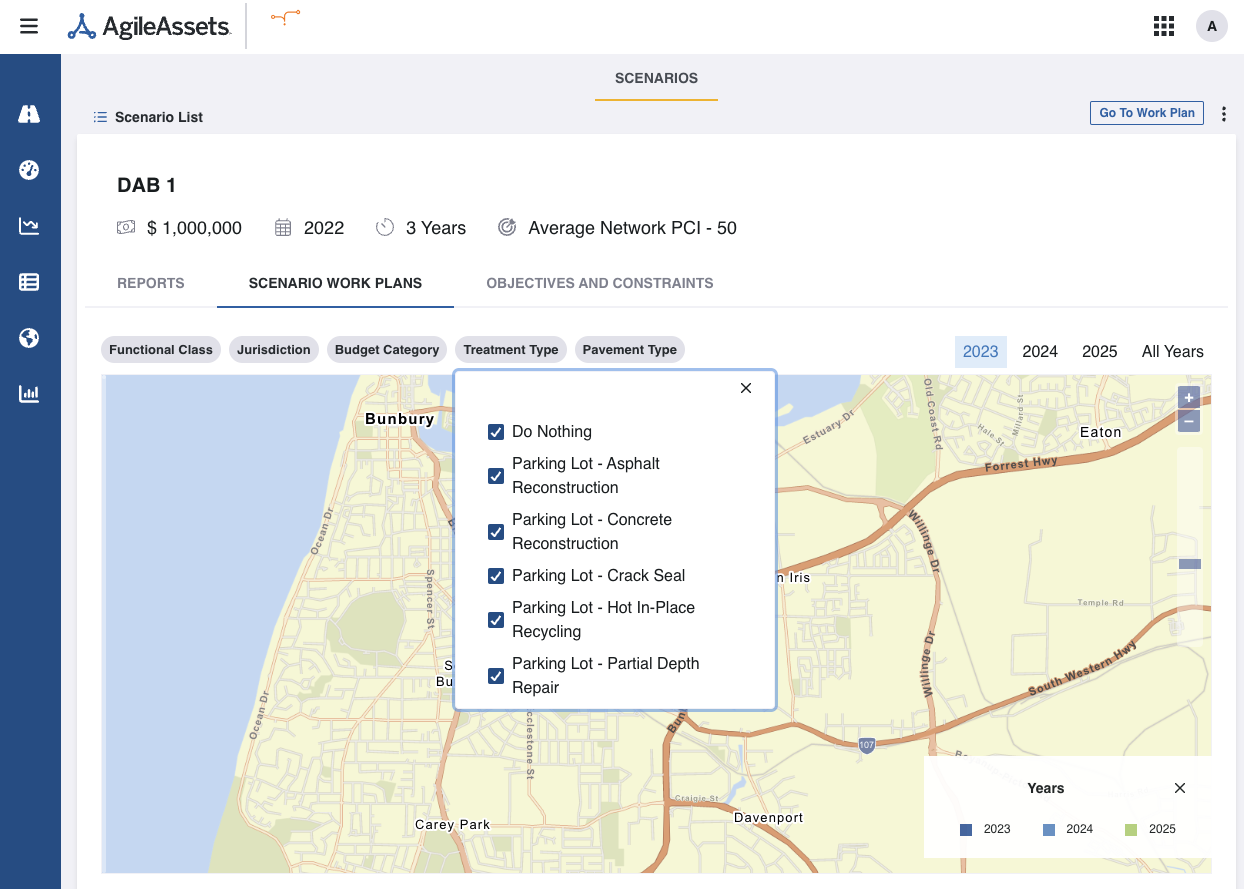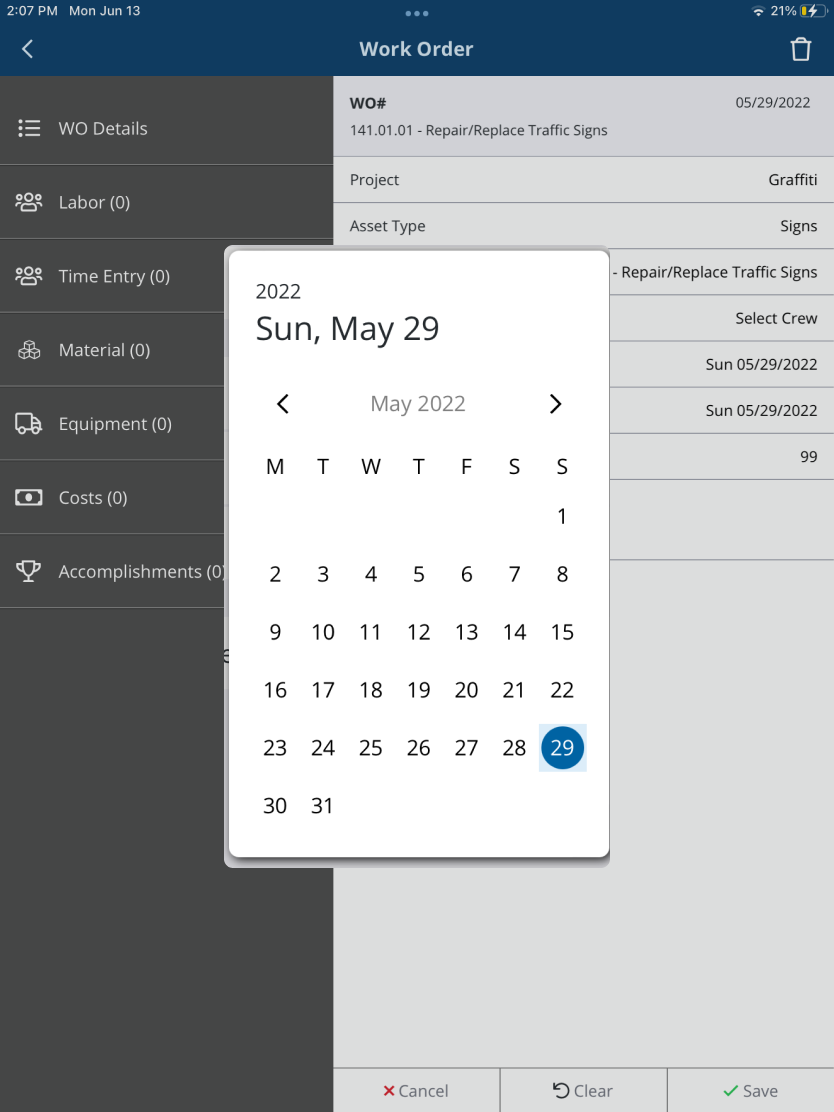What's New
New Features and Enhancements
Pavement Express: New Platform
Overview
Pavement Express has been updated and redesigned with a new cloud-forward architecture and a modern user interface (UI) to provide a streamlined and simplified experience. The enhancements in this release have been specifically designed for managers of smaller pavement networks such as cities, counties, and metropolitan planning organizations.
New Platform Architecture
This release includes a new modern architecture designed to facilitate rapid and secure cloud-based deployment. This shortens the time from procurement to delivery, enabling customers to be up and running quickly so they can begin gaining value from the system shortly after purchase.
Modern, Map-Centered Interface
The UI has been redesigned with modern UI components and optimal user experience in mind. Built-in GIS maps are central to the design, allowing users to visualize their asset inventory, condition, and key attributes.
Streamlined scenarios and network management
- New Inventory Map:
- The inventory map view is designed to display key information about the network by interacting with the map, filtering, and viewing key attributes for assets. The map-centric interface allows the user to quickly find inventory assets, their location on the map, and key attributes.
- Quick filters on the map include average daily traffic, functional class (highway classification), jurisdiction, surface age, condition category, and pavement type. These filters narrow the assets displayed, giving the user a way to quickly find specific roads or parking lots.
- The inventory map view is designed to display key information about the network by interacting with the map, filtering, and viewing key attributes for assets. The map-centric interface allows the user to quickly find inventory assets, their location on the map, and key attributes.
- New Scenario Management:
- The revamped Scenarios provide a simple guided step-by-step process to define funding or performance criteria and run a scenario.
- The scenario results shows key reports such as treatment cost by budget category, and treatment cost by pavement type.
- Work Plans
- The new map-centered scenario work plans screen displays the optimized work plan from a scenario, with tools to quickly filter and find recommended work plan projects by planned year, treatment type, and budget category.
- The new map-centered scenario work plans screen displays the optimized work plan from a scenario, with tools to quickly filter and find recommended work plan projects by planned year, treatment type, and budget category.
Maintenance Manager
- Once an Inspection Type is selected for a new Asset Inspection Header, only the inspection questions matching the selected type are now inserted and maintained for that record. This simplifies the user experience and removes the need to filter reports or views to remove questions not responded to or not relevant to the set inspection type.
- The Work Plan Results tab in the Optimization Analysis window has been updated so that both the tabs and maps are now Asset Type specific, columns now reflect MMS optimization attributes, and all menu items and window functions are supported in each of the tabs.
- For the Maintenance Facilities asset type where the Asset Inspection Type (Asset Sub Category) is predefined on the Asset Inventory table in the Asset Inspection window, this field is now read-only and defaults from the preset value automatically. (NVDOT)
Structures Inspector (SI) Mobile App
- The user interface of the login screen has been updated.
Work Manager
- Multiple languages and localizations are now supported:
- Language localization definitions can now be included in the app configuration key file. This allows client-specific language definitions to be shown in the app.
- Only one local language at a time is supported in the current release.
- On Work Requests, the Start Date field now be configured to support backdating.
- Asset Inspection summary information such as Inspection Date, Inspector, Inspection Status, etc. are now displayed as the top of the screen so inspectors can easily view this information and edit when starting an inspection.
- The Date picker on Work Orders has been updated to use a calendar. Dates that cannot be selected are now grayed out on the calendar.
Platform
- Data imports to the solution now supports an ArcGIS Feature Service as a data source, in addition to the already supported ArcGIS Map Service as a data source.
- When downloading a standard report with more than 10000 records in .xls format, an error message has been added to notify users that "The entire report cannot be downloaded in this format. The limit is 10000 (rows * columns), please retry download in CSV or XLSX format."
Updated third party libraries used to the latest versions with no known Black Duck security vulnerabilities:
- ESAPI security library, has been updated to version 2.3.0.0
- com.twelvemonkeys.imageio:imageio-metadata image metadata library, has been upgraded to version 3.7.1
- Spring Boot drivers for both Postgres and Oracle has been updated to version 2.7.0.
Other Improvements and Bug Fixes
- Added: Added rules for the scheduling of bridges in the Structures Inspector web application. A bridge is permitted to have only one inspection in any of the multiple statuses considered to be "In-progress". The user will receive an error message if they attempt to schedule the same bridge twice. User can still create multiple inspection candidates for the same bridge.
- Added: Modified Bridge Inventory Elements API for Structures Inspector web to include the Total Quantity field so this can be set and displayed in the SI mobile app. (NYSDOT)
- Added: Updated the Contracts and Routes window, so that for each project record setup in the Construction History window, the data carries over correctly even if only partially available. Previously the project needed a typical section record, a location record, and a layer record to display correctly in the 'Contracts and Routes' window. (TxDOT)
- Fixed: Issue in Copy to Clipboard functionality has been resolved so that if a checkbox field has a null value, it is now handled the same as if it were set to 0 (i.e. displayed as 'No' or unselected state)
- Fixed: Issue in Maintenance Manager has been resolved and only inspection questions of the set or null Inspection Type are inserted and retained in the database for an inspection. (Vinci Autoroutes)
- Fixed: Issue in Maintenance Manager has been resolved and the WO Source column now reflects the correct source for Work Orders created in the Plan window.
- Fixed: Issue in Maintenance Manager has been resolved and Work Order Start and End dates can now be correctly set for new records.
- Fixed: Issue in Pavement Analyst has been resolved and project records set up in the Construction History window now populate data to the Contracts and Routes window.
- Fixed: Issue in Pavement Analyst has been resolved and the Pavement Age in PMS Optimization Analysis is no longer being increased incorrectly when changed. Only the groovy script now affects the field (PTC)
- Fixed: Issue in Pavement Analyst has been resolved and the Raw Profiler Data windows are now paginated to limit data downloaded and prevent crashing. (NYSDOT)
- Fixed: Issue in Pavement Express has been resolved and the access level rights for the Contract and Routes window now allow the System Admin role to access the Change Control Properties menu.
- Fixed: Issue in Platform has been resolved and the presence of a checkbox column in the window will not make the row height inconsistent.
- Fixed: Issue in Platform has been resolved and user will not see 'Your session has expired' warning displayed on clicking the Logout button after refreshing application cache.
- Fixed: Issue in Platform has been resolved and Time-Delayed Import Tool (TDIT) is now using the correct LRS Time to relocate events in "Update history data" type.
- Fixed: Issue in Structure Inspector web has been resolved and the CS1 field is now calculated by subtracting CS2, CS3, and CS4 from the total and can no longer be edited.
- Fixed: Issue in Structure Manager has been resolved and the Latest Approved Risk Rating column now shows up correctly in the Inventory Details tab and the Navigation pane.(NYSDOT)
- Fixed: Issue in Structures Analyst has been resolved and Objective deterioration now works correctly for Component Analysis (NCDOT)
- Fixed: Issue in Structures Analyst has been resolved and the Performance Models window now displays correctly.
- Fixed: Issue in Structures Inspector App has been resolved and the Curb Width column in the app now matches the web interface. (NYSDOT)
- Fixed: Issue in Structures Inspector App has been resolved and Total Quantity field has been added to the Bridge Inventory Elements API and can be set and displayed in the app. (NYSDOT)
- Fixed: Issue in Structures Inspector App showing elements not displayed in web app has been resolved. The elements repository used by the bridge inventory elements API has been filtered to return only those elements where the SSU ID is null. (NYSDOT/NYCDOT)
- Fixed: Issue in Work Manager App has been resolved and Address Search now functions correctly including when set to non-English languages.
- Fixed: Issue in Work Manager App has been resolved and Currently Location cross-hairs now display correctly on the Reporting Forms screen.
- Fixed: Issue in Work Manager App has been resolved and duplicating Asset Inspections no longer duplicates attachments unless that option is selected.
- Fixed: Issue in Work Manager App has been resolved and LRS locations with bad geometry data in their Route data now generate an error message and cannot be edited until client fixes the route geometry. (LADOT)
- Fixed: Issue in Work Manager App has been resolved and newly created Asset Inspections now display immediately when searched for in the Reporting Forms view.
- Fixed: Issue in Work Manager App has been resolved and newly created inspections now appear immediately on the map.
- Fixed: Issue in Work Manager App has been resolved and Work Orders with incomplete location day cards will be pulled into Work Manager, but no location day cards will be created for them. (LADOT)
- Fixed: Issue in Work Manager app sync process has been resolved to tailor any error messages displayed to the specific data set which cannot be downloaded successfully
- Fixed: Issue in Work Manager has been resolved when duplicating asset inspections to also duplicate the attachments, when that option is selected
- Fixed: Issue in Maintenance Manager, in the Kendo-based Work Order History and Work Order Jobs windows, has been resolved, the page size of the dropdown columns has been extended so user is now able to select all appropriate search values.
Known Issues, Limitations, and Restrictions
Existing Known Issues
Supported Third Party Applications and Versions
Verified items have been tested on this release. Supported items have been tested on previous releases and may have a less than optimal experience for this release. Unless otherwise specified, the version number listed are verified.
| Platform | Version | Notes | |
|---|---|---|---|
| Application Server | Apache Tomcat | 9.0.65 | |
| Java | Oracle Java SE | 11.0.15.1 | |
*Zulu JDK Oracle JDK | 11.56.19 | *Zulu JDK is the preferred JDK. Support for Open JDK ended with 7.6.4. | |
| Web Browsers | Internet Explorer | N/A | Note: Microsoft stopped supporting Internet Explorer as of August 17th, 2021 and Agile Assets stopped supporting it on June 15th, 2022 for all versions of the application. |
| Edge | 100.0.1185.29 | ||
| Chrome | 102 or newer | ||
| Firefox | ESR 102 | Extended Support Release versions are supported. | |
| Mobile Safari | iOS 14.X iOS 15.X | ||
| Database Servers | Oracle Enterprise Edition | 18.1.0 (patch 18.17.0) 19.1.0.0 | Requires OJDBC8 driver We recommend upgrading to 19c because 12.2 is no longer supported as of Q1 2022 and 18c is no longer be supported as of Q2 2022. |
| PostgreSQL | 12.9 | Support for 9.5 and 9.6 ended with 7.6.5. | |
| PostGIS | 3.1 | ||
| Server Operating Systems | MS Windows Server | 2012 2019 | Support for 2008 ended with 7.6.4. |
| Red Hat Enterprise Linux | 7 | Support for 5 and 6 ended with 7.6.4. | |
| Reporting | Jaspersoft | 7.8 | JasperReports 4.X was deprecated after 7.6.1 and JasperReports Server 6.x was supported through 7.6.2. Support for versions prior to JasperReports Server 7.8 ended with 7.6.3. |
| Mobile Apps | iOS | 14.X 15.X | |
| Android | 9.X, 10.X 11.X | The Materials Manager mobile app is not supported on Android. | |
| Windows | Fall Creators Update, build 16299 or later | The Materials Manager mobile app is not supported on Windows 10. 1909 - 19H2 - November 2019 Update - build 18363 or higher is recommended | |
LRS Interface | ESRI Roads & Highways | Supported: 10.7, 10.7.1, 10.8 Verified: 10.8.1 | ESRI 10.8.1 has an existing issue (BUG-000138399) that will affect users of our Roads and Highways module. They can work around the bug until ESRI resolves it by using the Relocate Events tool from the Location Referencing Tools.tbx located in the installation directory C:\Program Files\ArcGIS\LocationReferencing\Server10.8\ArcToolBox\Toolboxes when creating the GP Tool. ESRI has a known issue (https://support.esri.com/en/bugs/nimbus/QlVHLTAwMDEzODczMQ==) wherein the Export Network tool fails to include all routes in the output when the Linear Referencing System (LRS) Time and Last LRS Time parameters are used. |
| GIS | ESRI ArcGIS Enterprise | Oracle: 10.5.1, 10.6 Postgres: 10.8.1 | Both Oracle and Postgres versions are supported. |
Mobile Apps and Device Specifications
| Notes | Device Type | Product | Recommended Minimum Device Specs |
|---|---|---|---|
Note: The current version of the mobile apps require a minimum web application version of 7.6+ to support the current release version. Use with an unsupported web application can result in data loss or corruption. | Tablets | Fleet Structure Inspector Work Manager | iOS, Android, or Windows Screen Size: 7 inch Camera resolution: 8MP Internal memory: 4GB Device storage: at least 64GB, with a minimum of 4GB available |
| Smart Phones | Fleet Work Manager | iOS or Android Screen Size: 5.8 Camera resolution: 8MP Internal memory: 3GB Device storage: at least 64GB, with a minimum of 4GB available | |
| Desktop | Web applications | All operating systems System RAM: 4GB Processor Speed: Single Core 2 Ghz Processor Type: 64 bit Screen Resolution: 1024 X 768 |