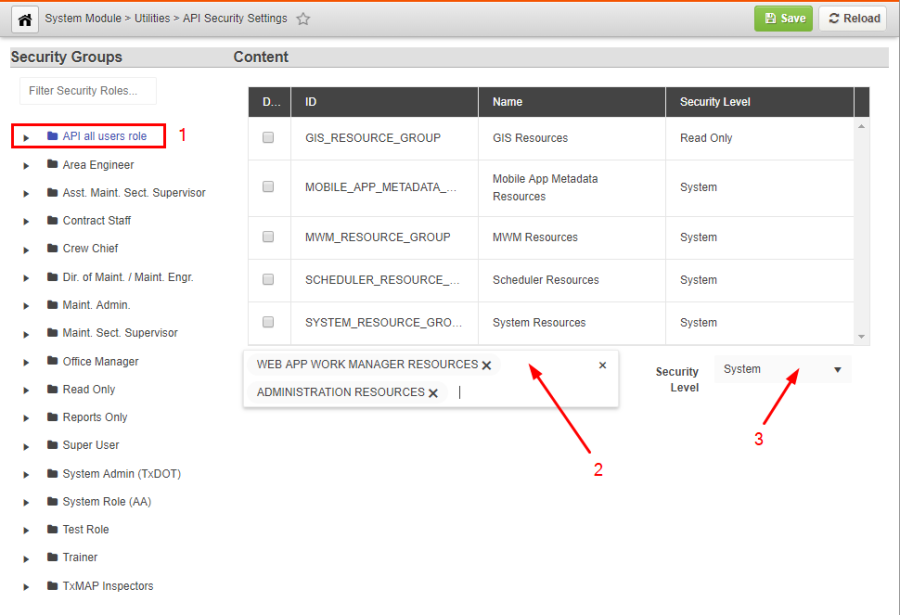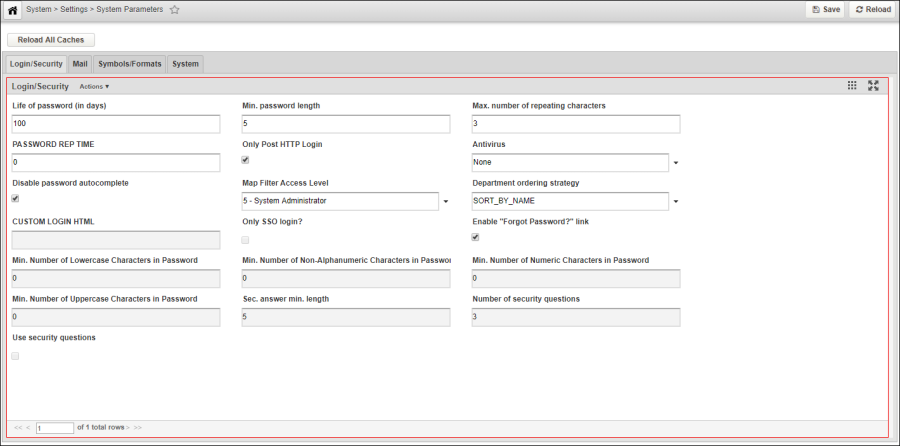Beginning in version 7.2, many system resources and features are accessed through APIs. User access to the APIs used by the various system features and mobile platforms is conveyed by a user being assigned either System Role or API all users role security profile, where these roles have been assigned security access to the various API Groups.
Note: The user does not need to be currently logged in under one of these security roles, they only need to be assigned with that role in User Names and Access window to inherit the access of that security role. These two security profiles should be assigned the access levels needed for various API and system feature access.
It is important that system users not be allowed to login to the system using API all users role, which shows up in the User Names and Access window.
Remove Access to API
To remove menu or window level access from the API all users role, by removing access rights for role in Access Level Settings window, follow the steps below:
- Open Access Level Settings window
- Select API all users role in Access Profile pane
- In Module pane select a module to be updated
- In right Access Level tree view, select the top node or module menu item
- Use the Set Right Value command to set the module menu access level to 0
- Click OK
- Click Save
- Repeat as needed for each module to remove all menu access from this access profile
Set Security and Access
To set the security and access settings for the API all users role in the API Security Settings window (System > Security > User Level > API Security Settings), follow the steps below:
- In the Security Groups pane (left), select the API all users role
- The Content pane will be refreshed to show the API Groups and related Security Level for each assigned to the currently selected Security Role
- In the Content pane, click in the Select API Groups to add... box and then select API Groups for which security access is to be granted
- Once the API Groups to be added have been selected, use the Security Level drop-down to set the access level to be granted (ex. System or Read and Write)
- Click Save to add the selected API Groups at the chosen Security Level
System Parameters
The System Parameters window (System > Settings > System Parameters) controls many miscellaneous system settings.
Note: A knowledgeable System Administrator should maintain these settings as many of them affect the security of the system and critical data items.
Additional information on System Parameters can be found at here.