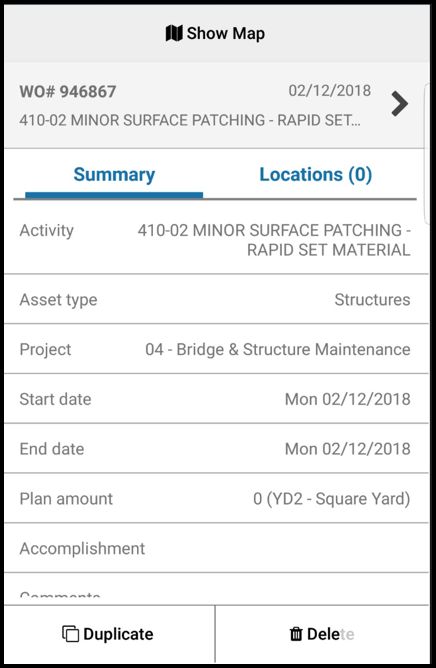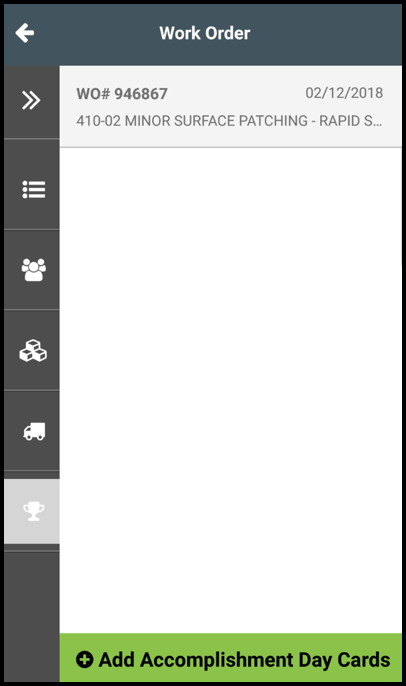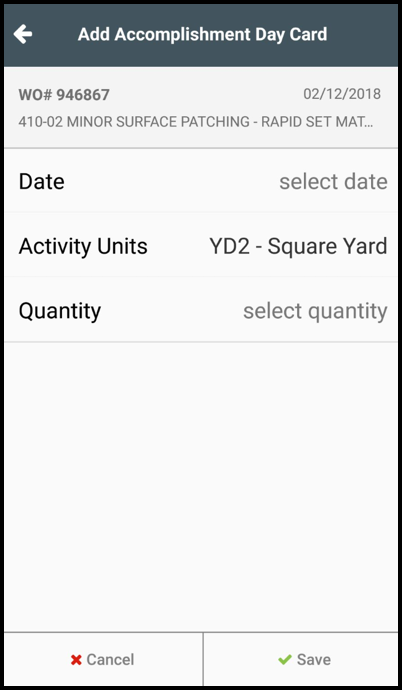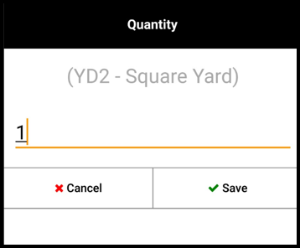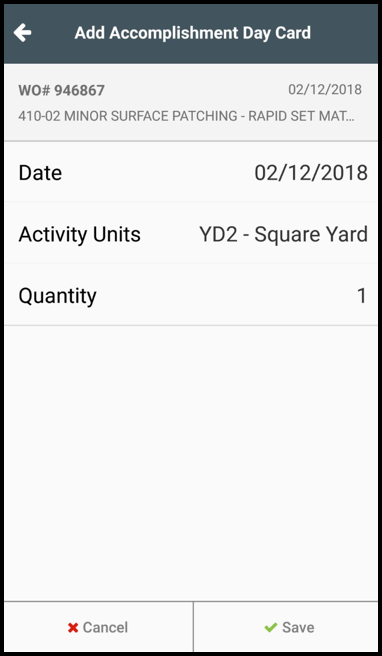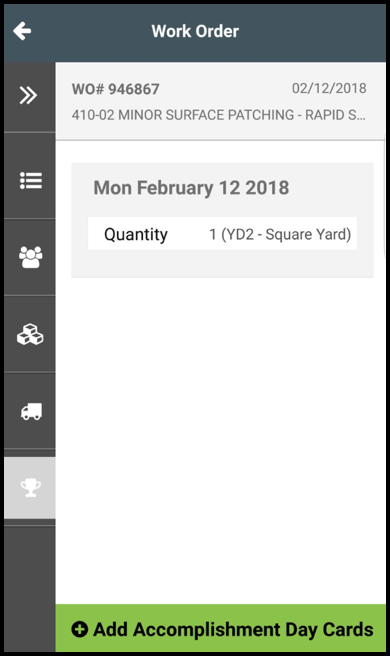To add Accomplishment Day Cards to a Work Order, follow the steps below:
- Log in
- Tap the Work Order to which you would like to add a day card
Tap to view day cards information - Tap to view or add Accomplishment day cards
At the bottom of the screen, tap Add Accomplishment Day Cards
Note: By default the Activity Units are generated.- Tap Date and select the date
- Tap Quantity and enter the quantity and click Save
- Review the details
- Tap Save to create your new Accomplishments day card
- Repeat the steps above to add more Accomplishment day cards as needed