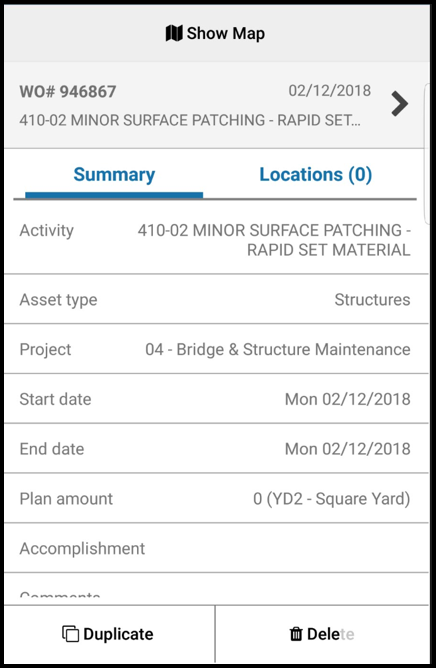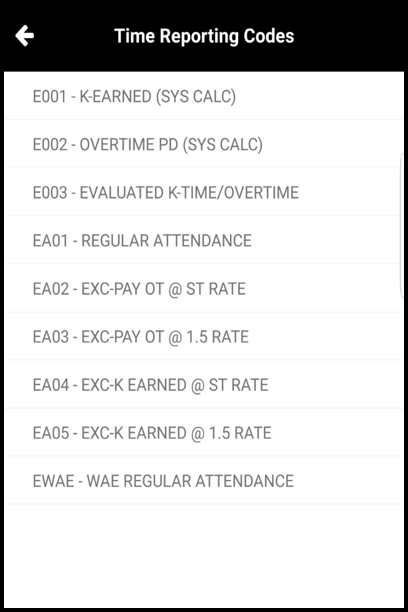Note: It is recommended that Work Orders only have either Time Entry cards or Labor day cards enabled.
To add Time Entry Day Cards to a Work Order, follow the steps below:
- Log in
- Tap the Work Order to which you would like to add a day card
Tap to view day cards information - Tap to view or add Time Entry
At the bottom of the screen, tap Add Time Entry
- Tap Date to select the date
- Tap Employees to view the list of employees that can be assigned to the work order
Select the appropriate employee(s) and then tap Save - Tap TRC to view the list of Time Reporting Codes that can be assigned to the employee
Select the appropriate TRC - Review the details
- Tap Save to create your new Time Entry day card
- Repeat the steps above to add more Time Entry day cards as needed