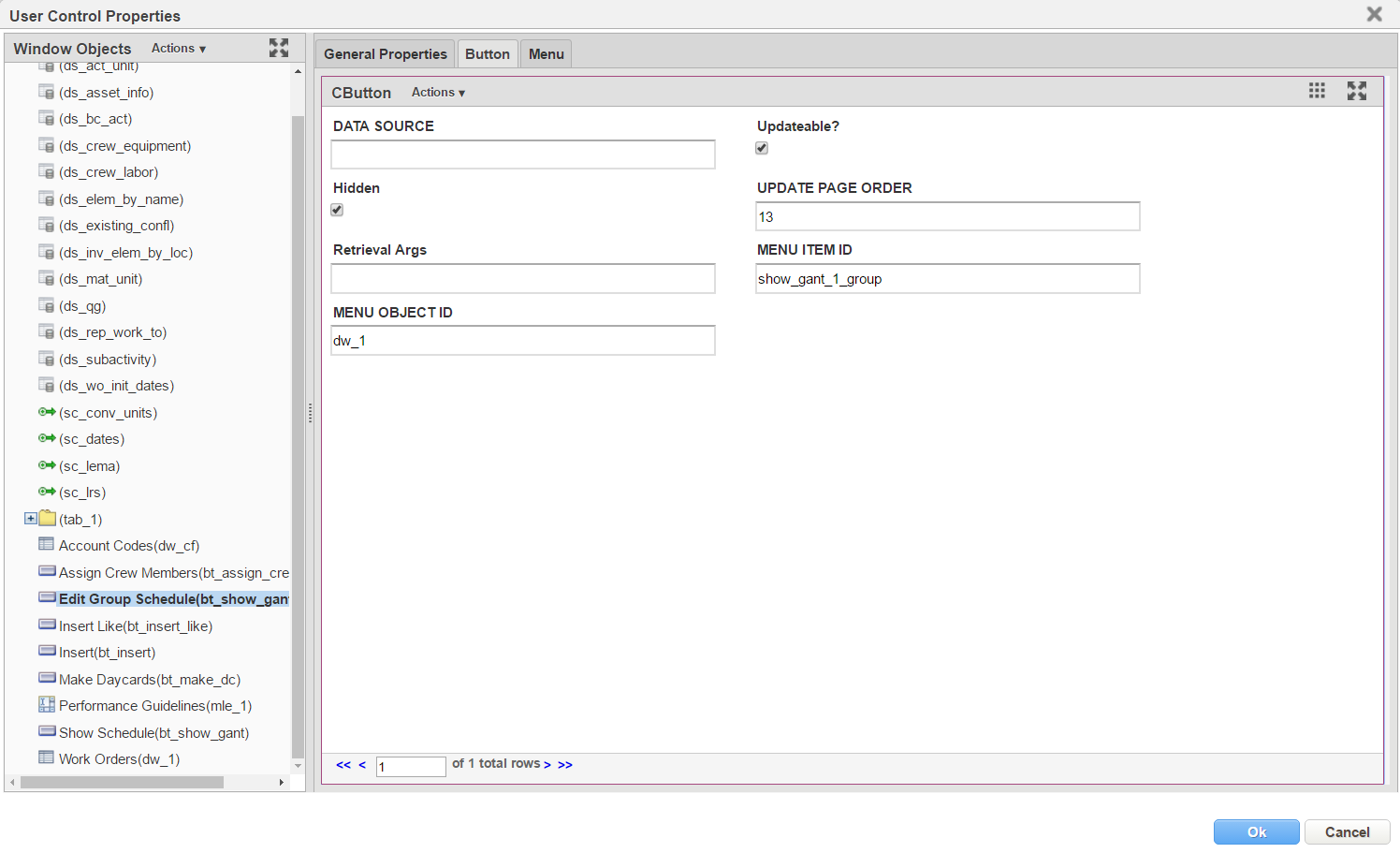When a Button object is selected in the left 'Window Objects' pane of the Configure Window Objects dialog, the following groups of properties are available for configuration:
Button tab
If the selected object is of the Button type, the Button tab will be available.
Properties
The Button pane contains the following editable properties that apply to the Button object:
| Property | Description |
|---|---|
| Data Source | This indicates the object from which the data is being served. |
| Updateable | Indicates whether the object is available or not. (Note that this is regardless of security settings. If this is switched off then the object will never be usable by any user.) |
| Hidden | Indicates whether the object is visible or not. |
| Update Page Order | |
| Retrieval Args | Provides the retrieval arguments (column IDs separated by semicolons) pertinent to the table selected in the Tables pane. It is only applicable when the object is used for a linked pop-up window. |
| Menu Item ID | Indicates the right click menu item that the Button is linked to. |
| Menu Object ID | Indicates the object for the menu item listed under the Menu Item ID property. |