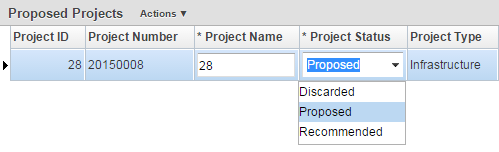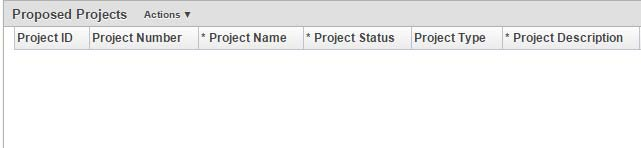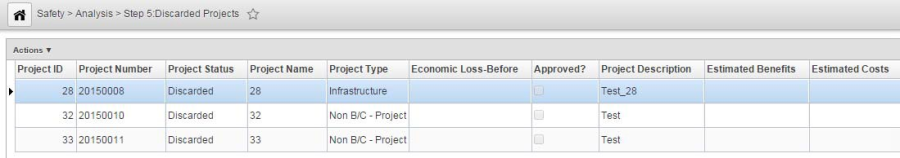The projects can be discarded from any proposed stages of the project. In order to discard the projects, follow these steps:
1. Navigate to Safety Analyst > Projects > Propose Projects
2. Select a record from the Proposed Projects Pane and change the Project Status column to Discarded, click save and reload the window.
5. Navigate to Safety > Analysis > Step 5: Discarded projects. All the projects discarded from steps 1-4 are listed in this window.