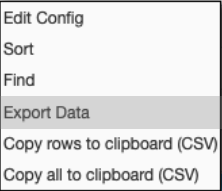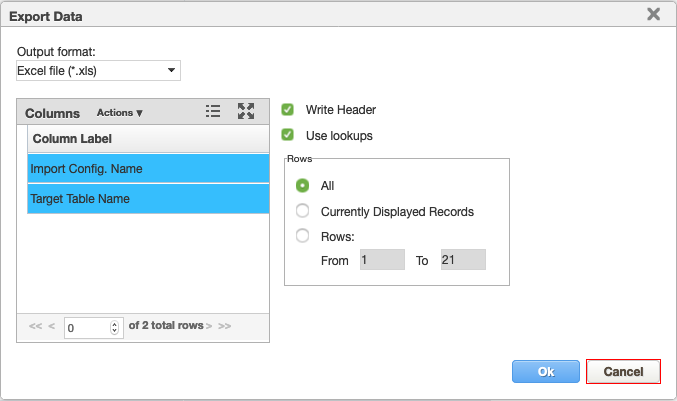Note: Exporting to Shape file will only work if the selected data already has geometry built in.
To export Roadway Inventory, Condition, or Traffic data, follow the steps below:
- Navigate to the screen where the inventory or condition data is displayed
- Filter as needed to limit the scope of the data that needs to be exported
- Right-click and select Export Data from the menu
- Select format and parameters in the pop-up window
- Once you're satisfied with your settings, click
- File is exported and can be opened