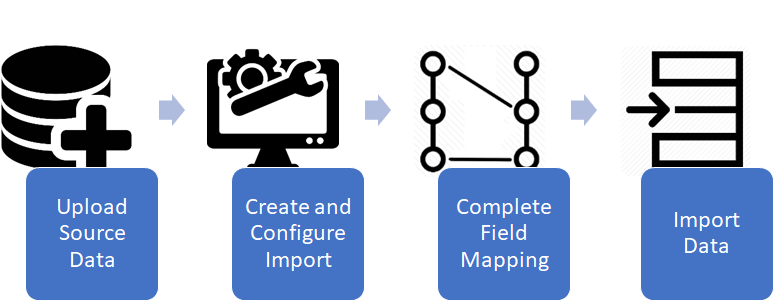The next step in the process is to import data into the recently created and configured tables. The AgileAssets system provides an easy to use import tool that is flexible and allows use of a large variety of source file types such as xls, csv, shp, etc. The flexibility of the import tool means that source file types do not have to be formatted in any specific order as the import tool includes a data mapping feature which allows mapping of specific columns in the source file to specific columns in the database. The import tool also provides further options on how the data will be applied to the database table, for example, giving the option whether to append the new data to the existing dataset or to replace it completely.
This section details the Import tool, how to use it, and what the importing process looks like.
In general, the steps are as follows:
- Upload the source data file into the system repository
- Create and configure import headings
- Complete field mapping
- Import data into the table