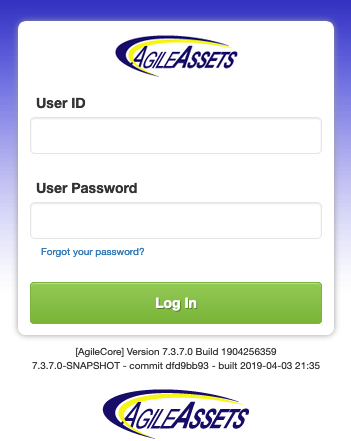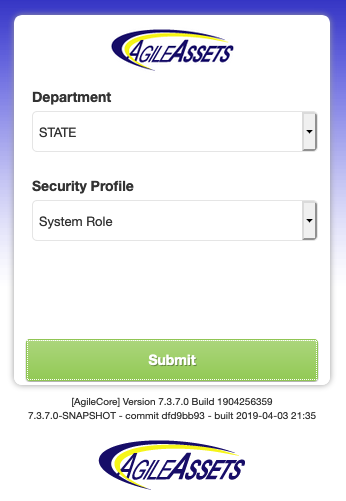To log in to Bridge Inspector, follow the steps below:
- Navigate to the log in page. This will be unique to your company. If you don't have the link, please contact your admin.
- Enter your User ID and User Password and then click Login.
- If you only have one security profile this will take you into the application.
- If you have more than one security profile you will be taken to a security window to select the profile you need for your current task. It is important to select the profile that matches your current needs as that determine what information and functionality is available to you within the application.
- Select your Department and Security Profile and then click Submit.