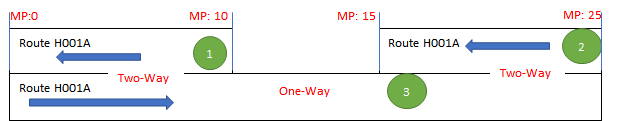Setup & Concept
Network_Line_Directions table is used to capture how many travel directions exist on a given route at any particular point of time. It is utilized when running finest partition functions in the system. The table's data is a further dissection of Network_Lanes_Count data in the previous section. The table only has one column Loc_Ident, which references to SETUP_LOC_IDENT table, where actual location information is stored.
The data can be fully derived from the Nnetwork_Lanes_Count table (see next section), but its data must be stored separately. Like the Network_Gaps table this table only contains the LOC_IDENT column that is a reference to a defined location.
NETWORK_LINE_DIRECTIONS Table Structure
Column Name | Pk | Null? | Data Type | Comment |
|---|---|---|---|---|
LOC_IDENT | N | INTEGER | A location reference for a valid contiguous single direction of travel section within each route. |
The figure below presents shows a hypothetical scenario that can be used to understand how information about the route directions stored in Network_Line_Directions. The figure further dissects the example presented in the Network_Lanes_Count section above. For the route H001, we are now looking at the number of lanes on the undivided highway, that is two-way for a certain portion and one-way for a small portion. It is useful to define the LRS this way if, users will be able to record events on the lanes in each direction.
In order to capture the network setup shown in figure above, there will be three records added to the SETUP_LOC_IDENT table, corresponding to the source table.
| Record | LOC_IDENT | ROUTE_ID | LANE_DIR | LANE_ID | OFFSET_FROM | OFFSET_TO | SOURSE_TABLE |
|---|---|---|---|---|---|---|---|
| 1 | 71298341 | 1145 | 2 | 0 | 0 | 10 | NETWORK_LINE_DIRECTIONS |
| 2 | 71298342 | 1145 | 2 | 0 | 15 | 25 | NETWORK_LINE_DIRECTIONS |
| 3 | 71298343 | 1145 | 1 | 0 | 0 | 25 | NETWORK_LINE_DIRECTIONS |
Where ROUTE_ID = 1145 is the unique identifier for H001A from SETUP_NETWORK_LINES. The above LOC_IDENTS are stored as three different record in NETWORK_LINE_DIRECTIONS table.
Window
Out of the box, the window can be accessed by following the steps below:
- Select System in the top banner menu
- Select LRS/GIS in the drop-down menu
- Select Linear Network Tools
- Select Geometry
- Select Network Line Directions
Import
Data in Network_Line_Directions can be fully derived from Network_Lanes_Count. The system job "Pavement Analyst: Update Network_Line_Directions and Network_Line_Lanes" uses the data from Network_Lanes_Count to populate Update Network_Line_Directions and Network_Line_Lanes. After Network_Lanes_Count is populated, run the system job and verify the data is displayed in the window.