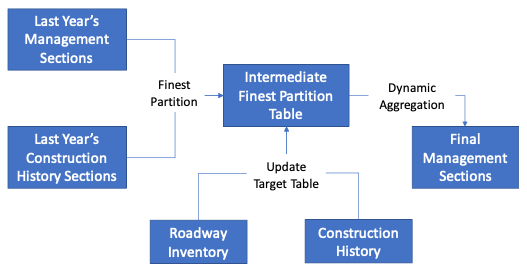After all the data needed are loaded into the system, we can prepare the system to run analysis. As explained on the Data Management page, pavement analysis is performed over various types of sections. Most of the time, users are interested in aggregating data from various sources into one particular set of sections, named “Pavement Management Sections.”
Pavement Management Sections are the set of sections used for all analysis within the pavement management system. For example, when running network analysis each Management Section is treated as a whole when programming pavement treatment actions. Therefore, it is important to summarize all the critical pavement data over each management section for analysis, and this is “data aggregation” process.
A recommended practice of creating Pavement Management Sections is to use a combination of the tools mentioned in the Data Management Tools page, following the process shown below.
In practice, many transportation agencies adopt a slightly different approach to generate management sections. The process shown above functions as follows:
- Start with last year’s management sections.
- Finest Partition with Construction History data entered in intervening year.
- Use Update Target Table to calculate key section roadway inventory on the result table.
- Use Dynamic Aggregation to aggregate result into new management sections.
- If needed, use Update Target Table to calculate the section attributes on the result table.
Because different customers have significantly different processes for creating and managing pavement management sections, out of the box, pavement management sections can be created by executing “Pavement Analyst: Create Pavement Management Sections” system job. This job simply uses the Roadway Inventory segments as the management sections.