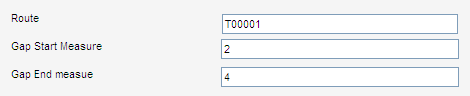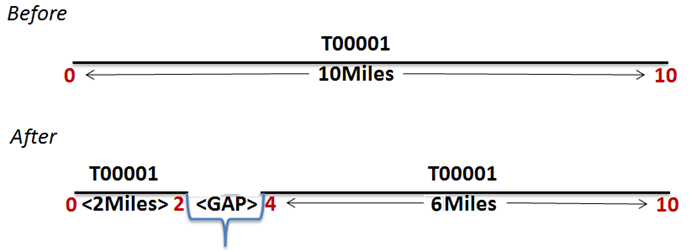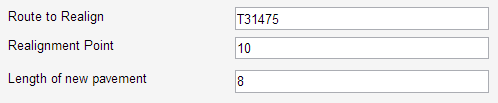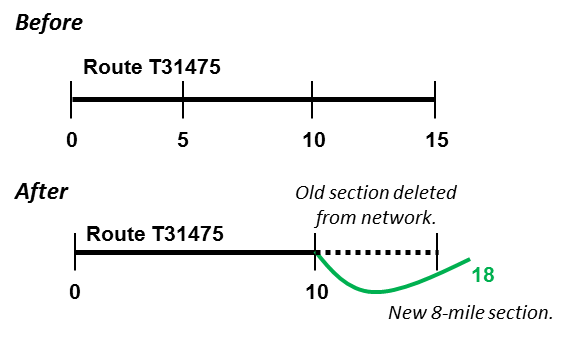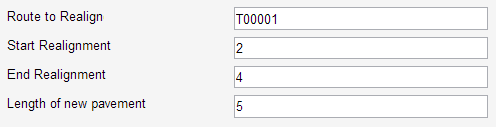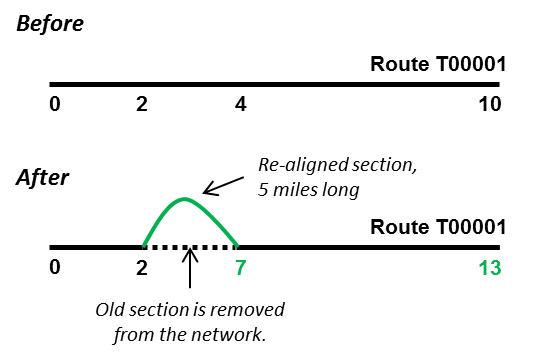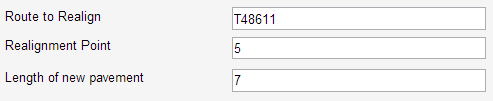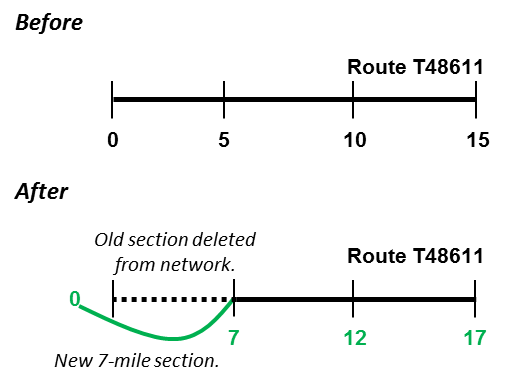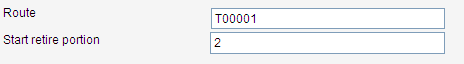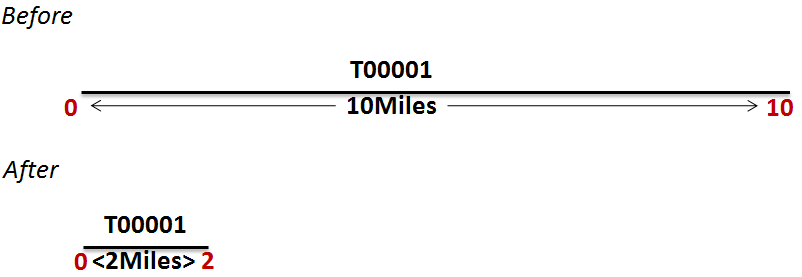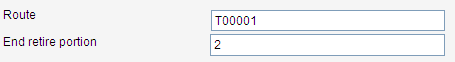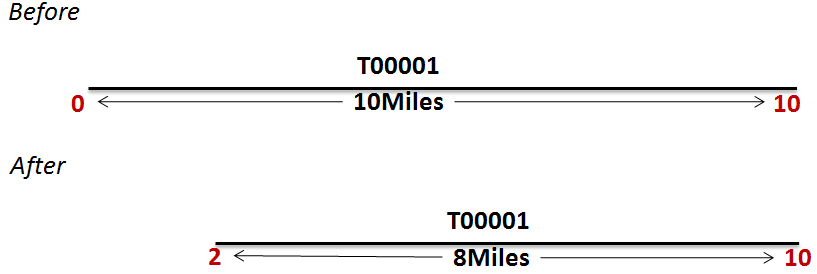Retire transactions are those transactions that remove portions of the road network and delete the event data associated with the deleted road segments. The following are the available retire transactions:
These are described in more detail in the following sections.
Create a Gap in a Route
Description
This transaction creates a gap in a route. The mile points are not affected. When the system creates the gap, it stores the details in the Network Gaps table.
When you select this type of transaction, the system displays the following input fields at the bottom of the Network Transactions window:
Example
Route T00001 currently runs continuously from mile point 0 to mile point 10. You want to create a gap in this route from mile point 2 ("gap start measure") to mile point 4 ("gap end measure"). To accomplish this, you enter the appropriate data in the input fields as shown above. Graphically, the result of the transaction is as shown below:
Re-align End with Retirement
Description
This transaction adds a new section at the end of a route. The old section (and all associated event data) is deleted from the network.
When you select this type of transaction, the system adds the following input fields to the bottom of the Network Transactions window:
Example
Route T31475 currently runs from mile point 0 to mile point 15. The section starting at mile point 10 ("realignment point") to the end of the route is re-aligned. The re-alignment is eight miles long ("length of new pavement"). To change the network in the system to reflect this re-alignment, you would enter the values shown in the input fields above. Graphically, the result of this transaction is as shown below.
Re-align Middle with Retirement
Description
This transaction adds a new section of roadway within a route and re-arranges the mile points accordingly. The old roadway section (and all associated event data) is deleted from the network.
When you select this type of transaction, the system adds the following input fields to the bottom of the Network Transactions window:
Example
Within route T00001 from mile point 2 ("start realignment") to mile point 4 ("end realignment"), the roadway was re-aligned. The length of the re-aligned roadway was five miles ("length of new pavement"). The old section of the roadway, and all associated event data, is removed from the network. Graphically, the result of this transaction is as shown below:
Re-align Start with Retirement
Description
This transaction adds a new section to the start of a route. The old section (and all associated event data) is deleted from the network.
When you select this type of transaction, the system adds the following input fields to the bottom of the Network Transactions window:
Example
Route T48611 currently runs from mile point 0 to mile point 15. The section from the beginning of the route to mile point 5 ("realignment point") is re-aligned. The re-alignment is seven miles long ("length of new pavement"). To change the network in the system to reflect this re-alignment, you would enter the values shown in the input fields above. Graphically, the result of this transaction is as shown below.
Retire a Route
Description
This transaction deletes an existing route and all associated event data from the system.
When you select this type of transaction, the system adds the following field to the bottom of the Network Transactions window:
Example
You wish to remove route T00001 and all event data associated with it from the system. To accomplish this, you enter the route name in the input field as shown above. After running the transaction, the system will display the message "no route in the system with name T00001" to indicate that the route was removed from the system.
Retire the End of a Route
Description
This transaction deletes the road section from the entered mile point to the end of the route as well as all associated event data.
When you select this type of transaction, the system adds the following fields to the bottom of the Network Transactions window:
Example
Route T00001 currently runs from mile point 0 to mile point 10. The section from mile point 2 to mile point 10 is no longer in use and should be deleted from the network. To accomplish this, you enter the route name and mile point at which the road section to be removed starts in the input fields as shown above. Graphically, the result of running this transaction is as shown below:
Retire the Start of a Route
Description
This transaction deletes the road section from the entered mile point to the start of the route. It also deletes all event data associated with this section.
When you select this type of transaction, the system adds the following fields to the bottom of the Network Transactions window:
Example
Route T00001 currently runs from mile point 0 to mile point 10. The section up to mile point 2 is no longer in use and should be deleted from the network. To accomplish this, you enter the route name and mile point at which the road section to be removed ends in the input fields as shown above. Graphically, the result of running this transaction is as shown below:
In AgileAssets system, System Jobs are pre-defined "routines" that can be executed to achieve specific tasks, such as running an interface. A system job is composed of one or multiple "system job executable", which is a program and can be considered as the building block of a system job. For example, a system job executable can be "run an import" or "update target table" or "reload system cache".
After creating a system job, it may be either run "on-demand" or scheduled to automatically execute periodically.