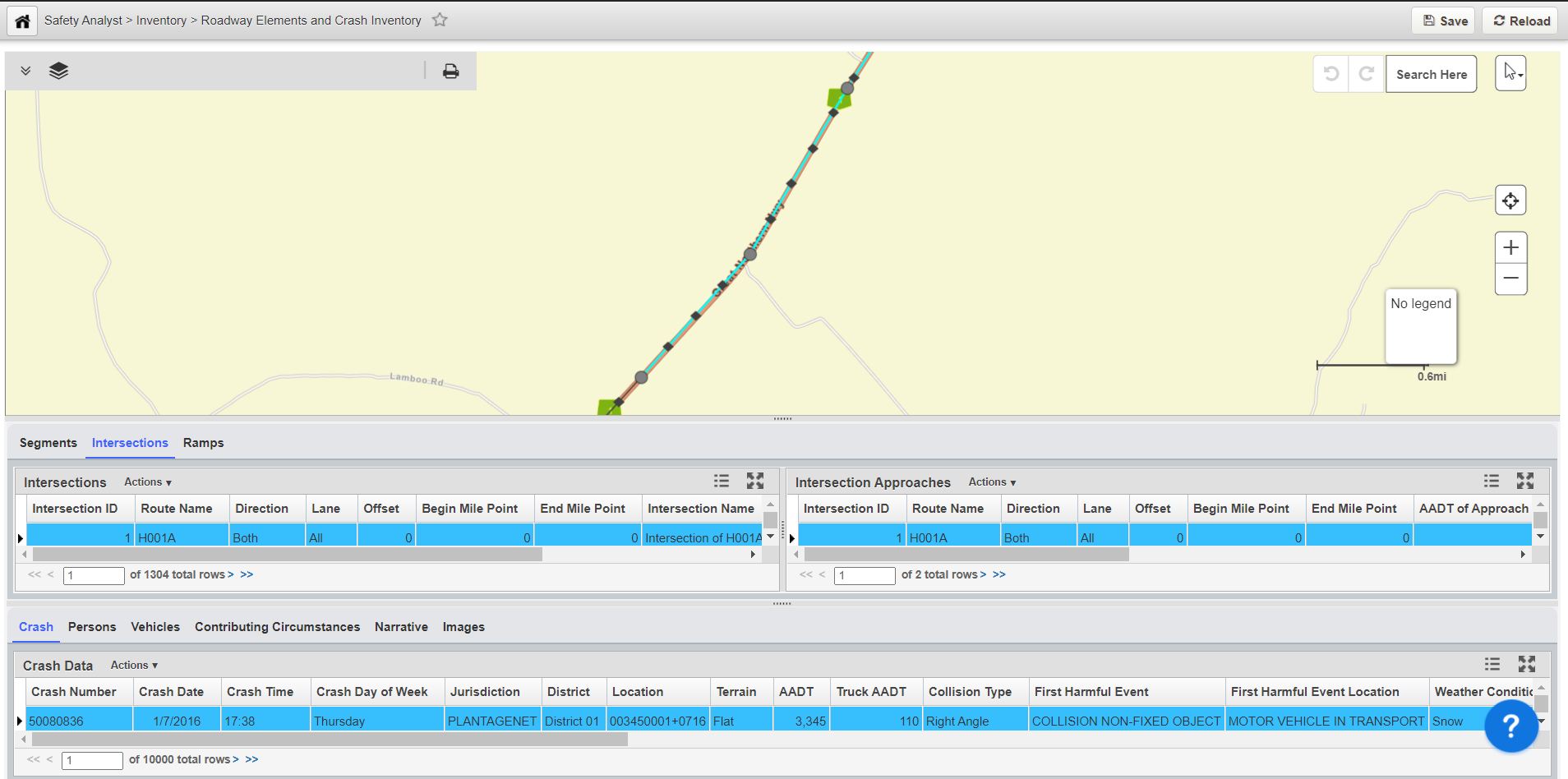Roadway Elements and Crash Inventory resides under the Inventory menu. As the name indicates, this window displays the key asset data including segments, intersections, and ramps along with the detailed crash data in tabular format and on a GIS map. To investigate a location,
- Zoom to the segment, intersection, or ramp under investigation using the map or from the tabular list.
- Alternatively, the asset can be selected from the tabular list in the middle pane. Each asset type has their own the tab in this pane.
- Intersections and Ramps tabs have child tables in the same pane for providing more detailed information about the asset (intersection approaches, or ramp details).
- When an asset selected from the map or from the middle pane, the crashes occurred on that asset are listed in the bottom pane.
- By selecting a crash from that list or from the map, the user can view the detailed crash data in the other crash tables (Persons, Vehicles, Cont. Circumstances, etc.)