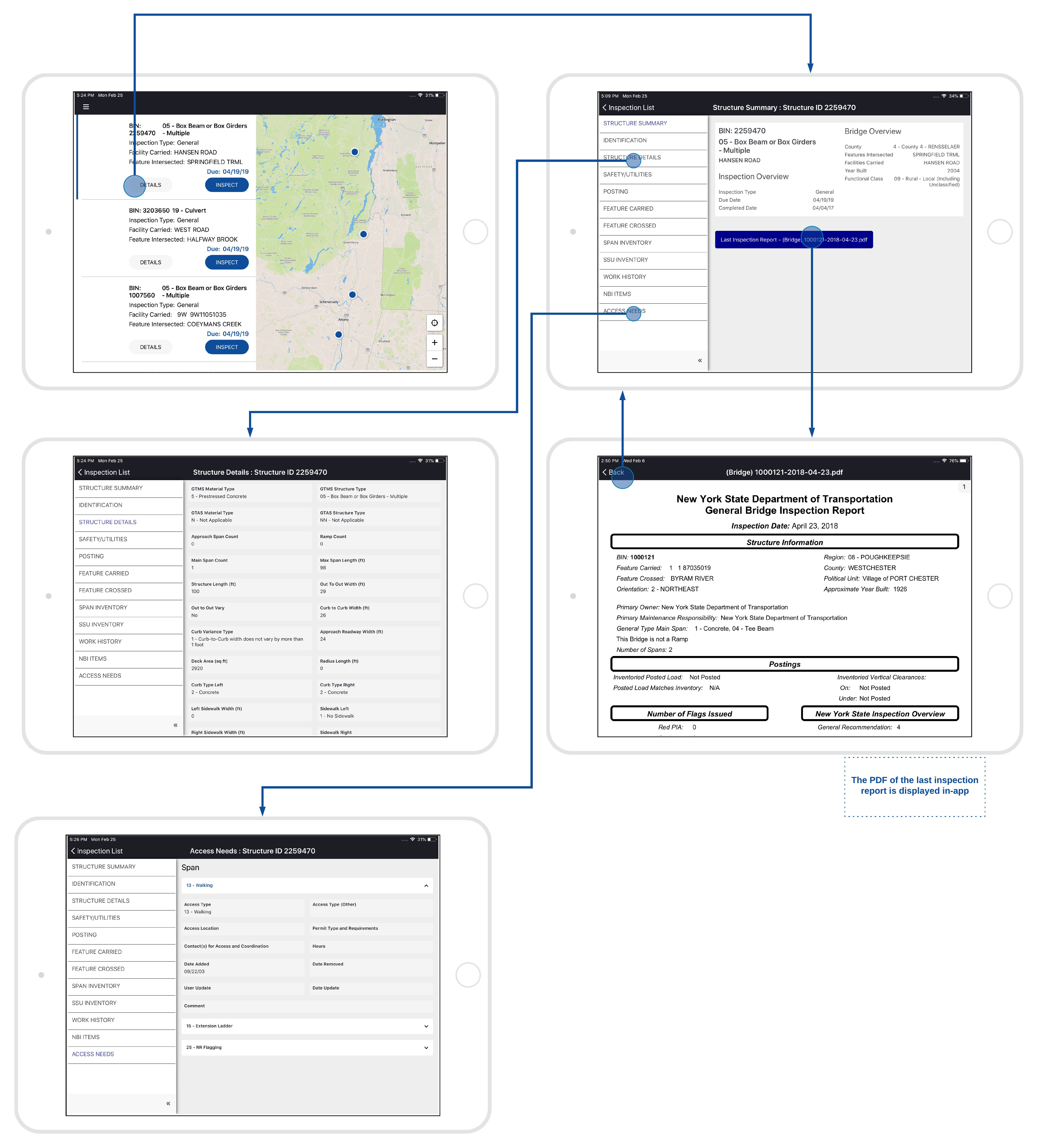Tapping DETAILS on an information card brings up the inventory details screen for that structure as you can see in the screenshots below.
From this screen, you can view various aspects of the structure inventory by navigating between the tabs in the left pane.
The structure summary screen highlights some key information about the structure along with an overview of the last inspection conducted on this structure and a button to view a PDF of the last inspection report.
The IDENTIFICATION tab includes detailed identifying information for the structure.
The STRUCTURE DETAILS tab includes additional details about the structure.
The rest of the tabs and corresponding information in the details screen include the following:
- Safety and Utilities
- Posting
- Feature Carried
- Feature Crossed
- Span Inventory
- SSU (Substructure Unit) Inventory
- Work History
- Border Bridge
- NBI Items
- Access Needs
- Flags
- NSCOs (Non-Structural Condition Observations)