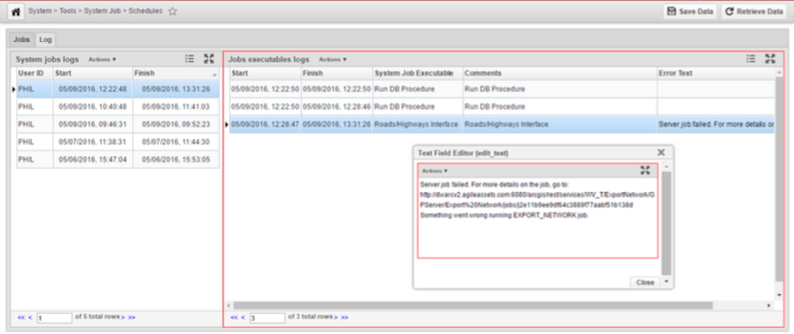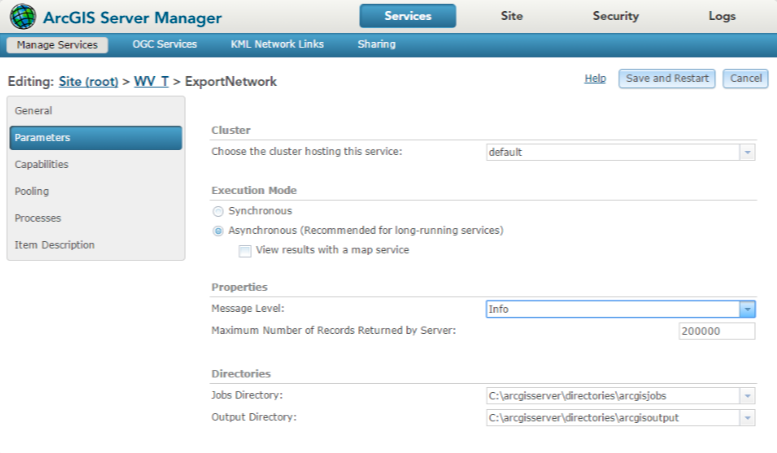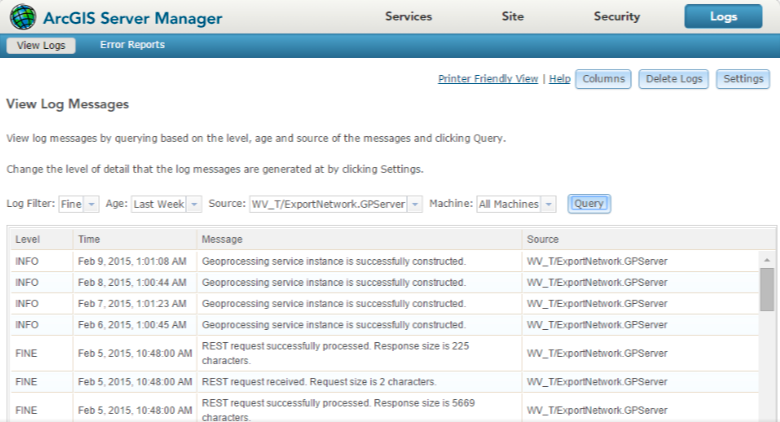When an interface run does not complete successfully, there can be a variety of reasons such as a server being down or the network being interrupted. The following are some recommendations for finding the source of the problem.
Job Log
When you run the interface, job entries are made in the job log about that run.
To find the job log, follow the steps below:
- Open the System module.
- Click Tools.
- Select System Job from the drop-down.
- Click Schedules.
- Scroll down and select the row for the type of interface you ran, such as Roads & Highways Interface – Full Mode or Roads & Highways Interface – Test Mode.
- Click the Log tab at the top of the left pane.
- This opens a pane with a list of all your interface runs in the left pane. The right pane shows the details of the interface run selected in the left pane.
Select the interface run you would like to know more about in the left pane and look for any entries in the Error Text field in the right pane. If there is an Error Text entry, you can tell is which sub-step of the interface run generated the error. By double-clicking on the Error Text field, you can see the full text of the error message. If the message has a URL, you can open it in a browser to view the full error message.
ArcGIS Server Manager
ArcGIS Server Manager tracks information about each web service call. The amount of detail stored in this tracked information is user-definable.
To set the level of detail stored for the ArcGIS Server Manager, follow the steps below:
- Navigate to the ArcGIS Server Manager.
- Click Services.
- Select Manage Services.
- Select the folder with the web service of interest.
- Select the web service and then pick Parameters in the left pane.
- From there, you can set the Message Level.
Info is the recommended choice.
To view the log, follow the steps below:
- Click Logs.
- Set the Log Filter to your preferred level of detail and enter the web service you want information about.
Additional Help
This help page contains a list of problems and solutions that have been gathered over time.