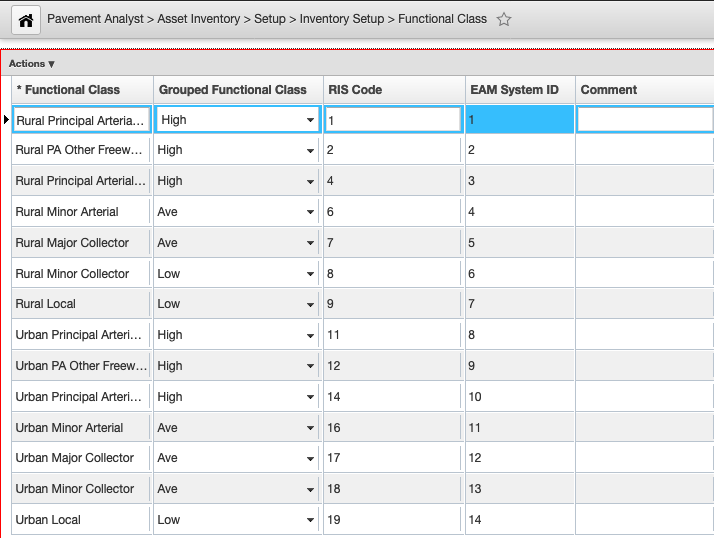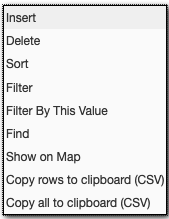...
- Navigate to a roadway inventory or a roadway condition screen you would like to view
For a Functional Class that would look something like the screenshot below: - There you can view the locations of each roadway segments (e.g., Route ID, Begin/End Milepoint, Travel Direction, Lanes), and corresponding attributes
- Right-click to access the menu to search, filter, or sort what attributes displayed
- The location of the selected segments will appear on a the floating map
...
- Navigate to a roadway inventory or a roadway condition screen you would like to edit
- Right-click to access the menu
- Select Insert
- Once you've added all necessary information, click
...