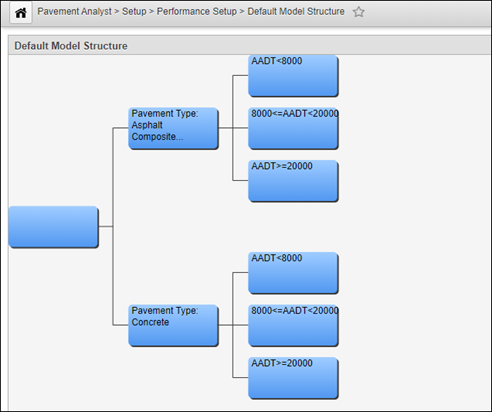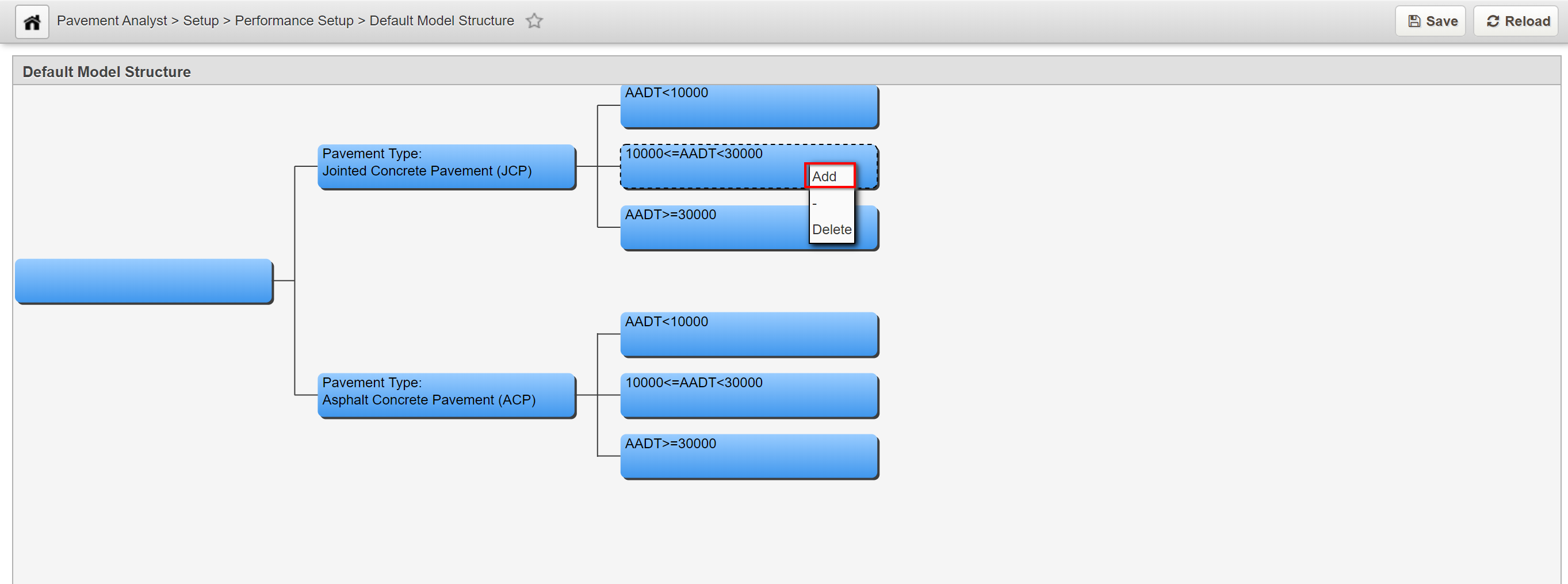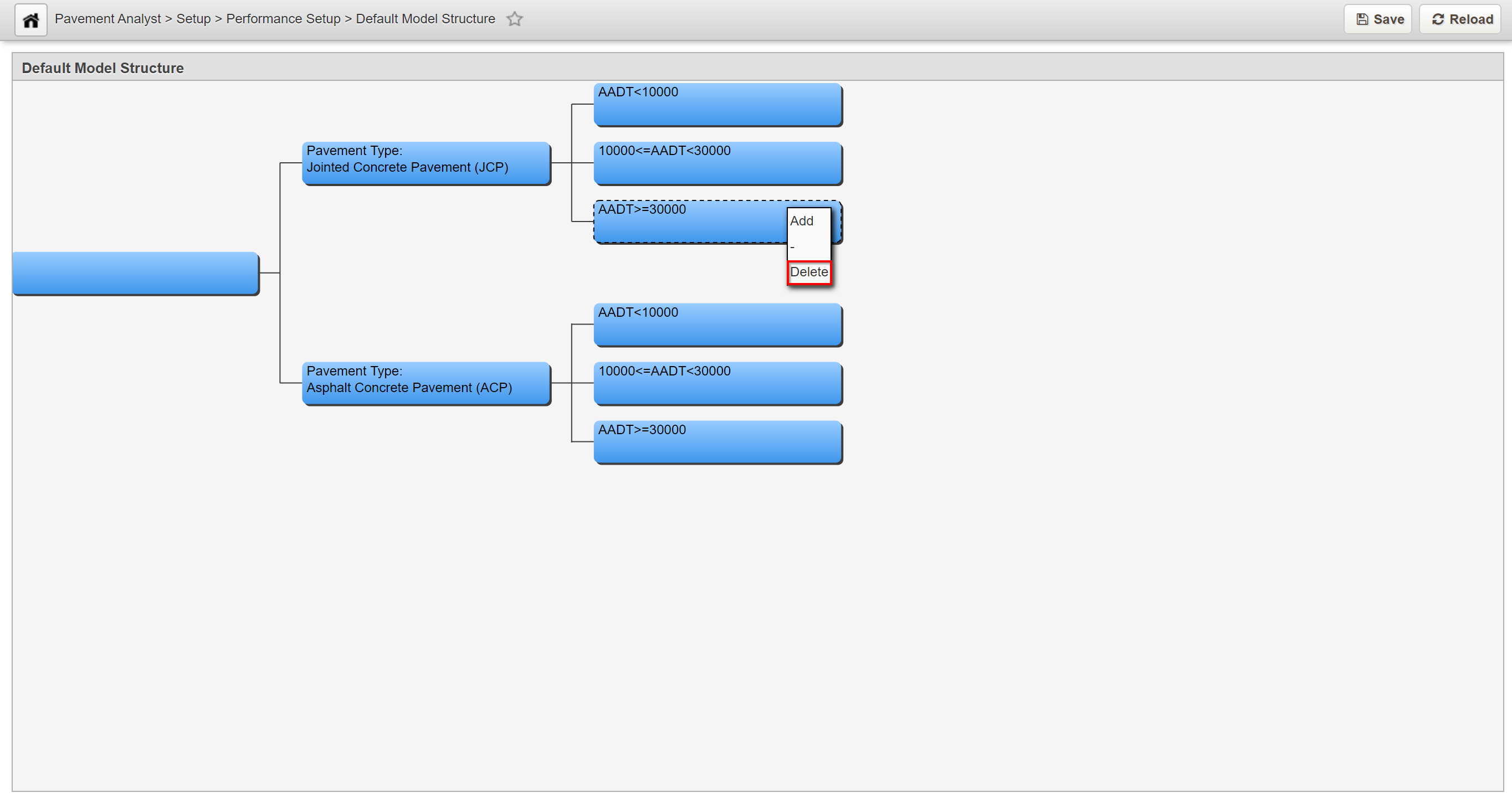| Table of Contents |
|---|
Performance Modeling
...
Click Here for Training Exercise
Pavement performance modeling is essential for good pavement management practice on all levels, from the project level to the network level. Pavement performance models are generally developed based on historical pavement data combined with engineering judgment.
Pavement performance models can be broadly divided into two categories: group models and pavement management section models. Group models are models developed for a group of sections based on a set of categorical criteria, such as Pavement Type, Traffic Level, Client Region, etc. On the other hand, Pavement management section models are models that are specified for each pavement management section based on its characteristic features. AgileAssets Pavement Analyst uses group-based models where a group is a set of pavement segments defined by one or more variables. These variables are called Performance Class Variables.
...
General Performance Model Setup
AgileAssets Pavement Analyst uses linear regression analyses, performed on actual historical condition information, in conjunction with other factors known to affect performance.
...
In the system this matrix is represented using a tree structure in the Default Model Structure window. Caution is recommended when choosing to use a Performance Class variable for modeling. When the number of performance classes is increased, the number of models that must be maintained increases exponentially. When selecting performance classes and defining their levels, keep in mind that depending on how you structure the model tree, the total number of models required by the system may be as many as the number of Performance Classes x the number of Defined Performance indices. Therefore, if you have 10 PIs and 24 Performance Groups you will need to create and maintain 240 models.
...
Default Model Structure
...
The objective of this lesson is for the participant to understand how to Add a Node, Set Decision Parameters, and Delete a Node. At the end of this lesson, the user should know how to Add a branch to an existing node, Set Parameters for a parent node, and Delete a Node. |
|---|
...
Each node of the tree represents the point at which a decision must be made. The tree then branches depending on the result of the decision. The user selects what decision variable is to be used in making the decision as well as the values for that variable that cause the different branches from the node to be selected. The tree is read from left to right, with the leftmost node representing the most general and the rightmost nodes the most specific. Out of the box, the system comes with a default model structure by Pavement Type and AADT level.
...
Add a Node
In this example, we add to an existing node by performing the following steps;
...
- Right-click the node to which the branch will be added and select Add.
- If the node did not have any existing child nodes, the system creates two new child nodes. Each child node will be given the default description of No Model.
- If the node already had child nodes, then the system will create only one new child node. This child node will be given the default description of No Model.
...
Set Decision Parameters
Only parent nodes have parameters. These parameters determine which path through the decision tree is followed depending on the conditions encountered in the performance model.
In this example, we set the parameters for a parent node by performing the following steps:
.
- Right-click the parent node that will have its parameters set and select Edit Decision Var Limits.
...
7. When all values are assigned, click OK to close the dialog box and save the new values.
...
Delete a Node
| Info | ||
|---|---|---|
| ||
Only child nodes can be deleted. In addition, if the deletion of a child node leaves the parent node with only one child node, then the other child node will be deleted as well. |
...
- Right-click the node and select Delete. The system will then delete the node and branch.
2. Click the Save button to save the changes.