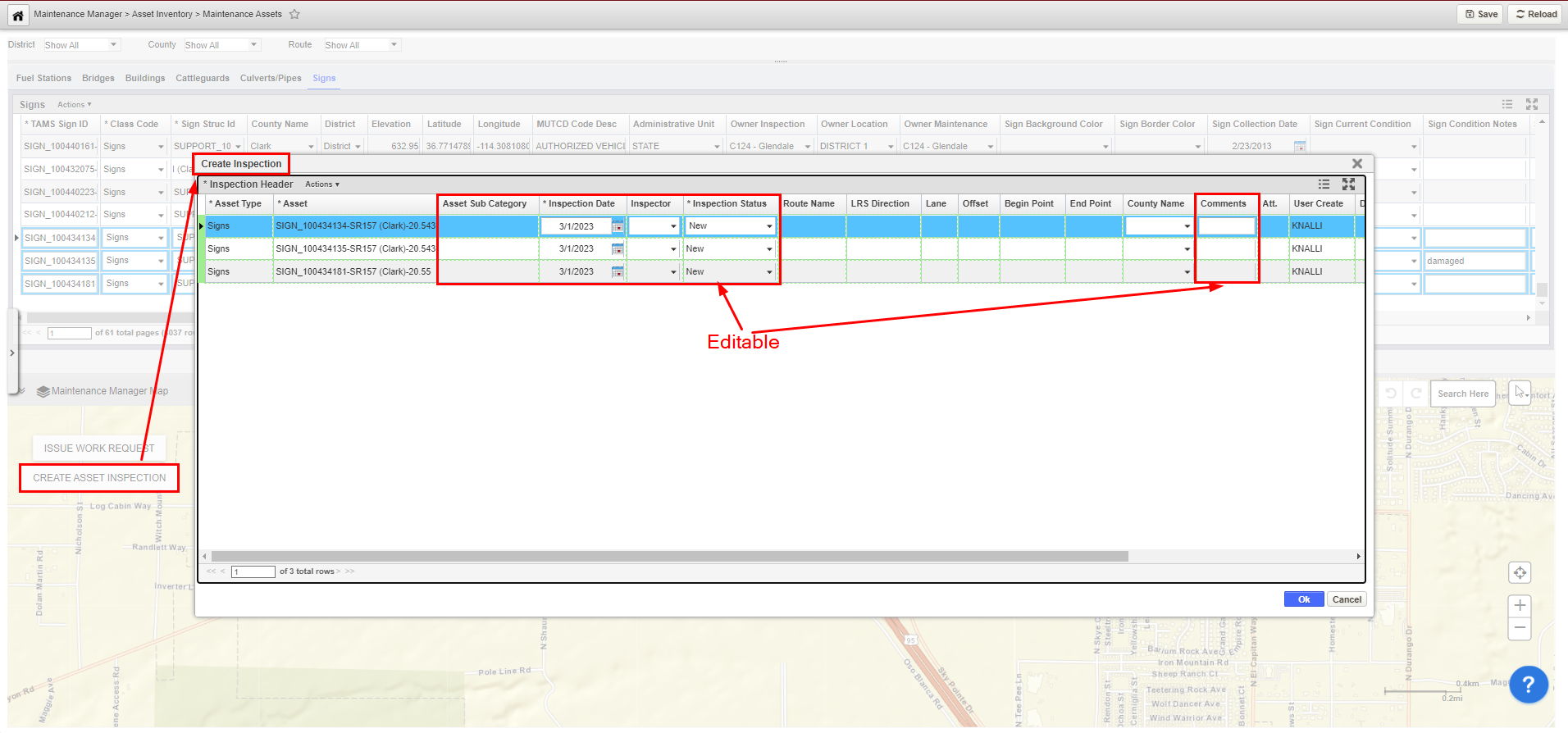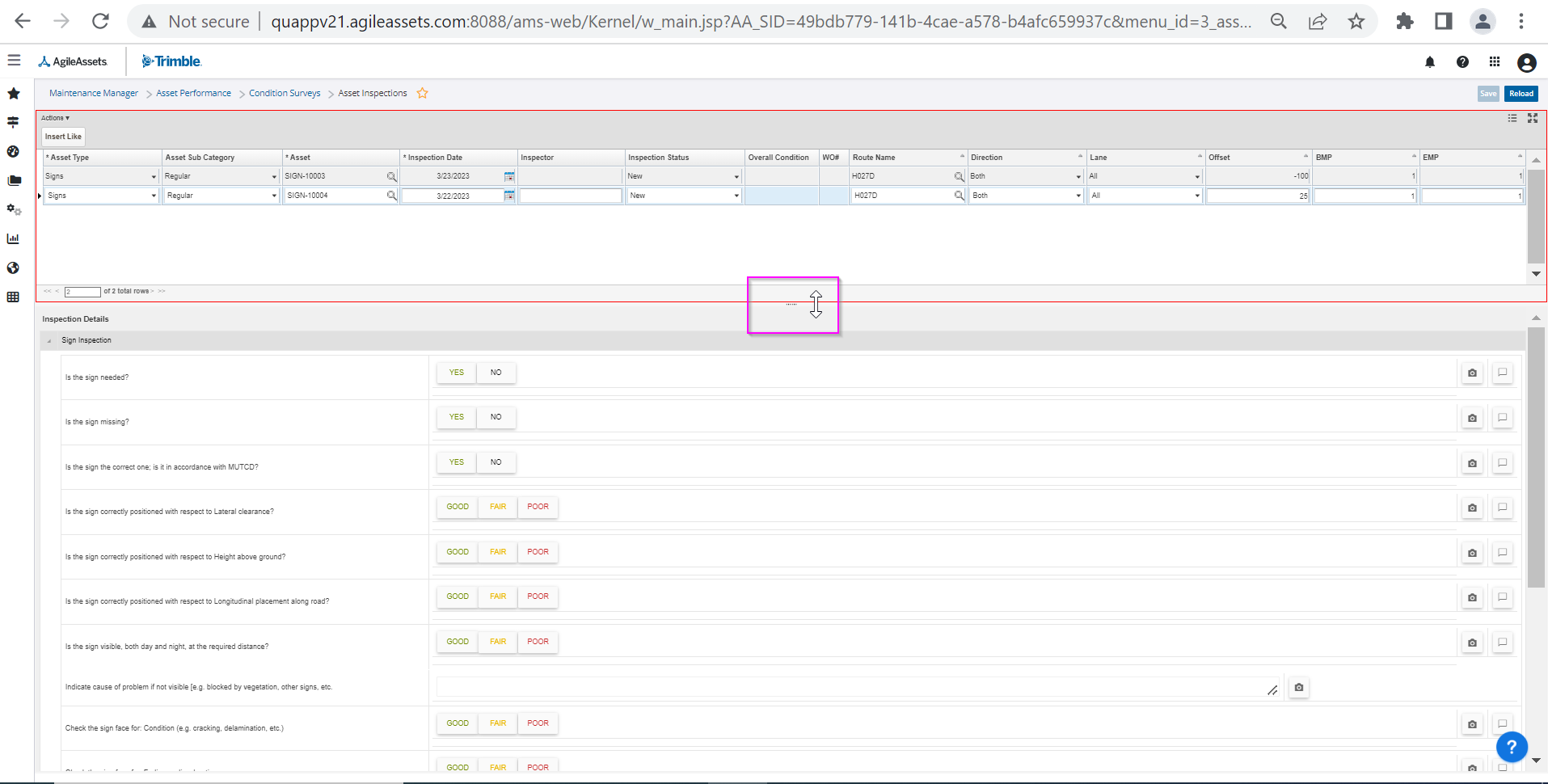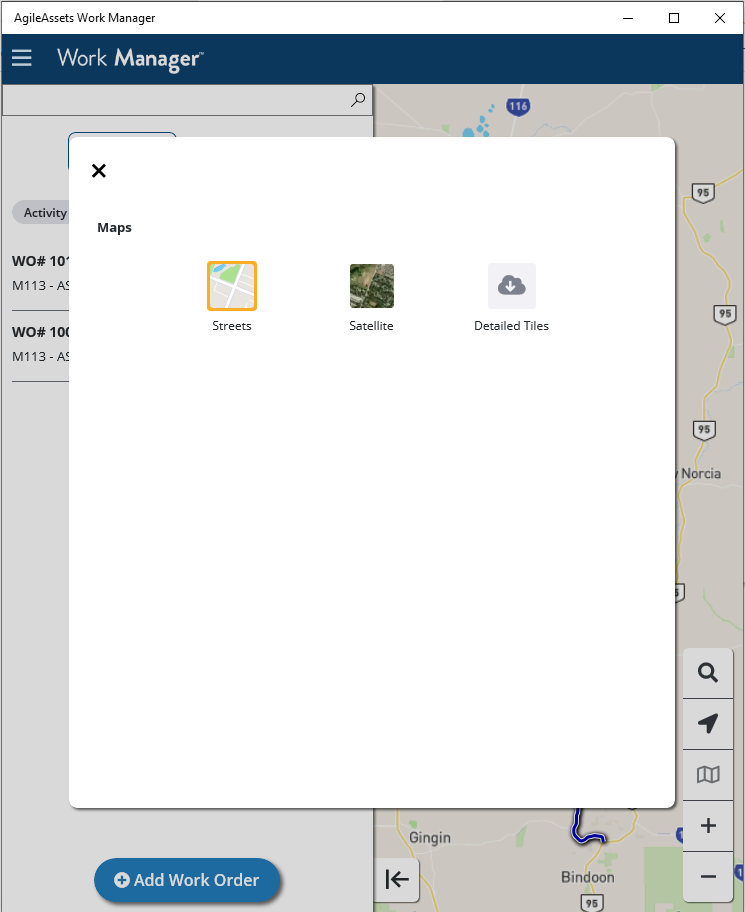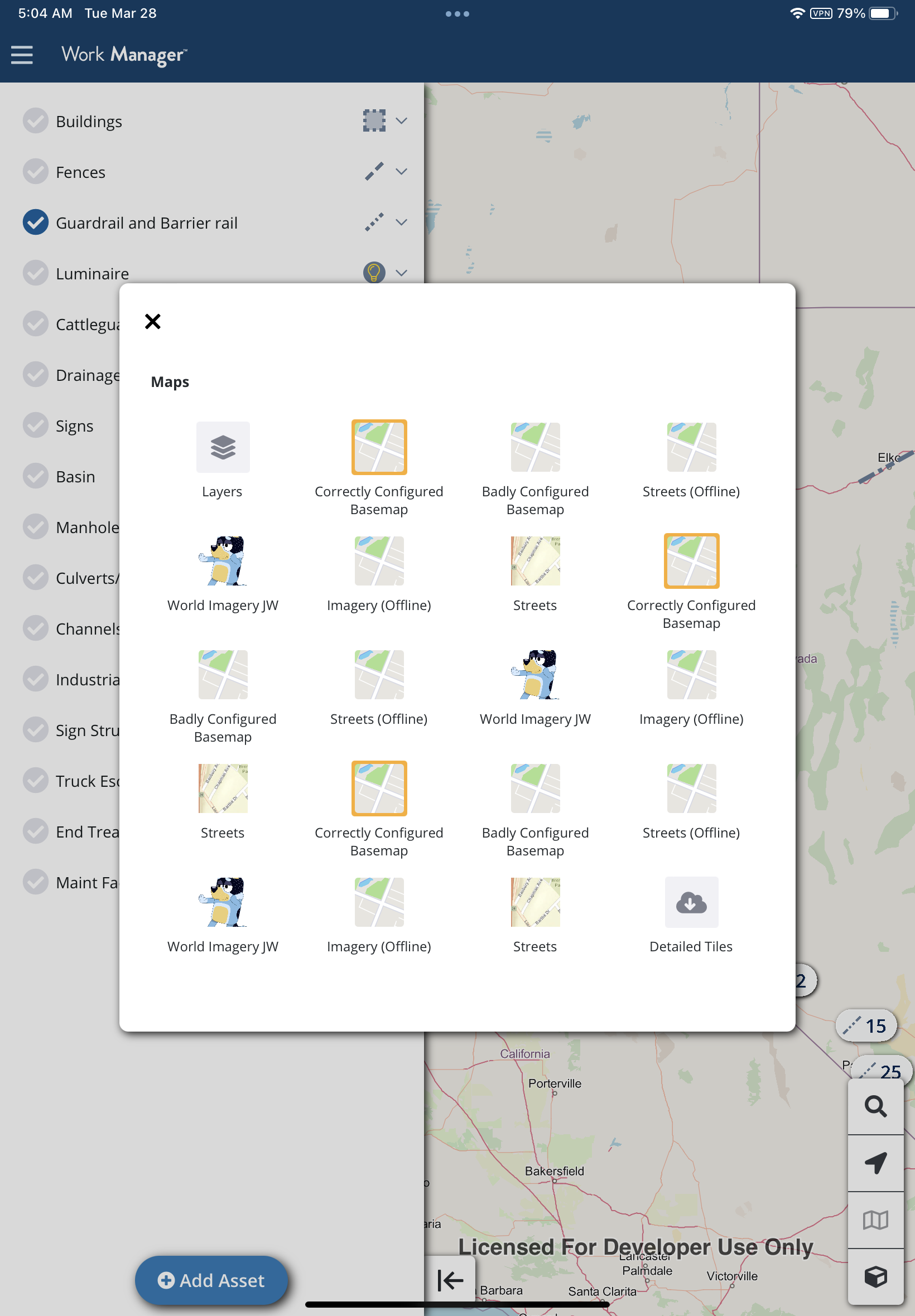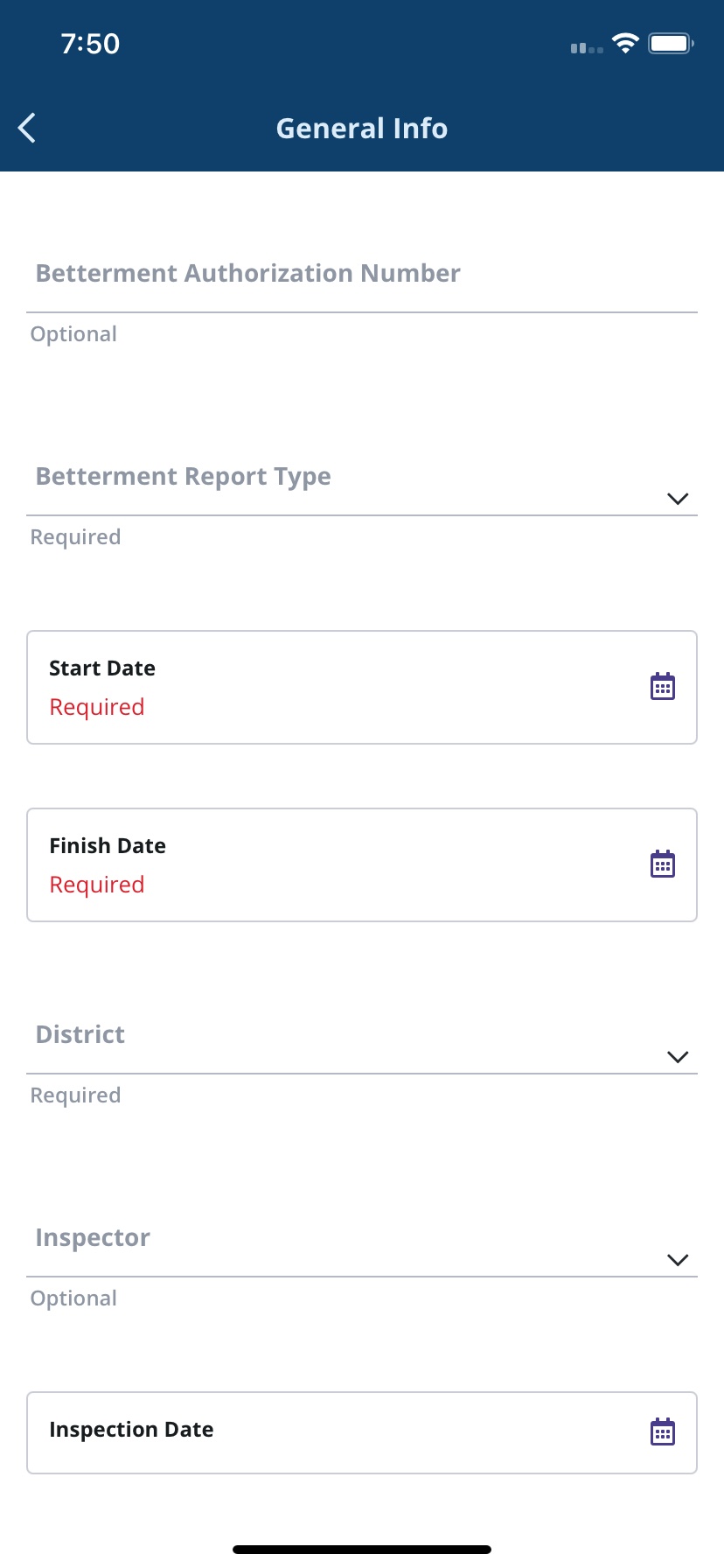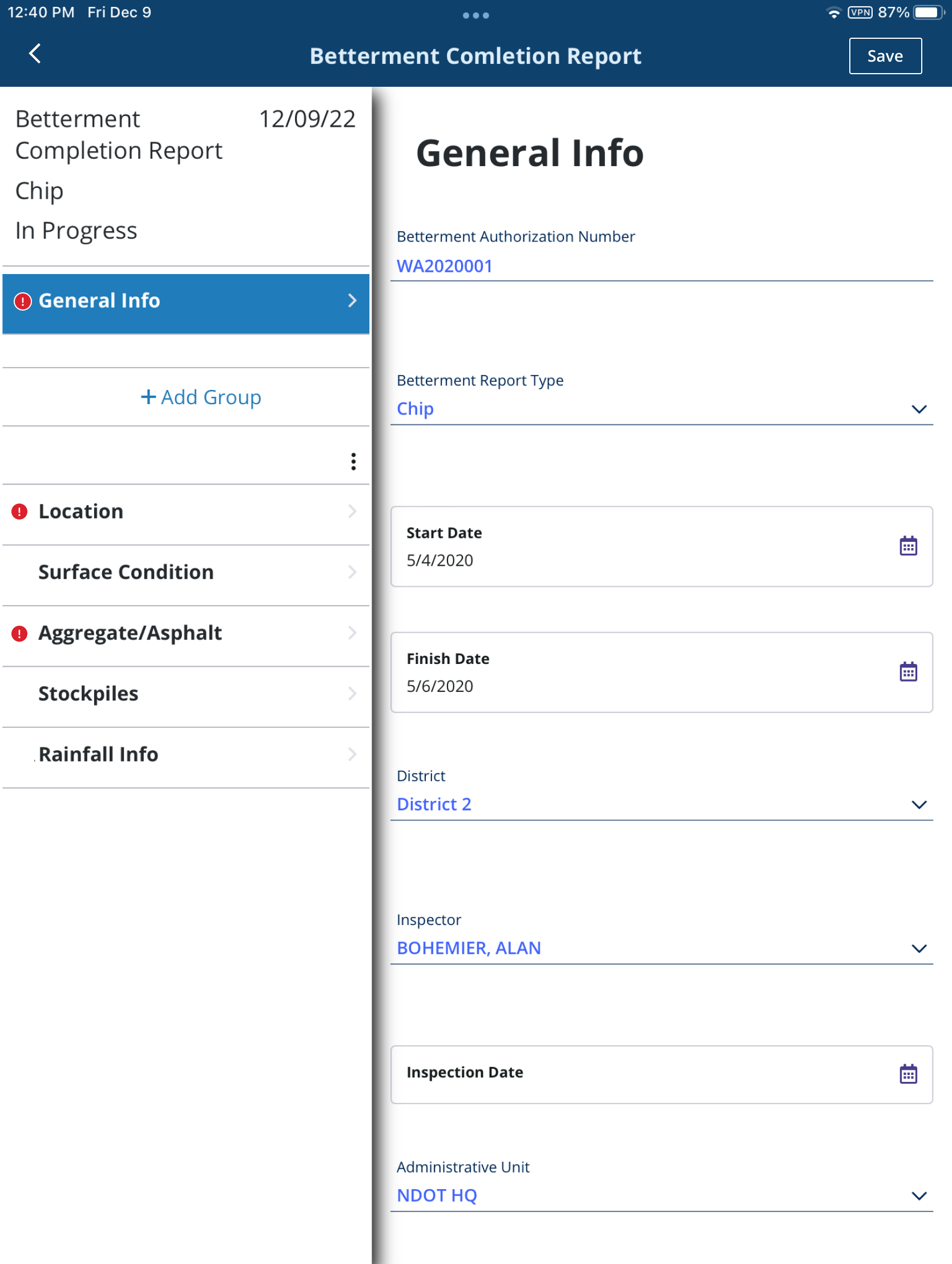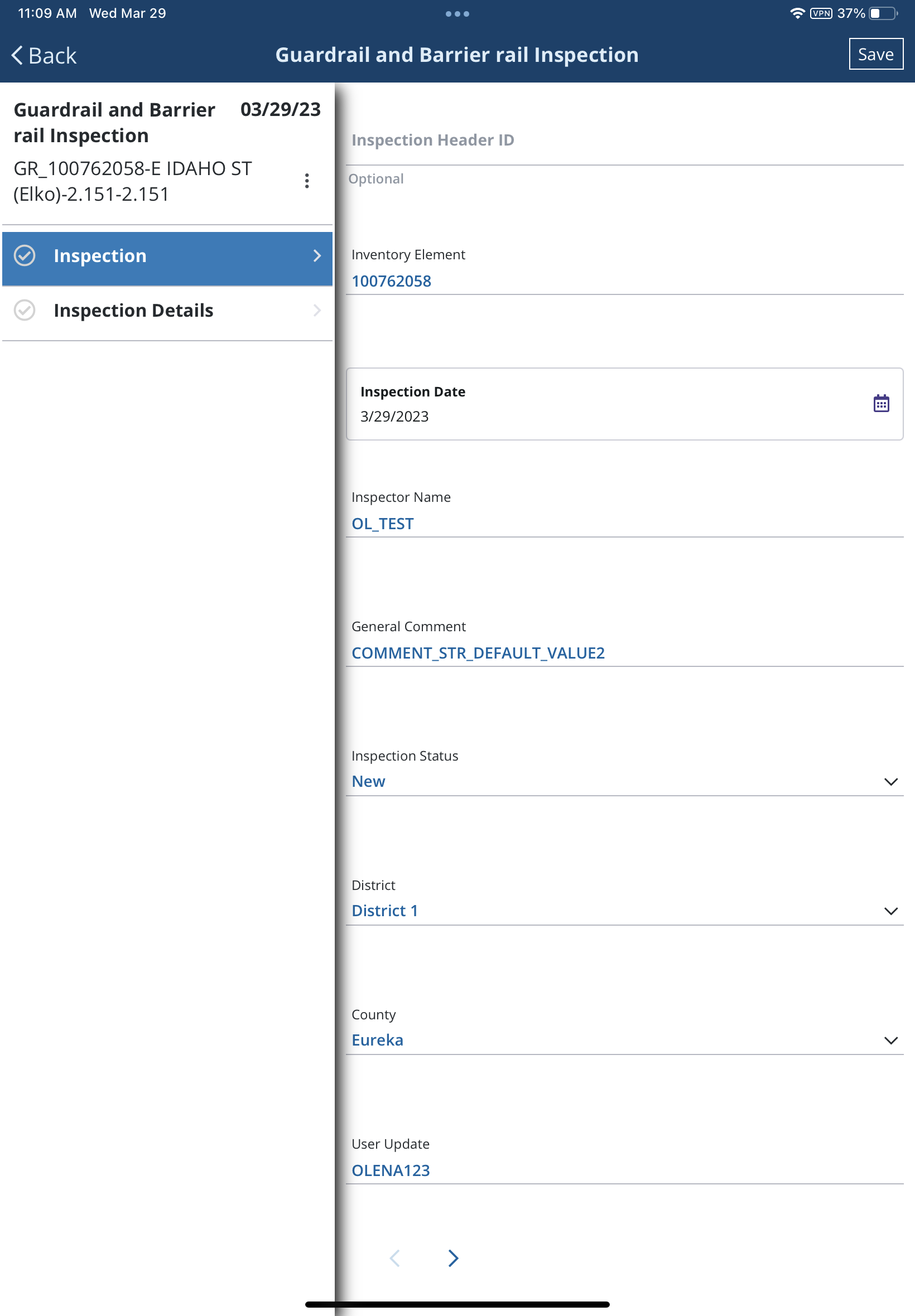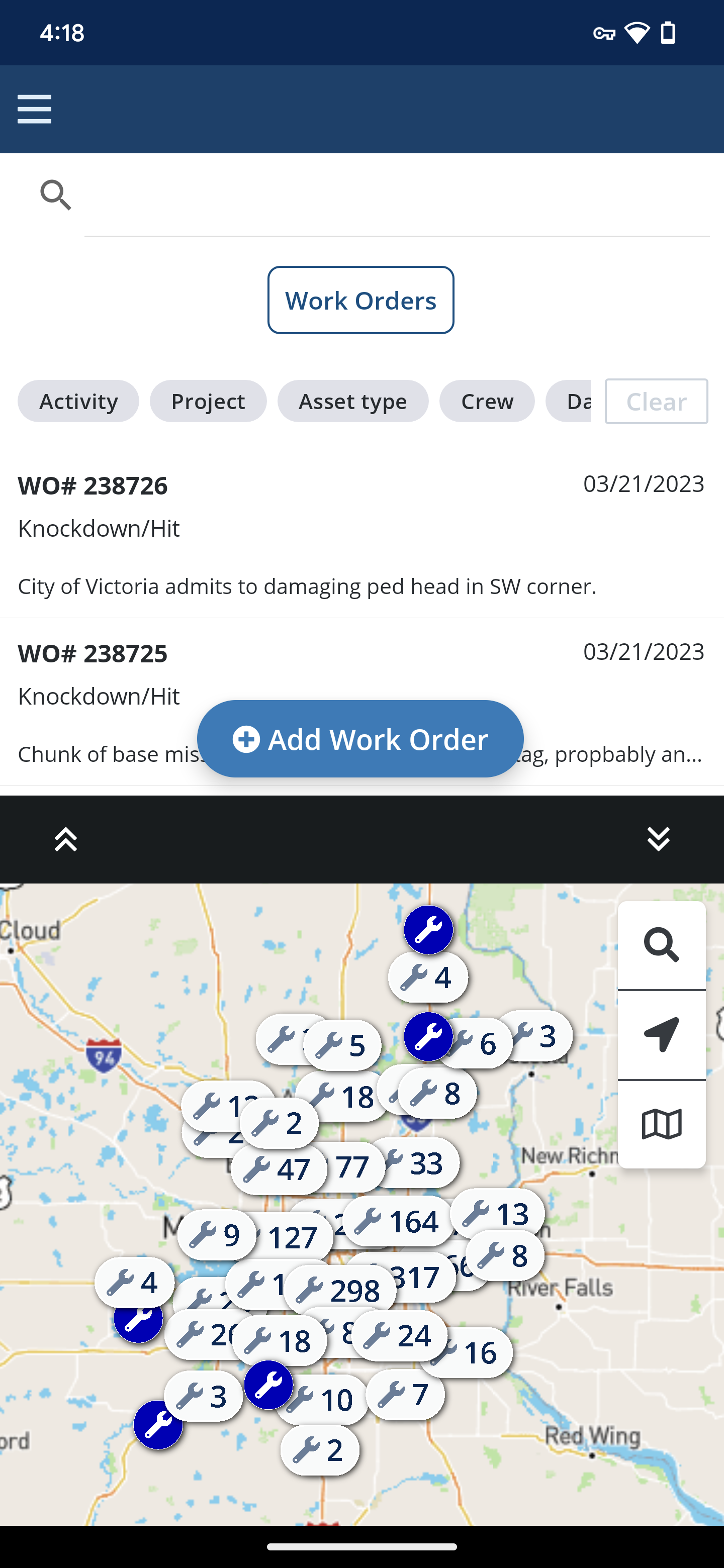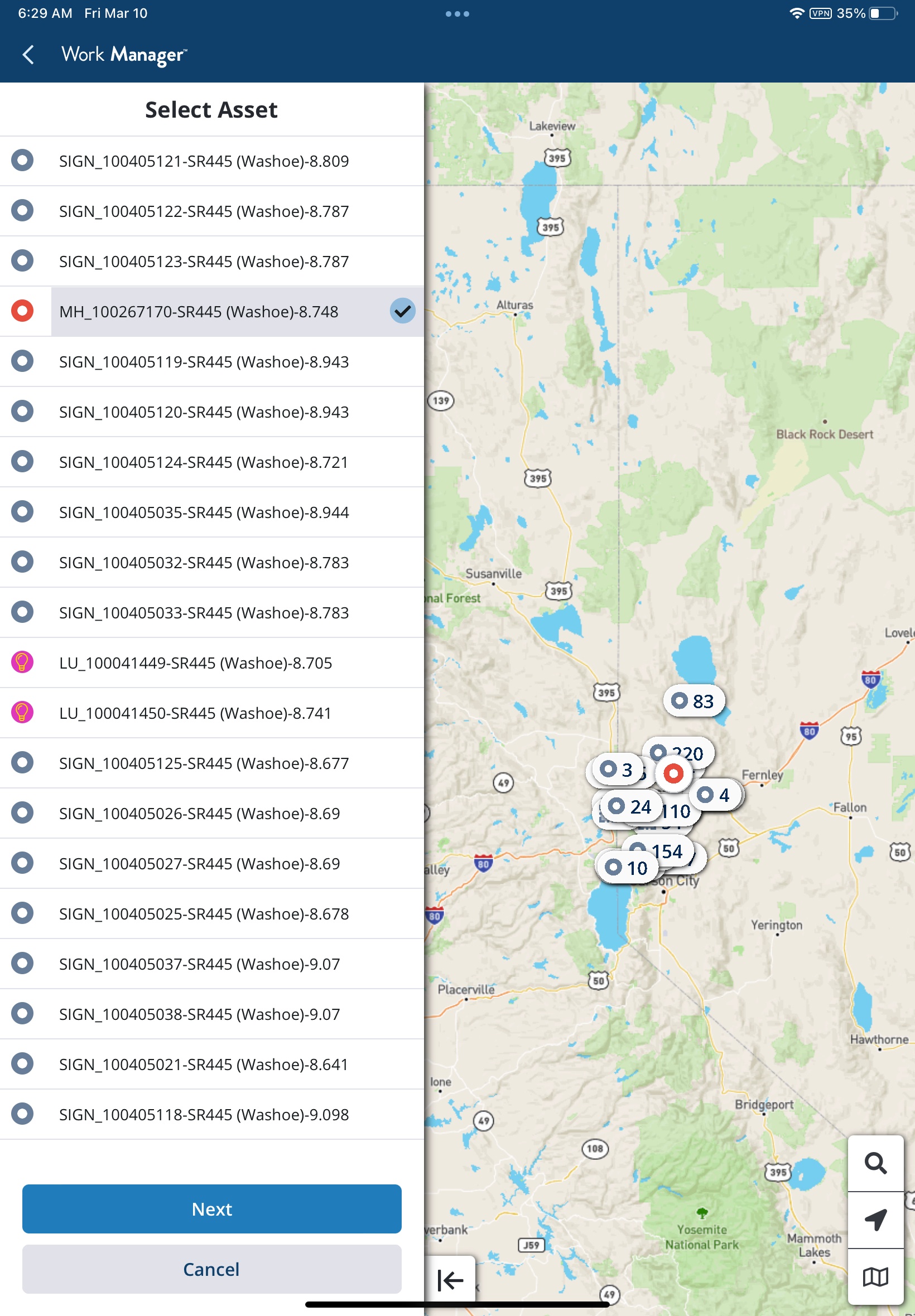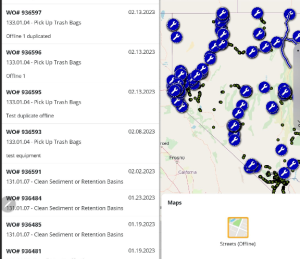...
- The Issue Work Request button has been added to the Maintenance Assets Inventory window in Agile Standard. Now when one or more assets are selected on the map, and the user clicks Issue Work Request, a work request will be created for the selected assets. A pop-up Edit Work Request window also opens to allow the user to edit the new work request fields. This pop-up shows Work Request information in the top pane and Work Request assets/location detail in the bottom pane. The existing version of the function has also been modified to insert Work Request assets in the Work Request detail tab/table level (many:1) instead of at the header level (1:1).
- The Create Inspection button is now available on the map pane in the Combined Asset Inventory window in Agile Standard. When a user selects assets on the map and clicks Create Work Request, a separate asset inspection record is created for each of the selected assets. A pop-up window opens to allow the user to editi the asset inspection's header fields. Inspections can be created for multiple asset types at once.
- The Asset Inspection window on Agile Standard has been updated to include a horizontal page divider. Users can resize the data grid separator for the header and details tabs by dragging the divider.
Platform
- Optimized FinestPartition performance on Postgres platform and FinestPartition jobs on the Postgres platform, and it will no longer re-use LOC_IDENT values on some occasions.
- Optimized LRS Gateway performance on Postgres platform.
- Optimized window performance when opening a big dataset on Postgres platform.
- Optimized Reloading Cache performance on Postgres platform.
- Optimized Clean Setup_Loc_Ident system job performance on Postgres platform.
- Optimized data retrieving performance on postgres platform when there are multiple, hierarchical objects .
- Optimization Analysis in Pavement Analyst module now supports Global Temporary Table on Postgres platform.
- A new data source type for Table Import has been added: Postgres Table. This data source type is optimized to read Postgres data sources. The original "Database Table" has been re-named Oracle table because it is optimized to Oracle data sources. All existing Table Import configurations have been updated accordingly, based on the corresponding platform.
- Updated Tomcat and Java version.
- A new "Update Single Sequence" system job executable (com.agileassetsinc.job.UpdateSingleSequenceJob) has been created that allows the user to define an argument in the form of a table name for which the PK sequence should be updated. This system job has been added for all clients and allows the user to update the sequence on just the specified table vs for all tables as happens with the current "Update Sequences" system job.
- OpenID Authentication with Azure Active Directory is now fully supported on Postgres platform (both Web application and Work Manager app).
...
In Work Manager, on the map interface, now when the Satellite icon is clicked in Add Location mode, the Maps selector is displayed as a pop-up in the middle of the full screen instead of as a slide-out on the Map only.
To close the Maps pop-up, the user can tap on the X, or the user can select map from the list
- The Base Maps selection panel has been updated from the current slider panel, to a pop-up at the center of the page which includes the following functionality:
- If items displayed in the pop-up don't fit in a single pane, users can now scroll to see the rest
- Tapping a base map in the popup selects it and closes the pop-up and tapping the layers button shows the list of layers
- Tapping a layer does not automatically close the pop-up as it's still possible to select or deselect other layers
- Tapping outside the pop-up closes it
- The X at the top left can also be used to close the pop-up
I
- On asset inventory collection forms and reporting forms, there is now validation applied for Required fields when a user tries to save the form. After tapping Save on a form with missing values for required fields a warning message tells uers “The fields shown in red are required and incomplete. Please update them and try again." On clicking OK to dismiss the error, each required field is highlighted in red, and Required is displayed under the field.
- On the data entry forms interface, when saving a form and a field fails validation, this exception is now indicated by displaying an icon on the form section where the error occurred. Once the error has been corrected and the form re-saved, the error will disappear. Submitting an inspection will also trigger an error if the inspection form fails validation.
- Where the metadata for the Reporting Forms and Asset Collections have been configured with default values at the field level, these defaults will now be set in the Work Manager app immediately whenever a new form is created. This includes the ability to set default Dates, Text, Numbers, and drop-down list items. These default values can be configured in the web back end in the mob_app_fields and collection_fields tables.
- Where default values have been defined for fields on a form, such as an inspection, duplicating the form now results in the default values being set on the duplicated form.
- The existing planAmountDecimals configuration key now controls the number of decimal places allowed to be input for each of the following work order fields:
- Plan Amount when a work order is created
- Quantity on the Accomplishment Day Card
- Accomplishment on the work order Location Day Card (when the Accomplishments by Location setting is active)
- A new startAndEndDateMaxDaysAhead configuration key setting has been created for Work Manager. This setting can be used to set how far in the future a user is allowed to set the Start Date and End Date for a newly created work order. If not set, the default is 30 days. Start Date remains <= End Date.
- Work orders and work requests can now be grouped on loading their respective screens. This update addresses a map performance issue for clients who maintain extremely large sets of active work orders and work requests which impacts the map load times. As the user zooms the map the individual work orders and work requests will be displayed in the same manner as this feature works in the Asset views.
Created config attributes for WO/WR locations grouping (default is true):- ["features"]["workRequests"]["groupLocations"]
- ["features"]["workOrders"]["groupLocations"]
- When a group of assets is clicked on the map and the asset detail action sheet opens, listing all the assets in the area clicked. When a specific asset is selected from the list, the map zooms to the selected asset and highlights it on the map as well as displaying it above any other assets or asset groups that may exist in the area. The map will also remain active, meaning that the user can still pan and zoom the map, or change the base map to assist with the selection of the correct asset.
- When using ESRI maps and layers in Work Manager, when a user switches from an Online map to an Offline map with feature layers selected, all feature layers are now turned off. When an Online map with layers is selected and the device's internet connection is dropped the online map and feature layers are still displayed. If user taps on the map panel at this time only offline maps are displayed for selection.
- A new sorting order has been added for Asset Inspections on the Reporting Forms tab. Now Inspections are sorted by:
- Type: inspections first
- Inspection date: newest first
- Asset type
Where the Inspection Date is updated for an existing inspection, the list will also be updated to reflect its new sort position. New inspections will appear at the top of the list sorted by Inspection Date, while Reporting Forms will continue to appear at the bottom of the list.
- Type: inspections first
...