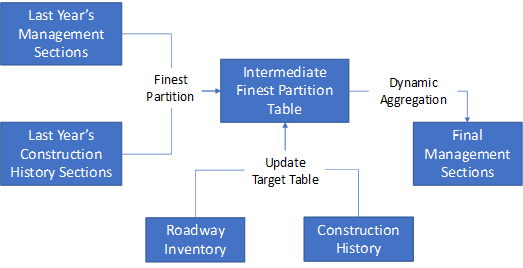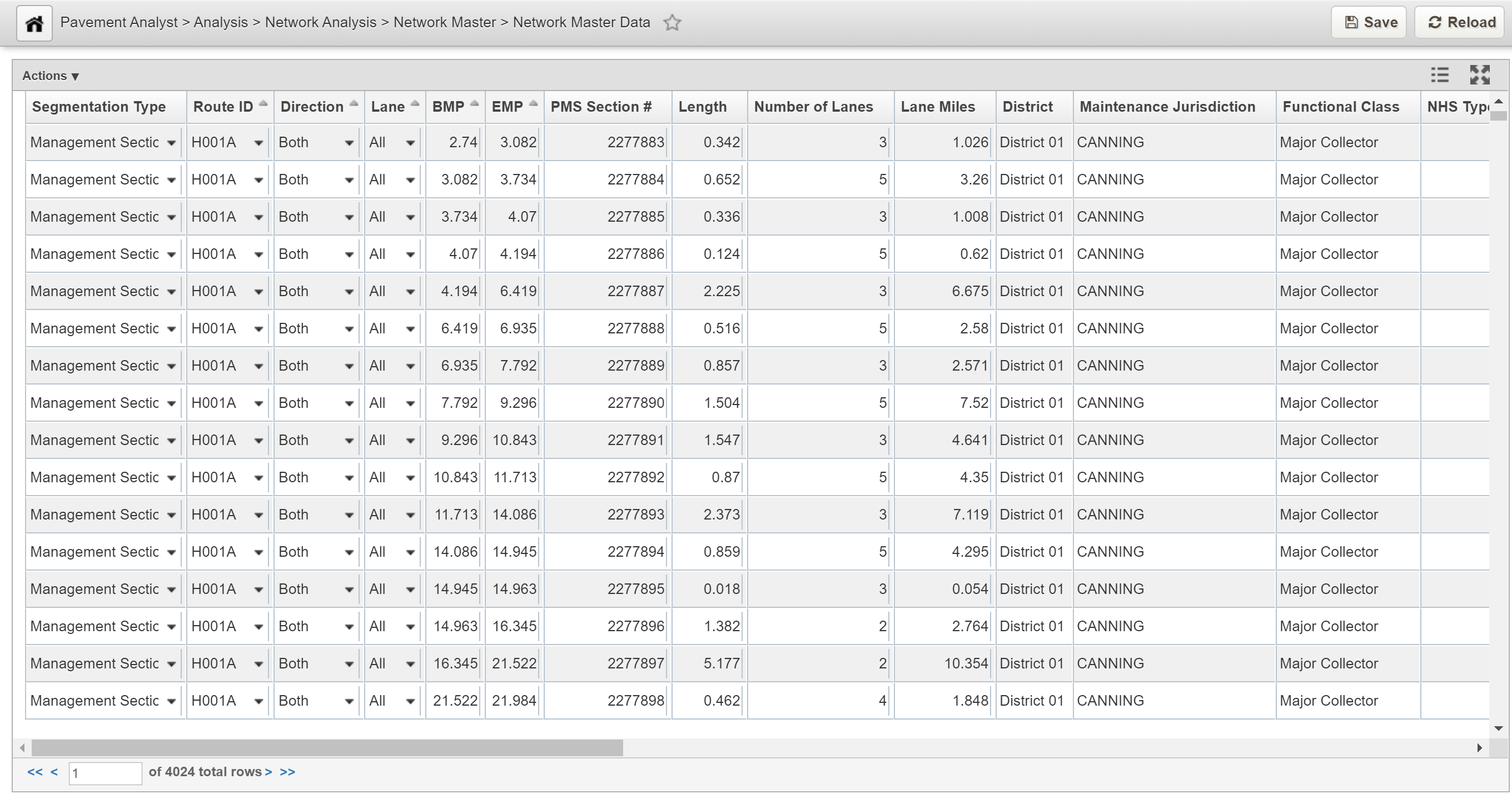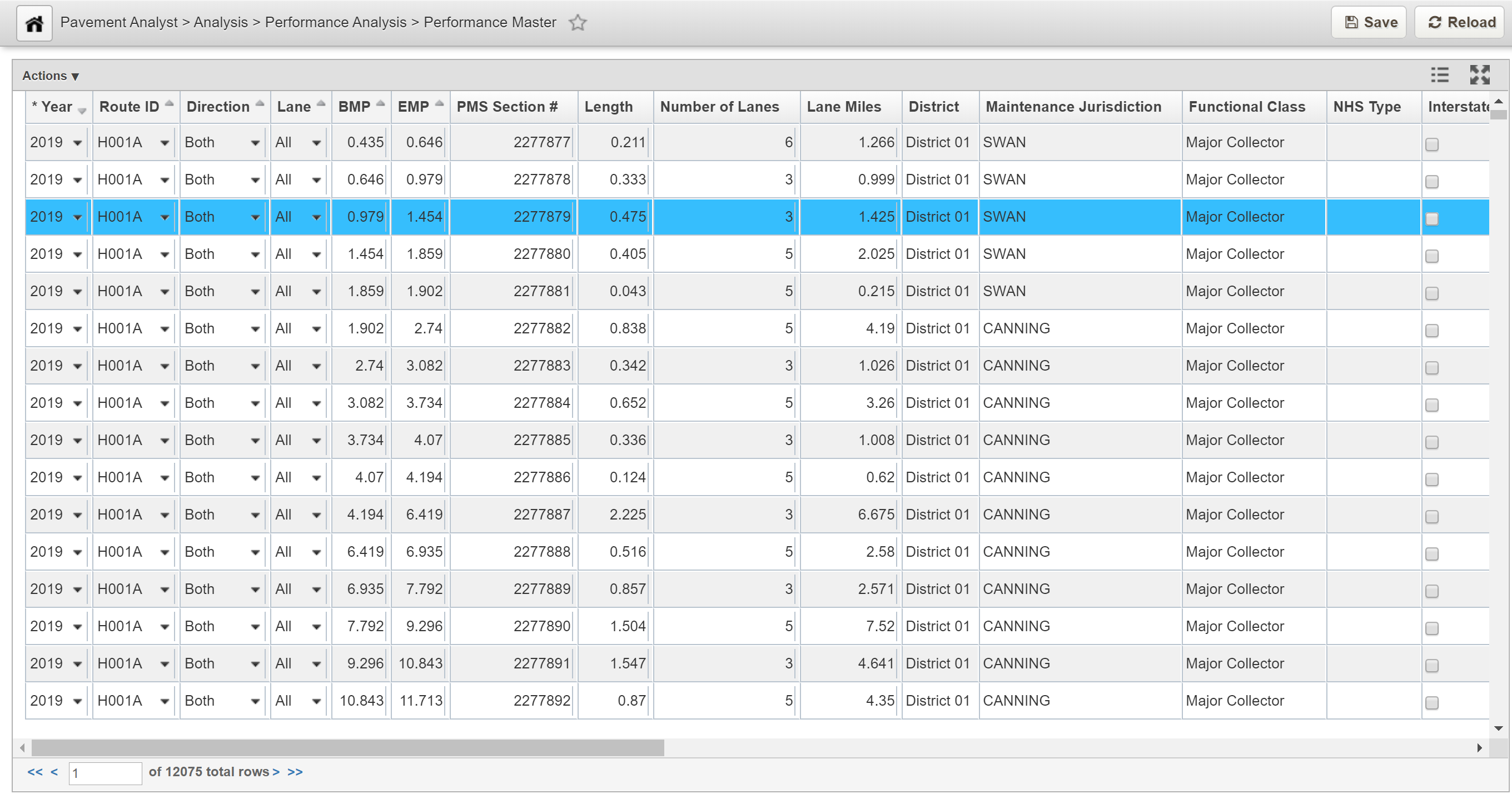Network Analysis Setups
When all the data needed (for analysis) are loaded into the system, we can prepare the system to run analysis. Most of the time, users are interested in aggregating data from various sources into one particular set of sections, named Pavement Management Sections.
Pavement Management Sections
Pavement Management Sections are the set of sections used for all analysis within the pavement management system. Therefore, it is important to summarize all the critical pavement data over each management section for analysis, and this is “data aggregation” process.
A recommended practice of creating Pavement Management Sections is to use a combination of the following tools; Finest Partition, Dynamic Aggregation, and Update Target Table as well as the process flow described below:
- Start with last year’s management sections
- Finest Partition with Construction History data entered in intervening year
- Use Update Target Table to calculate key section roadway inventory on the result table
- Use Dynamic Aggregation to aggregate result into new management sections
- If needed, use Update Target Table to calculate the section attributes on the result table
Network Master Data window
Click Here for Network Master Data Training Exercises
The Network Master File (NMF) is the starting point for all network analyses. The table contains the most current information for all pavement sections. It represents the current structure, traffic, classification, and condition for the network as a whole. Network analyses depend on the columns included in the NMF. The following requirements apply to the NMF:
- At a minimum, you must have the PMS_SECTION_ID and PAVE_AGE columns (with UPDATE_SOURCE) in the NMF.
- Since the NMF provides input to analysis, it must contain information for the full network. In those cases where data is not available, default data is applied.
- The NMF is the input data stream for network analysis. It must be re-calculated at least once per year for the current data set to be used in network analysis. It should also be re-calculated each time any of the condition indicator settings change.
- The NMF normally uses Current PM Sections as the master for pavement section definitions. Other data (including pavement management inventory, traffic, condition in the form of performance index, and construction history) are all assigned to the NMF when it is filled. Data for the NMF is aggregated according to rules developed for your particular version of the system, and is documented in your Configuration Document.
The objective of this lesson is for the participant to understand how to view records in the Network Master Data window. At the end of this lesson, the user should be able to review any record in this window. |
|---|
In this example, we review data in the Network Master Data window by following the steps below:
- Open the Network Master Data window: Pavement Analyst > Analysis > Network Analysis >Network Master > Network Master Data
- In the Network Master Data pane, click on the record of interest to view the data information
Fill Network Master Table
When all configuration are done and it is time to update the Network yearly, the system provides a method to update Network Master out of the box. It includes both “copying management sections into Network Master” and “Run Update Target Table on Network Master”. The system job is named “Pavement Analyst: Create and Update Network Master using Management Sections”
Once the Management Sections are created, another similar system job “Pavement Analyst: Create and Update Network Master using 0.1-Mile Sections” can be used to create 0.1-mile uniform-length sections into Network Master. This can be used to achieve the reporting needs from MAP-21 Act.
Performance Master window
Click Here for Performance Master Exercises
Performance analysis uses pavement management history information to provide a feedback mechanism to improve the predictive capabilities of pavement performance models. The primary repository for data used in performance analysis is the Performance Master file (PMF).
The PMF contains a record for each management section that contains all available condition data. It is the foundation upon which pavement modeling (and therefore estimated performance in network analysis) is based.
You build and maintain models in the Performance Models window. They are based on historical pavement condition and other data stored in the PMF. The Section Performance window shows the past and expected performance of individual pavement management sections based upon the performance model group.
The PMF is a vital system component that allows you to make good, consistent pavement management predictive models from performance index and other performance classification data. The PMF is a compilation of calculated results from the data contained in the Database module. Specific calculation rules for each column in the Performance Master table are coded into the update target SQL values for each column. Typically, each column is also commented with additional information about the data rules for the table.
The objective of this lesson is for the participant to understand how to access the Performance Master window and view existing records. At the end of this lesson, the user should be able to open the Performance Master window and review any record.. |
|---|
In this example, we review records in the Performance Master window by performing the following steps:
- Open the Performance Master window: Pavement Analysis > Analysis > Performance Analysis > Performance Master
- From there you can browse through the records in the Performance Master Data window
Filling Performance Master Table
Performance analysis uses pavement management history information to provide a feedback mechanism to improve the predictive capabilities of pavement performance models. The primary repository for data used in performance analysis is the Performance Master.
The main difference between Performance Master and Network Master is that Performance Master has an EFF_YEAR column, and can be considered an archive or history of Network Master’s data from each year.
Out of the box, Network Master Data window is located in Pavement Analyst > Analysis > Performance Analysis > Performance Master menu. The table is named PERFORMANCE_MASTER. The columns in the table are almost the same as NETWORK_MASTER, with an addition of EFF_YEAR column.
Pavement Analyst: Create and Update Performance Master is a system job that updates Performance Master once all the configuration is done. Before running the job, make sure to specify which effective year (EFF_YEAR) the data is by updating the argument in the first executable “Finest Partition By Column”.