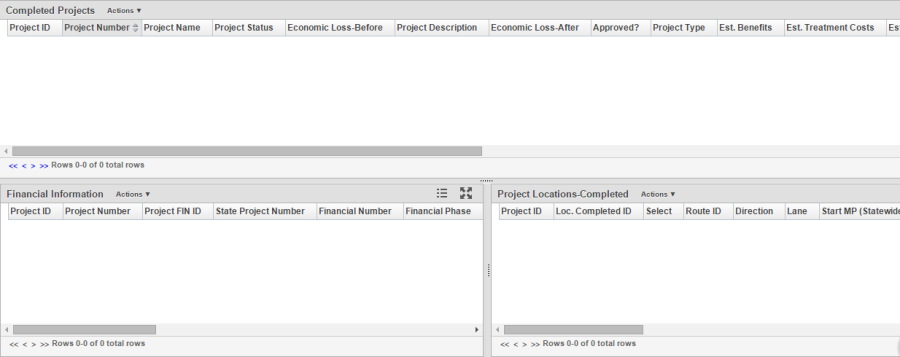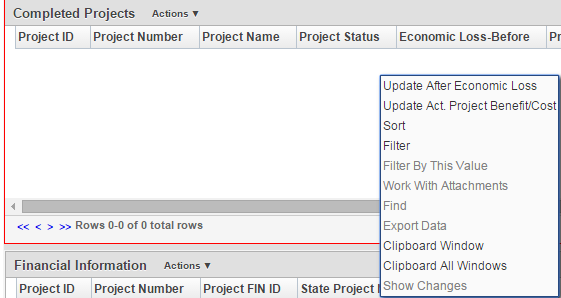How To Run Actual Benefit/Cost
Step 4: Completed Projects window contains the list of all completed projects. This window contains three panes:
completed projects on the top: list of all projects completed.
financial information on the lower left: list of all financial information per phase per fund source.
project locations - completed on the lower right: list of all locations where the project is completed.
In order to run actual benefit/cost, follow these steps:
1. Navigate to Safety > Analysis > Complete projects.
2. Right-click on the project (completed projects pane) and select Update After Economic Loss
3. Right-click and select Update Act. Benefit/Cost. The act. Benefit/costs are computed and the window refreshes.
Note: The following warning messages are dispalyed when step 3 is performed for each compeleted project:
- When actual costs are zero or null – The actual costs for the projects is null or zero;
cannot peform act. Benefits/costs. - When actual costs are less than zero – The actual costs for the projects are not valid;
cannot peform act. Benefits/costs.