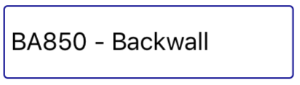Non-Structural Condition Observations (NSCOs) can be added to inspection using the Structures Inspector app.
To add an NSCO to your Inspection, follow these steps:
- Tap on the correct inspection on the Inspection List.
- Tap on the Forms tab.
- Tap on N.S.C.O. in the left pane menu.
- Tap Start.
- Enter details about the NSCO in the fields below.
Some fields are buttons that will go from white to blue when selected. - When you are finished tap