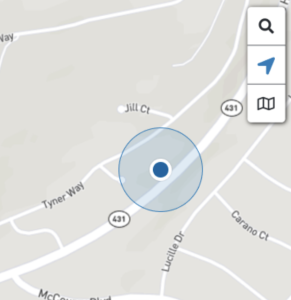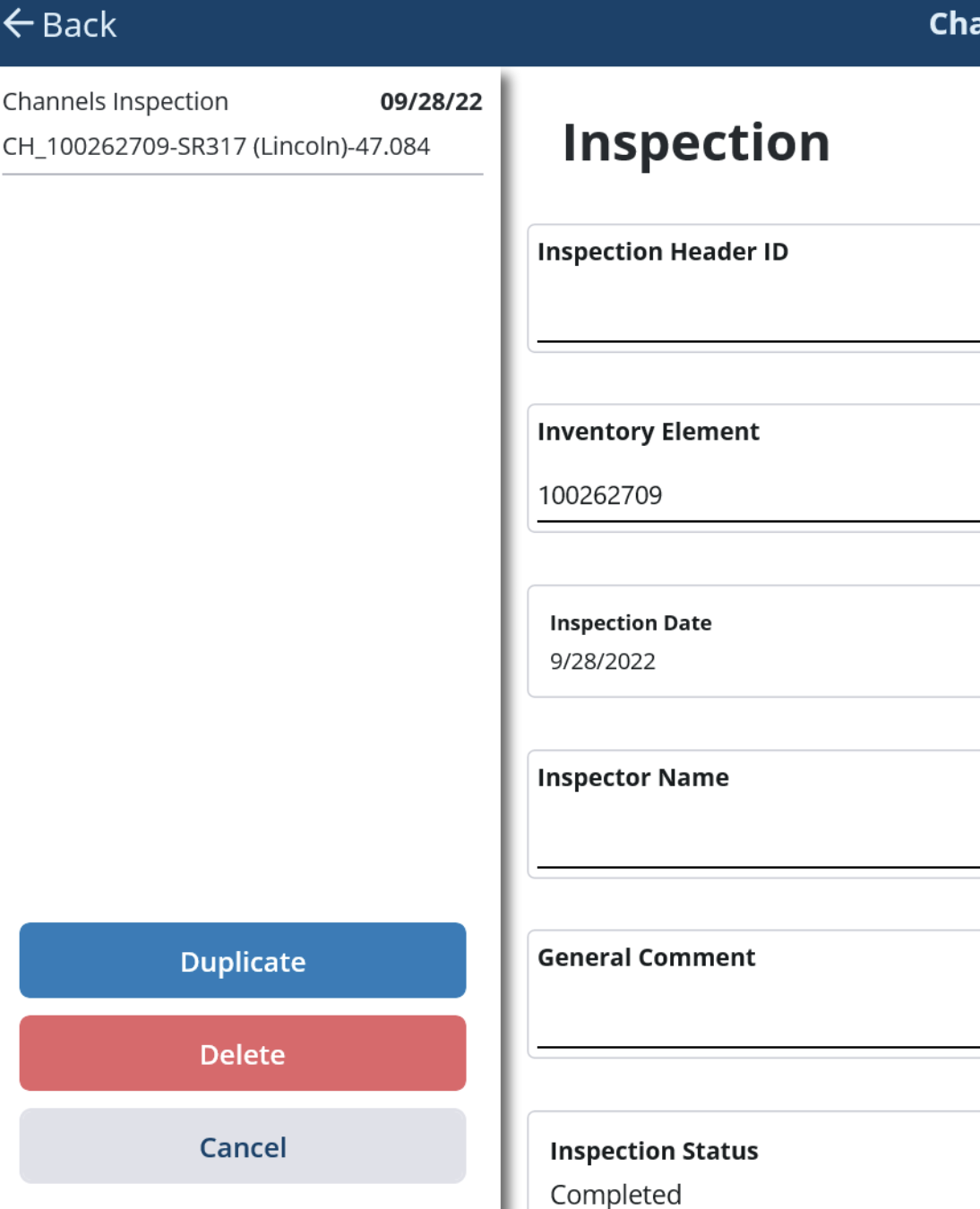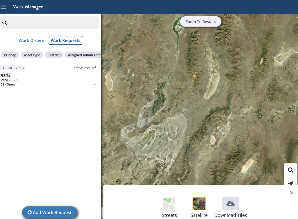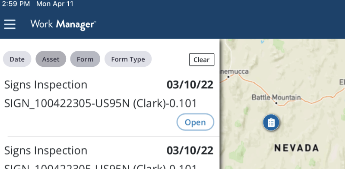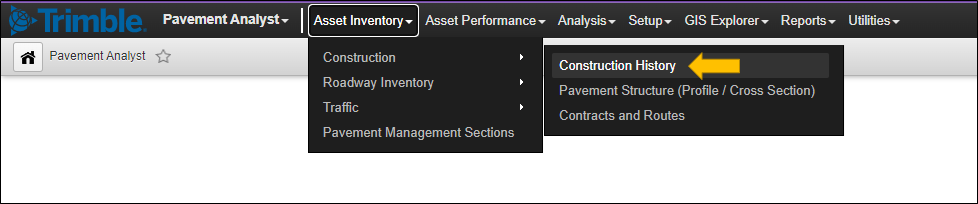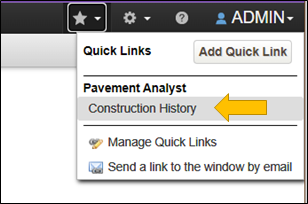What's New
New Features and Enhancements
Pavement Express
- Miscellaneous fixes and enhancements to Pavement Express including:
- WalkMe tutorials are now available
- Dashboard is viewable on Pavement Express home page
- Performance issues with segments and side panel on inventory map have been resolved
Work Manager Mobile App
- The first time a user logs in, they will now be prompted to select the Admin Unit they for which they want to do the initial data download. The labor/equipment/material (LEM) resources, work orders, work requests, assets, and inspections for that Admin Unit will be downloaded for that user. After the initial sync, the current workflow under the Settings menu will still apply for changing the Admin Unt and syncing any new data. This will save users time by allowing the correct Admin Unit's data to be downloaded on the initial download always.
- The Start Date and End Date field on Work Request forms now use a Calendar widget as the date picker.
- The Calendar date picker now uses the device's region settings to set the first day of the week and the day name formats.
The app now fully supports multiple users sharing a single device. Transactional data is now stored per user, while network, setting and map tiles are shared between users.
Each user of the device has separate data stored for their work orders, work requests, assets, and inspections, which prevents users overwriting another user's collected data.
- When a user is finished collecting data they can sync or upload their data without affecting the data stored for or being edited by another user on the device.
User's real-time position can now be tracked on screen. The map interface now has 2 modes which the user can toggle between by tapping My Location:
Normal mode: no location
Location Tracking mode: the map will zoom in to user's current location. The current device location is shown on the map and continuously updated when moving around. The location is indicated with a small blue dot with a white outline to reflect the location accuracy. The map will not automatically pan or zoom when tracking the location.
- When creating an Asset Inspection from an Asset Inventory with a predefined Inspection Type for each Asset ID, this value will now default on the form and the user will not be prompted to select it.
- A new configuration option has been added to allow the Reported Date field to be displayed or hidden on the Work Request form. The field can also be backdated using the same setting as the Start Date field. The Reported Date field is used to calculate the Number of Days Open displayed for each Work Request.
- The additional options menu on the Asset Inspection screen now includes a Delete button in addition to Duplicate and Cancel. Delete is enabled until an inspection created in the app is synced, after which it will be disabled.
- The Download Detailed Maps, Street view, and Satellite view are all now available under the Map icon on the map.
- A Clear button is now displayed on every list screen that has filtering enabled (Reporting Forms, Work Orders, and Work Requests) to reset the filter. It is disabled until fields have been added to a filter.
Structures Inspector Web App
Changes made in the Posting tab of the Load Rating and Posting window in Bridge Inventory are now reflected in the Load Rating tab once edits are saved. Similarly, changes made in the Culvert tab are now reflected in the Waterway tab after saving.
Structures Inspector Mobile App
The Structures Inspector mobile app Login screen has been updated to reflect the new AgileAssets Structures Inspector product logo.
Fleet Maintenance Manager Mobile App
- An updated version of the Fleet Maintenance Manager mobile app is available this release. Updating to this version will allow users to stay current with the normal security library updates and compatible with current operating systems.
Platform Updates
- In the legacy user interface, for any application menu item that lands on a window (for example, from menus or Quick Links), users are now able to use CTRL + click on Windows or Command + click (on Mac), mouse wheel click, or right-click to open the window in a new browser tab.
- Collection API (i.e., /rest/v2/collect/ and /rest/v2/lookup/) now supports using a polygon as a filter. For detailed usage, see API document.
Other Improvements and Bug Fixes
- Added: The Work Manager mobile app login screen has been updated with the new Work Manager product logo.
- Added: The Reports module now supports .svg images on Standard Reports for use in adding client logos.
- Added: Submit on the Login screen can now also be translated in localization as needed.
- Added: When logging in, the second Login screen with Admin Unit and Security Profile selections are now preserved between sessions.
- Fixed: Issue in Fleet Management has been resolved and when a commercial Repair Order is closed without first being saved, the user is prompted to complete this required action before allowing the record to be closed. This will populate the Completed Cost correctly.
- Fixed: Issue in Fleet Management has been resolved and copying Repair Order records does not copy the Attachment ID to the new record.
- Fixed: Issue in Maintenance Manager has been resolved and the API permission errors seen on opening certain windows such as the Maintenance Assets window will no longer incorrectly appear.
- Fixed: Issue in Maintenance Manager has been resolved and the Default Asset Type Analysis Attributes window can now be filtered by a selected Asset Type.
- Fixed: Issue in Maintenance Manager has been resolved and Update Child Projects function in the right-click menu now works correctly. (NMDOT)
- Fixed: Issue in Pavement Analyst, Pavement Express, and Structures Analyst has been resolved and thread rows generated when running Optimization Analysis in the Threads window now contains a Start Date column.
- Fixed: Issue in Pavement Management has been resolved and the Setup Finest Partition report in the Reports window now functions correctly. (NMDOT)
- Fixed: Issue in Resources module has been resolved and the Transaction History tab of the Material Inventory window when the Material Master Code selection is updated and a stockbin selected to views its material transactions.
- Fixed: Issue in Resource module has been resolved and the Save button on the Equipment Scheduling page is now behaving correctly. (NMDOT)
- Fixed: Issue in Roads and Highways has been resolved and default constraint 1 on SUBACTIVITY_ID column in WORK_ORDERS table has been removed and the API sync now works correctly when deleting Labor daycard records. (KYTC)
- Fixed: Issue in Structures Analyst, Pavement Analyst, Pavement Express, and Maintenance Manager has been resolved and the Search Here filter on the map pane of the Work Plan Results tab in the Optimization Analysis window now works correctly.
- Fixed: Issue in Structures Inspector has been resolved and Bridge and Tunnel admin roles now have API access to users resource.
- Fixed: Issue in Structures Inspector has been resolved and inspection teams can now be deleted successfully.
- Fixed: Issue in Structures Inspector web has been resolved in Structures Inspection Candidates and users can now create Bridge Inspection on a newly created Bridge that does not yet have the Feature Carried attribute assigned.
- Fixed: Issue in Work Manager app has been resolved and number validation now takes into account that the decimal separator may be different when the device language is not English. Change adds localization support for multiple language keyboards.
- Fixed: Issue in Work Manager app has been resolved and the zoomed map now highlights a newly created inspection form. The map will now zoom out as needed and highlight the new inspection form. The form is also highlighted in the list pane.
- Fixed: Issue in Work Manager app has been resolved and Inspections and Reporting Forms now always select items in the list view that are currently highlighted on the map. Now in the Assets and Reporting Form screens, the list pane is scrolled appropriately to highlight a newly created record, or when selecting an Inspection or Report from the map.
- Fixed: Issue in Work Manager app has now been resolved and newly created Reporting Forms now display on the map and on the list including when a filter is applied or Zoom to Results has been selected.
- Fixed: Issue in Work Manager app and the SETUP_ASSET_SUB_CATEGORY table has been updated to resolve assetInspectionQuestions API error. (Vinci Airports)
- Fixed: Issue in Work Manager app has been resolved and users can now download a new map after a config key change.
- Fixed: Issue in Work Manager app has been resolved and when a reporting form is selected on the map interface, the selected icon is highlighted and shown on top of other icons on the map and the associated Reporting Form is highlighted in the left pane.
- Fixed: Issue in Work Manager app has been resolved and when a work order or work request has multiple locations, any of which are outside the map extent, the Zoom to Results button is consistently displayed.
- Fixed: Issue in Work Manager app has been resolved and during an initial download, Continue on the Login screen is now disabled until an Admin Unit has been selected in the drop-down.
- Fixed: Issue in Work Manager app has been resolved and the location card of a Work Order created from a Work Request or by duplicating another Work Order now opens correctly.
- Fixed: Issue in Work Manager app has been resolved and items highlighted on the map are now also highlighted and scrolled to in the list view and vice versa in Inspections and Reporting Forms.
- Fixed: Issue in Work Manager app has been resolved and when attaching images, images in the photo gallery on a device to attach are now sorted with the latest appearing first.
- Fixed: Issue in Work Manager app has been resolved and the Copy Forward function on day cards now works correctly.
Fixed: Issue in Work Manager app has been resolved and Work Order equipment day cards, when user attempts to clear the mileage on a record that already has hours set, the day card requires one of the Mileage or Hours fields to be set but the user is able to choose which one and to update these.
Note: For apps being localized in the configuration key, the appropriate translation of the error message can be set for the newly added "errorNoHoursOrMiles" translation key.
- Fixed: Issue in Work Manager app has been resolved and the sync progress bar no longer moves up and down.
Known Issues, Limitations, and Restrictions
Existing Known Issues
Supported Third Party Applications and Versions
Verified items have been tested on this release. Supported items have been tested on previous releases and may have a less than optimal experience for this release. Unless otherwise specified, the version number listed are verified.
| Platform | Version | Notes | |
|---|---|---|---|
| Application Server | Apache Tomcat | 9.0.65 | |
| Java | Oracle Java SE | 11.0.16 | |
*Zulu JDK Oracle JDK | 11.56.19 | *Zulu JDK is the preferred JDK. Support for Open JDK ended with 7.6.4. | |
| Web Browsers | Internet Explorer | N/A | Note: Microsoft stopped supporting Internet Explorer as of August 17th, 2021 and Agile Assets stopped supporting it on June 15th, 2022 for all versions of the application. |
| Edge | 104.0.1293.47 | ||
| Chrome | 102 or newer | ||
| Firefox | ESR 102 | Extended Support Release versions are supported. | |
| Mobile Safari | iOS 15.X iOS 16.X | ||
| Database Servers | Oracle Enterprise Edition | 18.1.0 (patch 18.17.0) 19.1.0.0 | Requires OJDBC8 driver We recommend upgrading to 19c because 12.2 is no longer supported as of Q1 2022 and 18c is no longer be supported as of Q2 2022. |
| PostgreSQL | 12.9 | Support for 9.5 and 9.6 ended with 7.6.5. | |
| PostGIS | 3.1 | ||
| Server Operating Systems | MS Windows Server | 2012 2019 | Support for 2008 ended with 7.6.4. |
| Red Hat Enterprise Linux | 7 | Support for 5 and 6 ended with 7.6.4. | |
| Reporting | Jaspersoft | 7.8 | JasperReports 4.X was deprecated after 7.6.1 and JasperReports Server 6.x was supported through 7.6.2. Support for versions prior to JasperReports Server 7.8 ended with 7.6.3. |
| Mobile Apps | iOS | 15.X 16.X | |
| Android | 9.X, 10.X 11.X | The Materials Manager mobile app is not supported on Android. | |
| Windows | Fall Creators Update, build 16299 or later | The Materials Manager mobile app is not supported on Windows 10. 1909 - 19H2 - November 2019 Update - build 18363 or higher is recommended | |
LRS Interface | ESRI Roads & Highways | 10.7, 10.7.1, 10.8, 10.8.1 | ESRI 10.8.1 has an existing issue (BUG-000138399) that will affect users of our Roads and Highways module. They can work around the bug until ESRI resolves it by using the Relocate Events tool from the Location Referencing Tools.tbx located in the installation directory C:\Program Files\ArcGIS\LocationReferencing\Server10.8\ArcToolBox\Toolboxes when creating the GP Tool. ESRI has a known issue (https://support.esri.com/en/bugs/nimbus/QlVHLTAwMDEzODczMQ==) wherein the Export Network tool fails to include all routes in the output when the Linear Referencing System (LRS) Time and Last LRS Time parameters are used. |
| GIS | ESRI ArcGIS Enterprise | Oracle: 10.5.1, 10.6 Postgres: 10.8.1 |
Mobile Apps and Device Specifications
| Notes | Device Type | Product | Recommended Minimum Device Specs |
|---|---|---|---|
Note: The current version of the mobile apps require a minimum web application version of 7.6+ to support the current release version. Use with an unsupported web application can result in data loss or corruption. | Tablets | Fleet Structure Inspector Work Manager | iOS, Android, or Windows Screen Size: 7 inch Camera resolution: 8MP Internal memory: 4GB Device storage: at least 64GB, with a minimum of 4GB available |
| Smart Phones | Fleet Work Manager | iOS or Android Screen Size: 5.8 Camera resolution: 8MP Internal memory: 3GB Device storage: at least 64GB, with a minimum of 4GB available | |
| Desktop | Web applications | All operating systems System RAM: 4GB Processor Speed: Single Core 2 Ghz Processor Type: 64 bit Screen Resolution: 1024 X 768 |