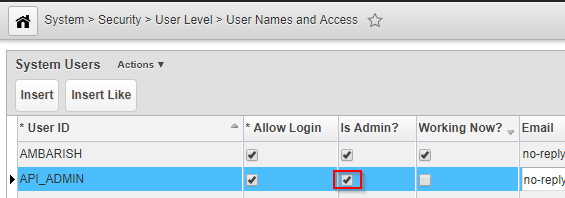To access the AgileAssets REST API client applications must authenticate using OAuth2.
OAuth2 is an internet standard that secures endpoints using tokens, consumer authorization, and client secrets. The web API uses OLTU on top of OAuth2 to provide authentication.
OAuth2 must authenticate over HTTPS. The token can be intercepted between the client and the server if HTTPS is not used.
OAuth2 Overview
The basic steps are:
- Establish Client ID and Secret. The Secret is known only to the two parties involved. This is done once only
- The client obtains an access token and a refresh token.
- Use the access token on REST API request.
- When the access token expires, use the refresh token to get a new one.
Create a Client Id and Secret
To use OAuth2 REST API developers will need a client id and secret to be configured first.
- Ensure you have a user created in the System > Security > User Level > User Names and Access window with admin privileges configured.
- Create a client id and secret
A REST API is provided to create the client id and secret in the AgileAssets system.
Call the following URI with a POST request <base app url>/rest/oauth2/secret using the following form parameters x-www-form-urlencoded encoded.
| Parameter | Description |
|---|---|
| redirect_uri | the redirect URI - must be valid |
| client_id | Textual name of client id e.g. API_VIEWER |
| grant_type | one of more (comma separated) of :
|
In the header of the request send the following Authorization header:
To create the header value - Base64 encode your user name and password from Step 1 above(with admin rights). Add a ":" separator between username and password.
Hint: Use an online application like http://www.utilities-online.info/base64 to encode your username password:
e.g. MyUserName:MyPassword equals TXlVc2VyTmFtZTpNeVBhc3N3b3Jk
The POST request should return a result as follows when successful.
{
"client_secret": "$2a$12$94oWHSS5lkqNJChC.6JNFOQXBpVmlld2VyWFlaWlk=",
"client_id": "ApiViewer"
}
The following shows an example of this in JavaScript:
Get Access Token
To use REST API resources and access token is required to use with each request.
For non-interactive application clients using the REST API they need to request the access token using the following methodology.
Call the following URI with a POST request <base app url>/rest/oauth2/token using the following form parameters x-www-form-urlencoded encoded.
| Parameter | Description |
|---|---|
| grant_type | Value to use is "password" (don't include quotes) |
| client_id | Client Id from above steps |
| client_secret | Client secret return in Json on above steps |
| username | Valid application user. Configured in System > Security > User Level > User Names and Access window Note: A different use than above can be created/used that doesn't have admin rights |
| password | Valid user password |
The request would return the following JSON:
{
"access_token": "$2a$12$YT9WGAVMcSP09.qisYMp6OP/VpAUtynPQUqIRtTm9dU6A3lfWMKRW",
"refresh_token": "$2a$12$YT9DGAVMaSP09.qisYMp6OU8GkF5jW7Ay1xuHOXdxoxG3gIeSyjhe",
"token_type": "BEARER",
"expires_in": 43200
}
The following shows an example of this in JavaScript:
Access REST API Resource
Once the access token is received it can be use to access the various REST API resources.
For a list of resources - access the wadl file on each API version.
V1 - <base app url>/rest/v1/applicationPretty.wadl
V2 - <base app url>/rest/v2/applicationPretty.wadl
When accessing one of the REST API endpoint in the HTTP header include the Authorization header with the value "Bearer <Access Token>".
e.g. for access token above it will be
Authorization : Bearer $2a$12$YT9WGAVMcSP09.qisYMp6OP/VpAUtynPQUqIRtTm9dU6A3lfWMKRW
For example access data via a database view called ROUTE_ID_VIEW in REST API, use a GET request to <base app url>/rest/v1/lookup/view/ROUTE_ID_VIEW
Note: For database views to be visible in the REST API they need to be added in the System > Utilities > Allowed Web API Views window.
The following shows an example of this in JavaScript:
Refresh Token
The access token expires, and then the refresh token is used to generate a new access token.
Call the following URI with a POST request <base app url>/rest/oauth2/token using the following form parameters x-www-form-urlencoded encoded.
Use the Authorization header - base 64 encoding of client id and secret with ":" separator.
eg Basic UG9zdG1hbjpzZWNyZXQ=
| Parameter | Description |
|---|---|
| grant_type | Value to use is "refresh_token" (don't include quotes) |
| refresh_token | refresh token returned from initial token request JSON |
The request would return the following JSON:
{
"access_token": "$2a$12$sDsoih.v7C9kA0Va2LhioOTN.lqKg3i1tZuz3GM6e10xodY8lPQLW",
"refresh_token": "$2a$12$YT9WGAVFcSG09.qisYMp6OU8GkF5jW7Ay1xuHOXdxoxG3gIeSyjhe",
"token_type": "BEARER",
"expires_in": 43200
}
Use the new access_token to access any further API resources.
The following shows an example of this in JavaScript: