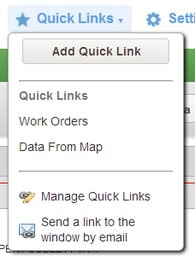
The following list describes the items found in the Quick Links menu:
A Quick Link is a navigational shortcut created by a user to quickly display a particular window within a module. Each user has his or her own set of Quick Links and each module has its own set of Quick Links. The Quick Links for one module are not displayed when a different module is selected. Quick Links greatly speed the display of windows that you frequently use.
Display the Quick Links menu by selecting the down-pointing arrow beside the name or the name itself. This menu appears as shown below.
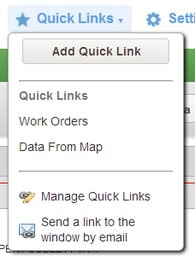
The following list describes the items found in the Quick Links menu:
Note: Rather than using this button, alternately you may establish a Quick Link to the currently displayed window by clicking the ![]() icon shown at the end of the window navigation path. The system will then fill the star to designate that the window has a Quick Link and will also place the name of the window in the Quick Links menu.
icon shown at the end of the window navigation path. The system will then fill the star to designate that the window has a Quick Link and will also place the name of the window in the Quick Links menu.
Note: When you establish a Quick Link to a window, the Quick Link is added to the Quick Link group currently selected in the Manage Quick Links window. Therefore, if it matters what Quick Link group contains the window's Quick Link, you should first select the desired Quick Link group in the Manage Quick Links window before establishing the Quick Link for the window.
Note: Rather than using this button, alternately you may remove a Quick Link to the currently displayed window by clicking the ![]() icon shown at the end of the window navigation path. The system will then clear the star to designate that the window no longer has a Quick Link associated with it.
icon shown at the end of the window navigation path. The system will then clear the star to designate that the window no longer has a Quick Link associated with it.