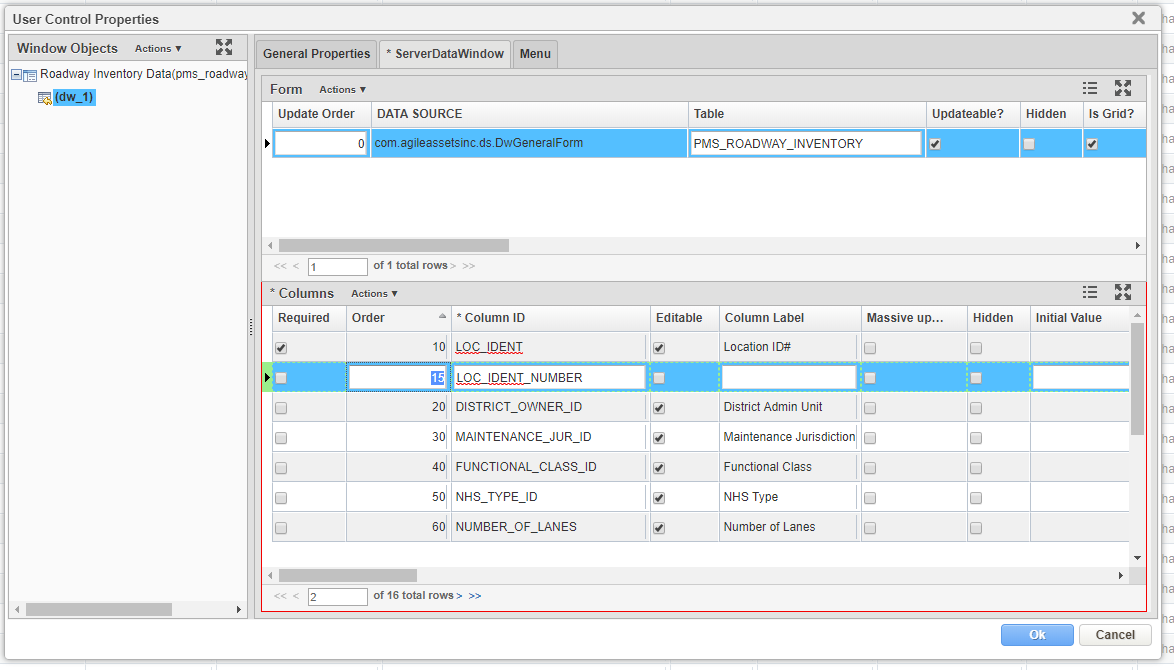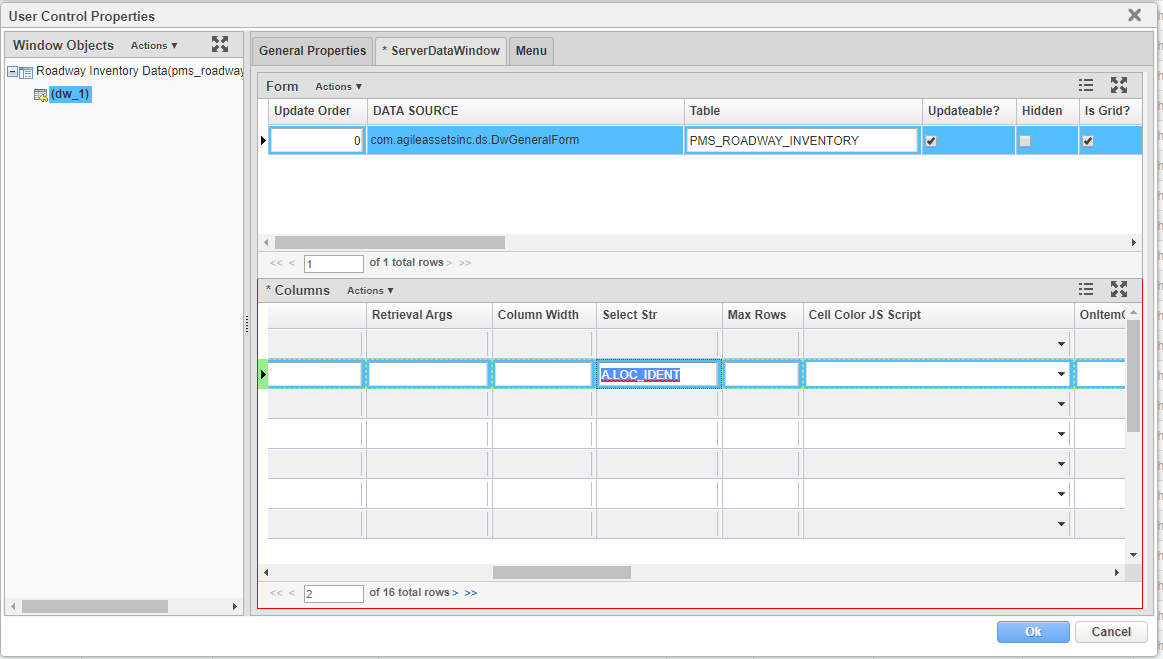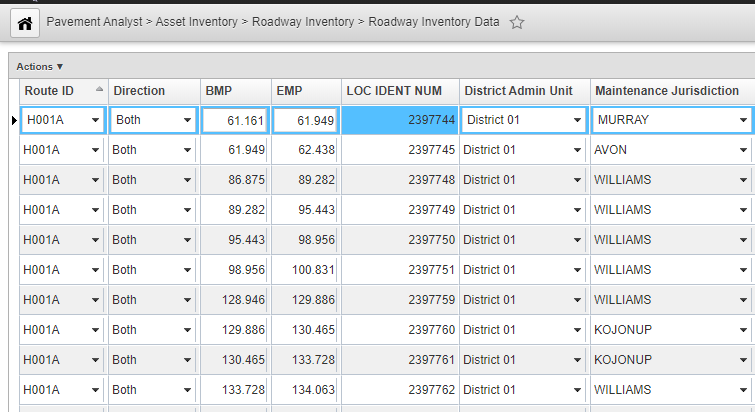LOC_IDENT Column Information
When a pane is to include location information, you include LOC_IDENT in the list of columns that appear in the User Control Properties dialog box. LOC_IDENT is an "umbrella" that includes the five base location reference columns used to specify a location: route, lane direction, lane ID, offset from, and offset to. (There may be alternate referencing systems used in some implementations that use different columns to specify location, and what is said here for the five base columns also applies to these alternate columns.)
These constituent columns do not appear in the list of columns in the dialog box; the application inserts them in place of LOC_IDENT when the pane is displayed. The order of the constituent columns is determined by the order shown in the Setup Location Reference Methods (LRMs) window, which cannot be controlled from within the application but rather through direct editing of the underlying database.
In other words, the five constituent columns always appear in the same order: but where these five columns appear in relation to the other columns of the data form is determined by where LOC_IDENT appears in the list of columns in the User Control Properties dialog box (and which is determined by the setting of the Order column).
While you cannot determine the order of the constituent columns, you can control whether a particular location-identifying column is shown in the pane. This is accomplished by inserting the location-identifying column that you wish to not display (along with LOC_IDENT) and then selecting the Hidden check box to prevent the column from being displayed. The following steps spell this out in more detail:
- Display the User Control Properties dialog box for the desired pane.
- In the Columns pane of the Data Window tab, right-click and then click Insert from the shortcut menu. A new record is added to the pane.
- In the Column ID column of the new record, type the name of the location-identifying column that you wish to hide. (The column IDs for location-identifying columns are shown in the Setup Location Reference Methods [LRMs] window.)
- Select the Hidden, Required, and Editable check boxes by clicking each check box. A check mark appears in the check box to denote that it is selected.
- If the column to be hidden is LANE_ID and if LOC_IDENT is set to be required and editable, then enter 0 (zero) in the Initial Value column.
- Click the icon to save the form.
To see the actual numeric LOC_IDENT value in the window (usually for debugging purser), follow these steps:
- Turn on Design Mode and open Change Control Property window.
- Select the desired DataWindow (or ServerDataWindow) object from the left side, then click the DataWindow tab (or ServerDataWindow tab)
- In the Columns pane, insert a record, and put LOC_IDENT_NUMBER in the Column ID field.
- Put
A.LOC_IDENTin the Select Str field. - Click OK. Then refresh the page.
- The actual numeric LOC_IDENT will be displayed in the window.