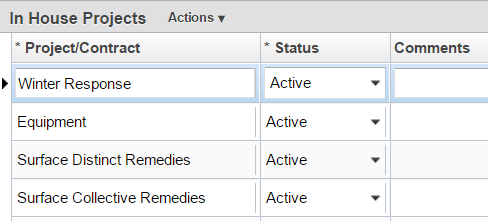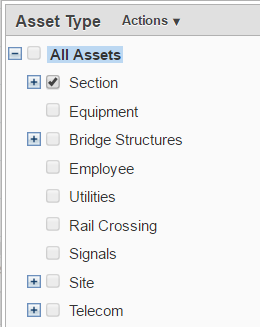Configuring the layout of different objects within a window (screen), and the numerous editable properties of these objects, is accomplished in the User Control Properties dialog. All changes to properties of window objects are applied system-wide and will therefore be changed for all users.
Overview of User Control Properties
Every window in the system is made up of components called objects. These objects can be different types such as:
- Window Property: This sets the property at the window level.
- ServerDataWindow or DataWindow Object Type: This is the most commonly used object. It displays the table's data in a grid or form format.
- Button Object Type
- A Tree View object
Note: Any changes made in the User Control Properties dialog box are automatically captured as configuration scripts and stored in the SYSTEM_CONFIG_SCRIPT table. This occurs regardless of whether the Record Config. Scripts? check box in the Window Properties tab of the User Control Properties dialog box is selected or the Record Config. Scripts? check box in the Tables tab of the Tables window is selected.